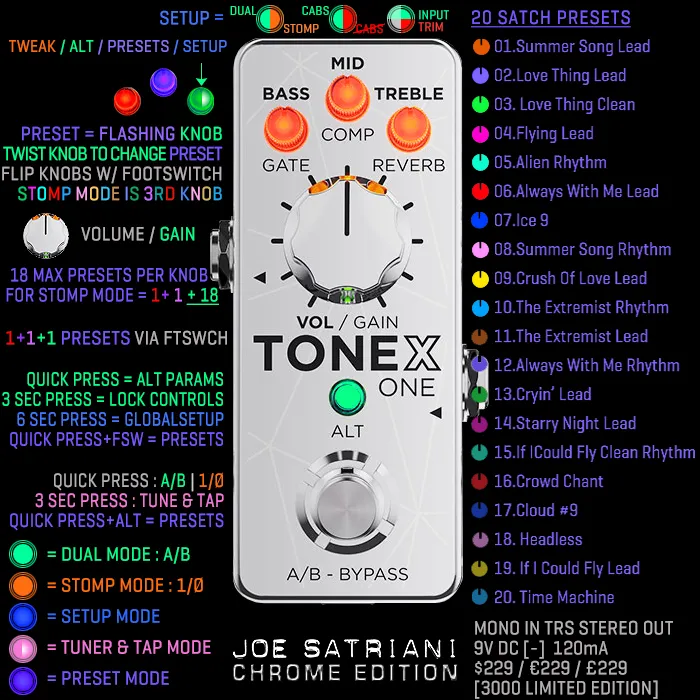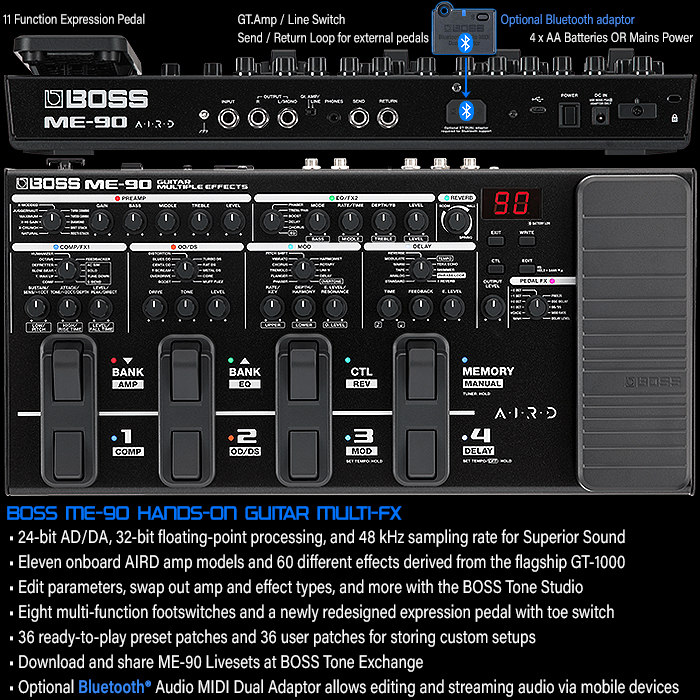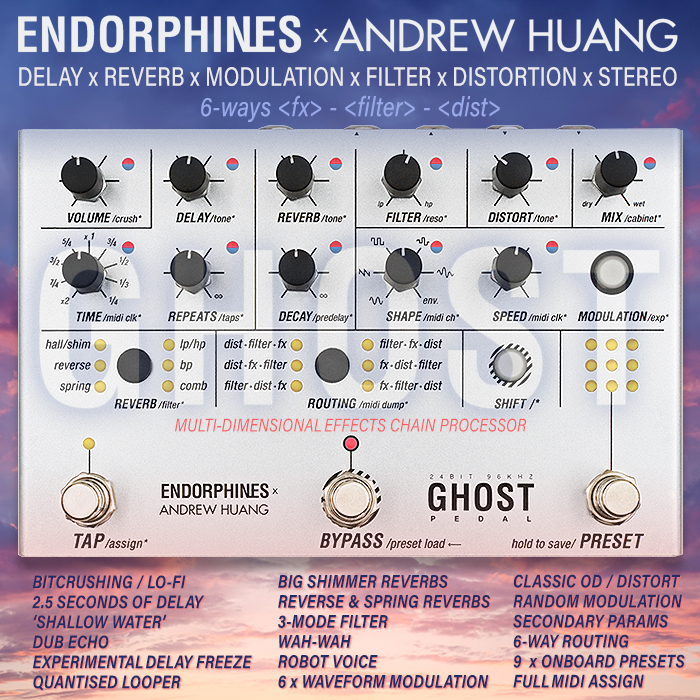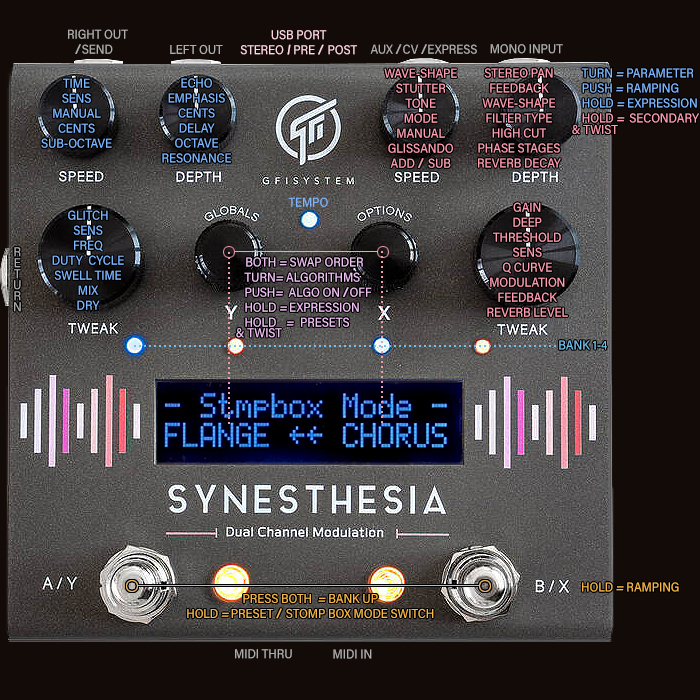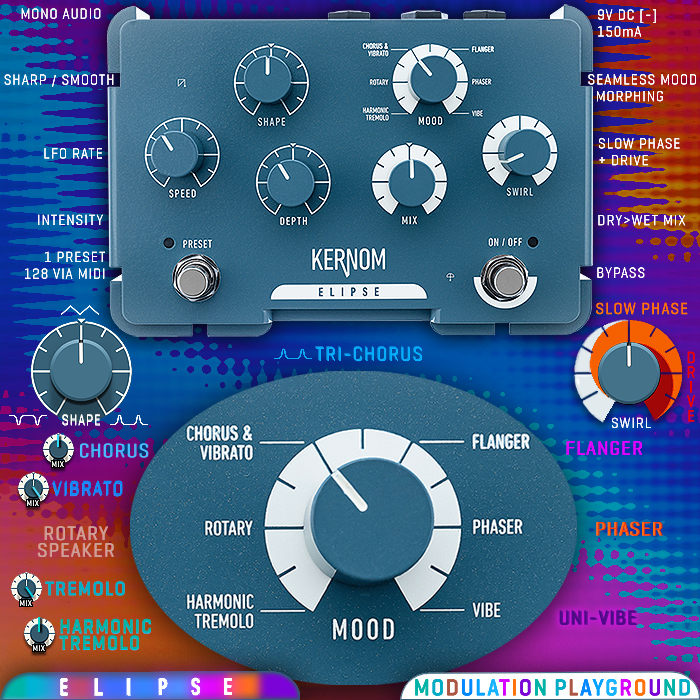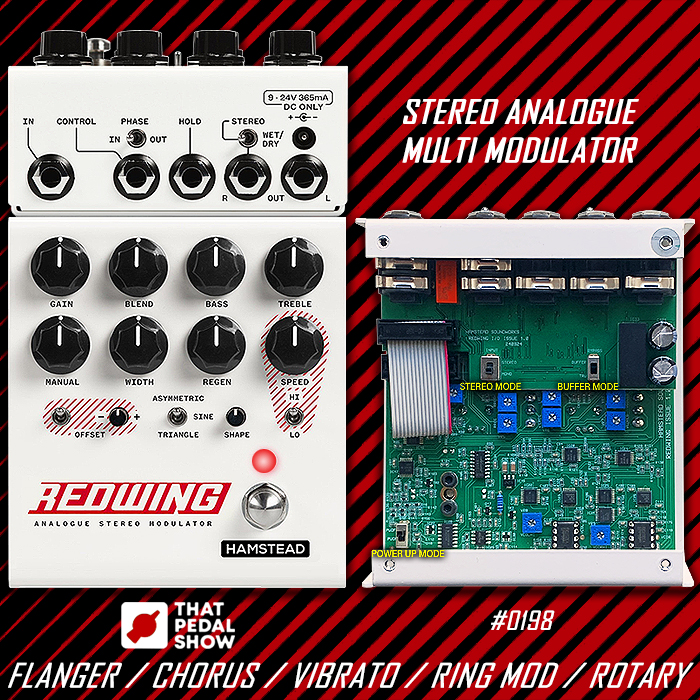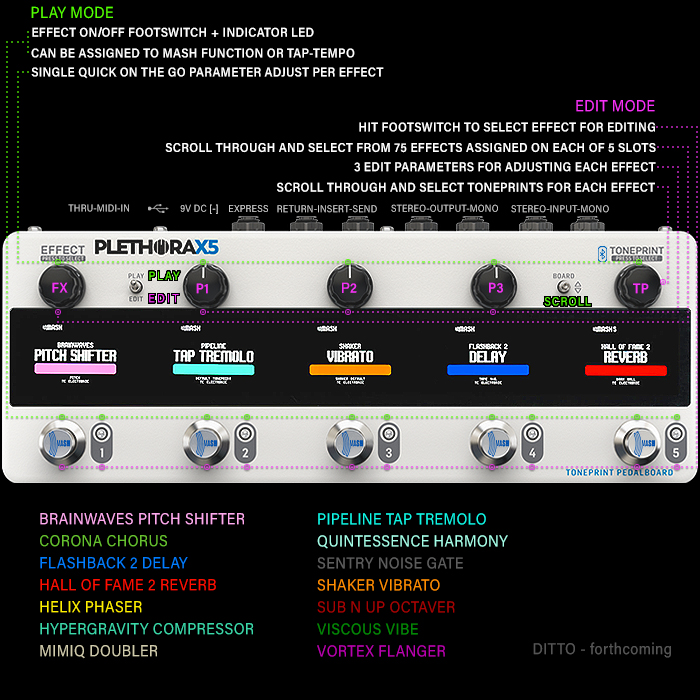First-hand Impressions of the Walrus Audio Mako Series II [M1] High-Fidelity Modulation Machine

When the original version of Walrus Audio’s Mako Series I [M1] emerged back in 2022 I wrote that there was much to like, but I kind of missed the absent Flanger and Dimension algorithms which are core to a couple of my other favourite Multi-Modulators (Terraform & Synesthesia) - and which I use a lot. I also use the 16 Modulations on my Eventide H90 - which has most everything I need, but lacks a Dimension Chorus too.
In fact the most expansive pedal in that category is the GFI System Synesthesia with its 38 onboard algorithms - which covers all my favourite types - including 3 types of Flanger and the Dimension chorus. The big downside with the Synesthesia though is that it’s Mono IN only [MISO] - which massively limits its use in my chain. For my rig I really need a full stereo modulator.
The Multi-Modulator that has the best mix of algorithms for me is still the Wampler Terraform - with the perfect mix of 11 - Auto-Wah | Envelope Filter | Flanger | Phaser | U Vibe | Rotary | Auto Swell | Tremolo | Harmonic Tremolo | Chorus | Dimension. Where of course the original [M1] was missing Flanger and Dimension as mentioned.
Mako II [M1] Alhorithms - Vintage Chorus | Tri-Chorus | Flanger | 2-Stage Phaser | 4-Stage Phaser | Uni-Vibe | Bias Tremolo | Harmonic Tremolo | Pattern Tremolo | Vintage Vibrato | Warped Vinyl | Tape-Vibrato | Full Rotary Leslie | Moving Horn Only | Moving Drum Only | Lowpass Filter | Highpass Filter | Bandpass Filter [x18].
The newer version kind of sets the record straight with some further refinements and finally a Flanger onboard. While compared to the Terraform - you get No Auto-Wah, Auto-Swell, and No Dimension Chorus - instead you have a 2-Stage Phaser, Warped Vinyl Vibrato and Tri-Chorus - so mostly even stevens as such. And it turns out I really like all of [M1] II’s 18 algorithms - while some of those I’ve only touched on fairly briefly so far.
I generally use a lot of Chorus, Flanger and Phaser, also Uni-Vibe and Rotary Leslie Speaker Emulator. I do dabble in the others, but don’t use Filter or Vibrato that much typically.
I snagged the last one of the first batch into Juno.co.uk - and I’ve had that one my board since November 10th. Indeed the experience has mostly been overwhelmingly positive, with just a couple or so minor niggles - and in particularly the onboard access to presets - but more of that later!
READING THE SCREEN

LEFT Parameters (2. Shape) | CENTRE (MODE [B]ank A-C, [P]reset #, Rate in Hz) | RIGHT Lo-Fi Variables (1. Envelope).
The screen actually is something of a revelation, and in contrast to other somewhat more hyped interfaces - this one really works well, AND is easily visible and legible from a standing position.
Generally I mostly really enjoyed using the interface. It has a couple of quirks - but largely works exactly how you would want it to - and all the necessary parameters and variables are easy enough to get to. The Left and Right segments of the screen in particular I found to be a breeze to adjust.
CONTROLS
Controls - Rate (/10), Depth (/10), Lo-Fi (/10), Left Encoder / Parameters, Centre Encoder / MODES, Right Encode / Lo-Fi Variables, Bypass Footswitch, Tap Tempo / Vinyl Skip Footswitch, Dual Press on both Footswitches scrolls preset within 3 Preset Bank - A/B/C.
CENTRE 'MODES' ENCODER
- Chorus : Vintage Chorus (Traditional) / Tri-Chorus / Flanger
- Phaser : 2-Stage (Dual) / 4-Stage (Quad) / Uni-Vibe
- Tremolo : Bias Tremolo (Traditional) / Harmonic Tremolo / Pattern Tremolo
- Vibe : Vintage Vibrato (Traditional) / Vinyl / Tape-Vibrato
- Rotary : Leslie / Moving Horn Only / Moving Drum Only
- Filter : Low-pass / High-pass / Band-pass
LEFT 'PARAMETERS' ENCODER
- Modulation Type I | II | III
- Shape / Tone (Rotary) / Resonance (Filter)
- Division / Mic Distance (Rotary) / Attack (Filter)
- Tone / Release (Filter)
- Waveform Symmetry
- VARIOUS - Lag (Chorus) / Feedback (Phaser) / Stereo Spread (Tremolo) / Phase & Flutter (Vibe)
- BPM
A full colour OLED screen would have helped so much with colour-coordination between the Core Algorithms and their Parameters - where there is some significant variation in Parameters per type - and it mostly requires cross-referencing with the manual to make sure you bearings are set right! Generally through - these Parameters are easy to access and adjust - it's mostly just a matter of knowing what's in place for each Algorithm!
RIGHT 'LO-FI VARIABLES' ENCODER
- Envelope (dynamic reactive EQ / brightness)
- Drive (saturation)
- Space (reverb %)
- Age (30/50/60/70/80)
- Noise (analog white noise)
- Warble (waveform deform)
The whole 'Lo-Fi' section is wholly genius - and is one of the elements that really makes this pedal a standout Multi-Modulator. Those 6 Lo-Fi variables can enormously alter the character and feel of the modulation - and make the pedal far more expansive, as well as more textural and immersive. I had a great time mixing up those variables in a myriad different ways - I really love the extra dimension that those elements deliver.
In fact all the main functions work really well. I would have liked to have seen a Technical Video Demo, and a more detailed Manual - which lists all the option variables, but mostly what you have now is enough to navigate the pedal.
THE BANKS AND PRESETS

UPDATE! : Turns out there is an easy way to switch between the 3 Banks - you simply press down the Middle Rotary Controller and you can flip between the 3 Banks - BA / BB / BC. So with my dextrous big toe I can now switch between 3 Banks and 3 Presets on each - which is most of what I really needed here!
The area that caused me the most challenges was the onboard 'Presets' part of the pedal - which mostly seems to have been written to be used with a MIDI Controller.
I thought there would be some way for me to flip through serial Banks and Presets on the fly as such - but it's all sort of hampered by a somewhat clunky 3 x 3 mechanics.
You can access the Presets manually by clicking simultaneously on the Left and Centre (MODE) Encoders - those give you access to the 'GLOBAL SOUND' Menu where Presets are the very first option. That is to say Banks in the Middle Column / portion of the screen and Individual Presets on the right.
Yet somewhat annoying you get access to just 3 Banks - A/B/C rendered onscreen as BA / BB / BC - and then followed by the respective 'P' presets.
- Bank A | BA : PO / P1 / P2
- Bank B | BB : P3 / P4 / P5
- Bank C | BC : P6 / P7 / P8
ONBOARD BANKS & PRESETS
- BANK A : P0 Chorus Vintage (Traditional) / P1 Vibe Vintage (Traditional) / P2 Tremolo Bias (Traditional)
- BANK B : P3 Phaser 2-Stage (Dual) / P4 Rotary Leslie (Traditional) / P5 Filter Band-pass
- BANK C : P6 Vibe Vinyl / P7 Tremolo Pattern / P8 Tri-Chorus
You also get alternative notations - which differ from the Algorithms reference list - where you see the truncated word 'TRAD' for many of those core modulations - rather than say 'VINT' - which all seems a little odd and unnecessarily confusing to me.
I was trying to remember the LED Colour and Algorithm Type Combinations by heart - and the deviation in vocabulary made the learning curve a touch longer than it needed to be.
It has to be said that much everything else about this pedal is pretty well considered and well executed - the Presets however are really clunky - for an inclusive feature. And the nature and grouping of those presets only make sense if you have a 3-footswitch pedal.
I thought I would be able to scroll through the first 9 Presets on those first A/B/C banks - but you only ever get to scroll through a set of 3 at a time. To switch Bank (BA / BB / BC) - you need to access the Global Sound menu and there select a different Bank - which is somewhat clunky. This means that there are actually only 3 presets available to you dynamically at a time - without having to fork out for an additional say Morningstar MIDI Controller. UPDATE! - as noted at the top of this section - you can actually flip between the 3 Banks - BA / BB / BC - just by pressing down on the middle rotary controller - a handy feature for sure. While I would probably still want to be able to footswitch stomp through a larger selections. For now I'm mostly good though!
I've already mentioned to Walrus Audio that GFI has a proprietary Triple Switch, Strymon has the Multiswitch, Eventide has the Barn3 OXU, and Wampler has just released its own proprietary Syntax pedal for similar preset switching purposes and more.
I don't want to need to program 128 presets into a MIDI Controller - I just want a simple pedal to advance the onboard presets 1 by 1 in either direction - like you get on most Workstation pedals. The fact that the Mako Series has those 3 x 3 structures is a hangover from the MKI - which relied on 3-way toggle switches.
At the minimum there should be a global setting that allows you to scroll through all 9 easy access presets - otherwise this pedal is severely limited without a 3rd party controller.
I feel strongly that you should be able to do everything onboard the pedal and in standalone fashion - and it makes no sense for this incarnation of the pedal to have those presets in threes! You only get that on the larger workstation pedals - where you have 3 footswitches within the real-estate - and those very much allow you to freely bank up and down as much as you want.
At a minimum here Walrus should allow you to cycle amongst those 9 (3 x 3 easy access presets!). And longer term it should evolve the footswitches so that you can properly page up and down through all 128 presets onboard within that compact pedal real-estate.
For these kinds of Multi-FX pedals - Presets are critical, and a lot of pedals don't get that part right! Ive always believed in the stand-alone functionality aspects of a pedal - where all the essential functions need to exist on the core pedal - without the need for added extras - you shouldn't need to buy in a separate accessory to have full control over your presets!
GLOBAL CONTROLS
GLOBAL SOUND (Left + Centre Encoder Dual Press)
- Banks / Presets : BA / BB / BC : Presets 1-128
- A Mix / Analog Mix / Dry Signal
- Output Gain / Volume
GLOBAL SETTINGS (Centre + Right Encoder Dual Press)
- Bypass Mode : Relay Bypass / Buffered Bypass
- Bright : Screen Brightness
- MIDI : Select MIDI Channel
- About : Current Firmware ()
- Screen Display MODE : Numerical / Bar
I've been in and out of the Global Sound options a lot - particularly the Presets Menu, but I've also dabbled with the Mix and the Output Gain / Master Volume - and all of those work beautifully!
And to date I've not really felt the need to adjust any of the Global Settings - those have stayed on default factory settings from the start for me.
While if you ever do something wholly unwanted on the pedal, and start to get in a muddle as to what you set and where - then you can always relatively easily reset to factory defaults as follows :
FACTORY RESET
Use the following procedure to restore the pedal to its factory settings :
- Hold both stomp switches while applying power. The screen will read “Factory reset, hold both stomps 10 seconds.”
- After 10 seconds the screen will read “Factory reset, now resetting, release both stomps.”
- Release both stomp switches. After releasing the stomp switches the screen will read “Factory reset, now resetting, keep power on.”
- Next, the display will read “Updating preset storage.” This will take about 45 seconds. Once the pedal is done, the screen will return to the home screen and the Bypass LED will return to white and the Sus/Latch LED will return back to red.
NOTE : Performing a factory reset will cause any custom stored presets to be erased back to the factory default.
FEATURES & SPECS

- High-Fidelity stereo modulation pedal
- MK II model of the popular MAKO M1 with display and new features
- 6 Studio-quality modulation programmes: Chorus, Phaser, Tremolo, Vibrato, Rotary and Filter, for lush, swirling, 80s-inspired sounds
- Radiant sounds to dark, lo-fi sounds
- Each of the 6 preselectable modulation types features 3 different variations
- BPM control allows precise tempo adjustments for Chorus, Phaser, Tremolo and Vibrato effects
- Lo-Fi control to reduce signal quality
- Secondary parameters for detailed optimisation of each modulation type
- Dual encoder control for easy navigation through programs and secondary parameters
- Up to 128 storable presets
- User-friendly display for adjusting a wide range of parameters
- Wet/Dry mix allows users to seamlessly blend clean and modulated signals
- Stereo output for spacious, immersive modulation effects
- Tap tempo switch for real-time synchronisation of the modulation rate
- MIDI compatibility for external control and preset selection
- Input Impedance: 1.1M Ohms
- Output Impedance: 220 Ohms
- Frequency Response: 20Hz To 20kHz
- Inputs: 2, 1/4” unbalanced TS
- Outputs: 2, 1/4” unbalanced TS
- USB Type C: For firmware updates via walrusaudio.io
- Power Requirement: Isolated 9VDC, center-negative, 300mA minimum
- Size Including Knobs/Jacks: Height: 2.48” / 63.15mm , Width: 2.9” / 74.33mm , Depth: 4.89” / 124.37mm
- Weight: .8 lbs / 363g
- MPA / RRP : $399 / €449 / £399
- Walrus Audio References
Demos