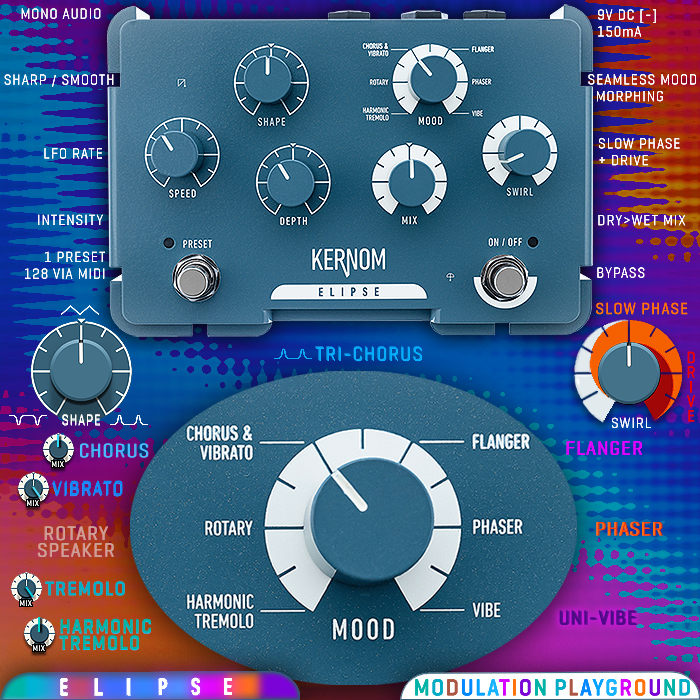Dr Scientist's most popular pedal - the BitQuest Multi-FX-Fuzz gets a Bonus Pack - which massively expands its capabilities

First launched in 2014 - the BitQuest Multi-FX / Multi-FX-Fuzz / Fuzz-Modulator - quickly became Dr Scientist’s most popular and best-selling pedal - and has held the line ever since - despite fierce competition from my other Frazz Dazzler Fuzz favourite! According to Ryan- there are only 2 core models of this pedal - the one which originated in 2014 - which holds all the way through to 2020 - while there are some circuitboard variations along the way too. Before 2020 you first move the Fuzz/Clean toggle - and then need to adjust the Rotary after that for the circuit to flip over to the second EEPROM chip / set of algorithms. For the 2020> Model, the change is instant with the movement of the toggle, and you no longer need to move the rotary afterwards to engage the other chip!
In the earlier version, like my pictured one, the chips can be tricky to remove with the provided tweezers / tongs - as they are vertically arranged with no space in between. Once you’ve gently dislodged the first chip though, the second one is far more easy to grip. You need to adjust / press in on the legs ever so slightly to fit them into the appropriate slots - but do make sure to handle with some delicacy and care - as otherwise you might inadvertently snap one of those legs off - they’re really quite fragile!
Essentially you’re getting all 16 of the Atmosphere’s fantastic Reverb Algorithms - which is handy as that pedal is not being made any more because of sourcing issues with the main chip - so if you want the Atmosphere Reverb Pedal currently - you need to buy the BitQuest and this new Bonus Extension Pack!
The Tremolo variations were initially made for a friend of Dr Scientist - as Ryan recalls :
"The Tremolo patches were just a little side project we did for a friend of ours, we made him his own special tremolo BitQuest years ago, then we just sat on those patches until we had the idea of offering the Atmosphere EEPROMs, we figured the tremolo patches would be a fun addition too. The trem patches were just our attempt to make a BitQuest that had all tremolo sounds for a big tremolo fan, some of them are kind of basic but I think the ones with the filter sweeps are quite neat sounding."
So with this additional EEPROM Bonus Pack you’re trebling the range and potency of the BitQuest - in adding 16 + 16 further algorithms on top of the Original set of 16 - for a massive total of 48 different algorithms - which makes for one mighty Multi-FX selection. For me it’s a total no-brainer that any BitQuest owner should want to extend the range of their pedal. And swapping the EEPROMS around could not be easier really.
The Bonus Pack is just $50 on the Dr Scientist Webstore. And if you somehow foolishly don’t yet own the Bisquest - then now’s the perfect time to acquire one of those too - as with the Bonus Pack - you’re getting 3 times the power for minimal total outlay, the BitQuest goes for $249 these days!
Don’t make the same mistake as I did though - and remember to mark the original pair of EEPROMS in some way - so you can distinguish which one is ’1’ and which is ’2’ (Fuzz/Clean). Both those EEPROMS are identical and have no distinct differentiating identification markers by default - so you need to make a dot on one or apply your own mini stickers to those before you remove them. I was working on the pedal too late in the day to fully think things through - and removed those EEPROMS without marking them! - which meant I had to do a double trial experiment to return them back to their original setup!
I’m one of those whose last 1/3 of the signal chain consists entirely of all-stereo pedals - which means that I cannot really use the Atmosphere algorithms as intended - and need to place said mono pedal somewhat significantly upstream - where it’s more of a texturizer really than a proper end-of-chain immersive ambient effect. So as far as the EEPROMS go - the Tremolo ones are actually a little more practically useful for me with the structure of my specific signal chain - while I really do love the quality of those Atmosphere algorithms / programs - and am really thankful that Ryan and Neil made this happen!
Core BitQuest Controls - CTRIL 1 (variable), CTRL 2 (variable), Tone, CTRL 0 / Gain (always Gain for Fuzz-side), Volume, Mix.
EXP Port for Expression Control of CTRL 1 Knob.
TOP TIP! - Before you remove the Original EEPROMS - make sure to mark them in some way - so you know which one is which - as by default those two look identical and you won’t be able to tell them apart! It certainly saves time fiddling around later on!
Note that in the following listing I have typically placed the Fuzz variants after the clean variants - while default on the pedal - the Fuzz Chip / Toggle Switch is default said first! Those chips are entirely independent though - and you can mix them up any way - as long as the indents on those chips are facing the right way - which for my version of BitQuest means they’re facing down!

ORIGINAL EEPROM CHIPS / PROGRAMS
Original BitQuest - Clean
| MODE | CTRL0 | CTRL1 | CTRL2 |
| 1 : FLANGER | Neg/Pos Feedback | Rate | Delay Time |
| 2 : FILTER | Resonance | LPF | HPF |
| 3 : BITCRUSHER | Sample Rate | Bit Depth | Mod Range |
| 4 : INFINITE 'VERB | Pre-Delay | Decay Time | Dry/Wet Mix |
| 5 : NOTCH FILTER | Envelope | Notch Focus | Notch Width |
| 6 : RING MOD | Sinewave Rate | Mod Rate | Dark Reverb % |
| 7 : PITCH-SHIFTER | Pitch 1 | Pitch 2 | Pitch 1 : 2 Blend |
| 8 : 1 SEC DELAY | Delay Mod | Delay Time | Repeats |
Original BitQuest - Fuzz
| MODE | CTRL0 | CTRL1 | CTRL2 |
| 1 : FLANGER | Gain | Rate | Flange Level |
| 2 : FILTER | Gain | LPF | HPF |
| 3 : BITCRUSHER | Gain | Bit Depth | Sample Rate |
| 4 : INFINITE 'VERB | Gain | Decay Time | Dry/Wet Mix |
| 5 : NOTCH FILTER | Gain | Notch Focus | Notch Width |
| 6 : RING MOD | Gain | Mod Rate | Dry/Wet Mix |
| 7 : PITCH-SHIFTER | Gain | Pitch | Pitch Dry/Wet |
| 8 : 1 SEC DELAY | Gain | Delay Time | Repeats |
ATMOSPHERE EEPROM CHIPS / PROGRAMS
Atmosphere Quest 1
| MODE | CTRL0 | CTRL1 | CTRL2 |
| 1 : SPRING | Decay Time | Spring Length | Drip % |
| 2 : HALL | Decay Time | Pre-Delay | Bass |
| 3 : OCTAVE | Decay Time | Octave Up/Down | Rev Oct Mix |
| 4 : ROTARY | Decay Time | Mod Rate | Rev Rot Mix |
| 5 : PLATE | Decay Time | Mod Rate | Bass |
| 6 : SMEAR | Decay Time | Diffuse | Delay Time |
| 7 : VIBRATO | Decay Time | Vib Rate | Vib Depth |
| 8 : GATED | Decay Time | Gate Length | Gate Send |
Atmosphere Quest 2
| MODE | CTRL0 | CTRL1 | CTRL2 |
| 1 : SWELL | Decay Time | Swell Size | Swell Time |
| 2 : FILTER | Decay Time | LPF Filter | HPF Filter |
| 3 : MOD-FX | Decay Time | Mod Rate | Mod Choice |
| 4 : REACT | Decay Time | Filter Cutoff | Input Sens |
| 5 : AETHER | Decay Time | Phaser | Rev/Del Mix |
| 6 : ROOM | Decay Time | Mod Rate | Bass |
| 7 : ALIAS | Decay Time | Sample Rate | Rev/Alias Mix |
| 8 : PITCH | Decay Time | Range/Set | Down/Set/Up |
TREMOLO EEPROM CHIPS / PROGRAMS
Tremolo Quest - Clean
| MODE | CTRL0 | CTRL1 | CTRL2 |
| 1 : SINE | Chorus | Trem Rate | Trem Depth |
| 2 : TRIANGLE | Chorus | Trem Rate | Trem Depth |
| 3 : SQUARE | Chorus | Trem Rate | Trem Depth |
| 4 : RAMP UP | Chorus | Trem Rate | Trem Depth |
| 5 : RAMP DOWN | Chorus | Trem Rate | Trem Depth |
| 6 : SQUARE DELAY | Delay Time | Trem Rate | Trem Depth |
| 7 : LPF SWEEP | LPF Sweep | Trem Rate | Trem Depth |
| 8 : HPF SWEEP | HPF Sweep | Trem Rate | Trem Depth |
Tremolo Quest - Fuzz
| MODE | CTRL0 | CTRL1 | CTRL2 |
| 1 : SINE | Fuzz | Trem Rate | Trem Depth |
| 2 : TRIANGLE | Fuzz | Trem Rate | Trem Depth |
| 3 : SQUARE | Fuzz | Trem Rate | Trem Depth |
| 4 : RAMP UP | Fuzz | Trem Rate | Trem Depth |
| 5 : RAMP DOWN | Fuzz | Trem Rate | Trem Depth |
| 6 : SQUARE DELAY | Fuzz | Trem Rate | Delay Time |
| 7 : LPF SWEEP | Fuzz | Trem Rate | LPF Sweep |
| 8 : HPF SWEEP | Fuzz | Trem Rate | HPF Sweep |
Final Thoughts

So I'm not going to recap, reminisce or re-review all the original BitQuest Programs / Algorithms which have featured so many times on this site - we already know those are fantastic - and where I use the pedal both as Clean Modulations in combination with other Gain Pedals, as well as on the Fuzz Side - as a Modulated Fuzz - a fantastic pedal at its core for sure - and understandably so popular as it delivers so much.
I've mostly swerved past the Atmosphere so far - because of its mono nature, and the fact that the last third of my chain is full stereo. Ryan asked recently if the fact that the Atmosphere was mono had prevented people from buying it, and that was certainly the case for me. I tend to need the full wall-of-sound immersion of stereo spatial effects!
While I can fully understand how that pedal is so enduringly popular too - as so many of those Reverb Algorithms are phenomenal! I find the order a little odd to be honest - I would have arranged them thusly:
- Room
- Hall
- Plate
- Spring
- Octave
- Rotary
- Smear
- Vibrato
- Swell
- Filter
- Mod-FX
- React
- Aether
- Alias
- Pitch
- Gated
That would mean you get the standard / vanilla ones out of the way first, and then have a perfect second set.
With all those killer more unusual algorithms, the regular more vanilla stuff almost seems surplus to requirements! I really liked the Rotary, Smear, Vibrato, Gated, and all of the second set - while kind of avoiding the Room algorithm. Not that it's bad in any way - but is just pales a little when compared with all the cool modulation that's happening with the others. Possibly the Smear, Swell, Aether and Gated are my favourites here - but I really love each of those algorithms - and I so wish that Ryan and Neil had made the Atmosphere full stereo in and out - having it as a mono device almost seems a waste - those are such killer algorithms that deserve to be stereo - and I'm delighted to have the 'Atmosphere' in this format as it's not of particularly great use to me within my stereo rig - but despite those stereo shortcomings - it still sounds pretty awesome - well worth the $50 Bonus Pack price alone!
For the Tremolo EEPROMS I totally concur with Ryan - the first 5 modes are very standard vanilla - decent, but nothing really to write home about, while it's the last 3 that are the MVP's - that is to say the Rhythmic LPF and HPF Filter Sweep ones - those are really fabulous, and the Square Delay is really cool too. Nothing wrong with the more typical others - pretty decent standard Tremolo waveforms all - where those obviously sound more fun on the Fuzz Mode - but it's the last 3 Modes which are the killer ones as far as I'm concerned - all fairly unique and different.
I would possibly lean more into different / more complex textures and patterns for the others - and throw in at least one phasey / harmonic tremolo voicing too - as harmonic tremolo is still my favourite variety of that effects!
Overall your $50 is money well spent here - you get more variety with the Atmosphere Programs - so that's probably the better part of the Bonus Pack overall - where the last 3 Modes of the Tremolo are well worth it too.
I don't want to make more work for Ryan and Neil - but perhaps they should offer a similar service to what David Rolo does - DROLO - for whose Molecular Disruptor there is a large library of algorithms available - and you simply select 8 per EEPROM - where 2 EEPROMS come with that device - featuring whichever 16 you have selected.
I always thought the BitQuest could have done with some modernisation - some presets, and a second footswitch to step / scroll through those possibly. While it's still a truly great proposition as is - especially now with those 3 pairs of EEPROM Cards with the Bonus Pack included.
The Original Quest Programs / Algorithms are probably still my favourites - but I really love those Reverb algorithms and really wish they could be stereo. For now - since I'm kind of in Tremolo Mode - the Tremolo Chips are staying in for the next couple of weeks - I'm due to do a personal Tremolo Roundup imminently - and will including this variant of BitQuest in the mix - just for its 2 x Filter Sweep and Square Delay Algorithms!
As before - the Bonus Back of 2 x Atmosphere EEPROMS and 2 x Tremolo EEPROMS can be had for $50 from the Dr Scientist Webstore. If you already have the BitQuest - you would be a fool to miss out on these, and if you don't have it- now's a good time to get stuck in - particularly if you mostly operate a mono rig!
When it was last available the Atmosphere was going for $369 - so the $249 of the BitQuest + $50 for the Expansion Packs is still a pretty good buy - but you don't get the screen or the extended features set of the Atmosphere - but you do get those same fantastic atmospheric reverb algorithms - really cool overall.
Also - changing the chips around is relatively easy and you soon get used to it! Generally getting them in is trickier than getting them out - but it's no bother really. And I'm pretty delighted I've got all those extras now - it definitely gives the BitQuest a whole new lease of life as such!
Demos




















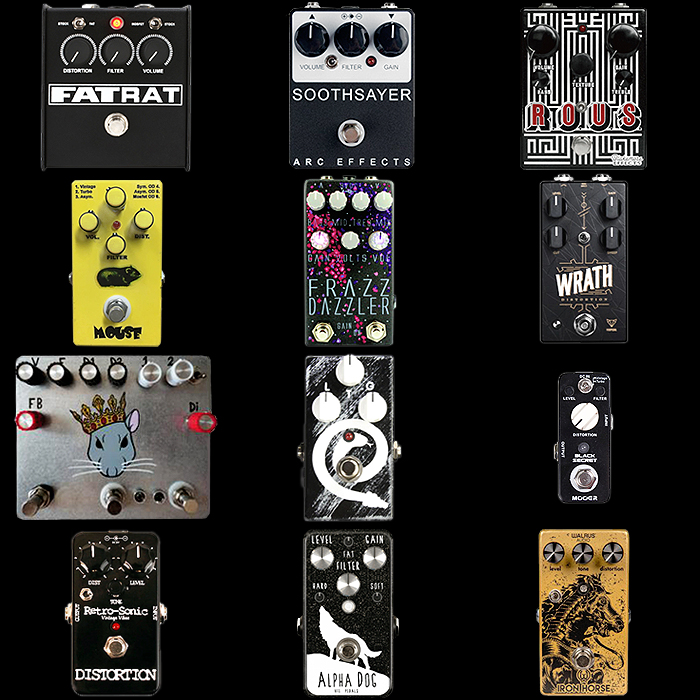




























![First-hand Impressions of the Walrus Audio Mako Series II [M1] High-Fidelity Modulation Machine First-hand Impressions of the Walrus Audio Mako Series II [M1] High-Fidelity Modulation Machine](https://d6a2e7ghqts3o.cloudfront.net/AcuCustom/Sitename/DAM/556/2024-GPX-Walrus-Audio-Mako-II-M1-Y-7001.jpg)