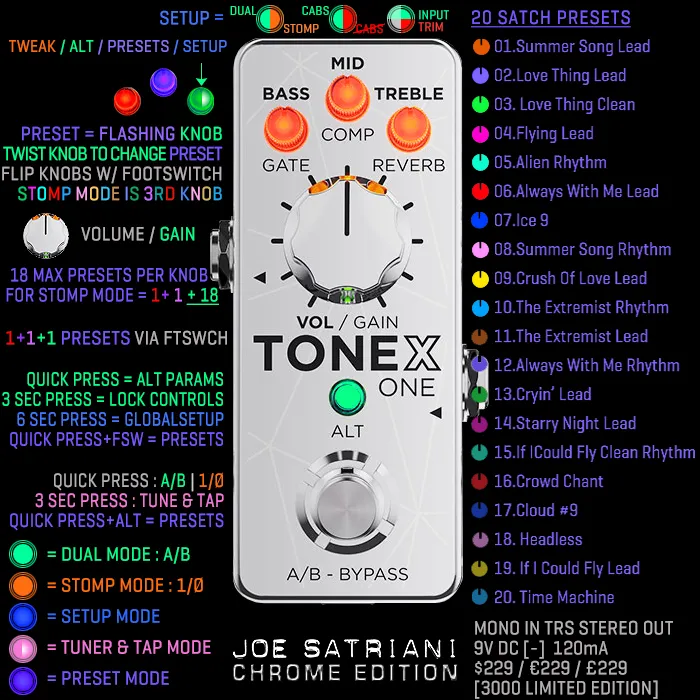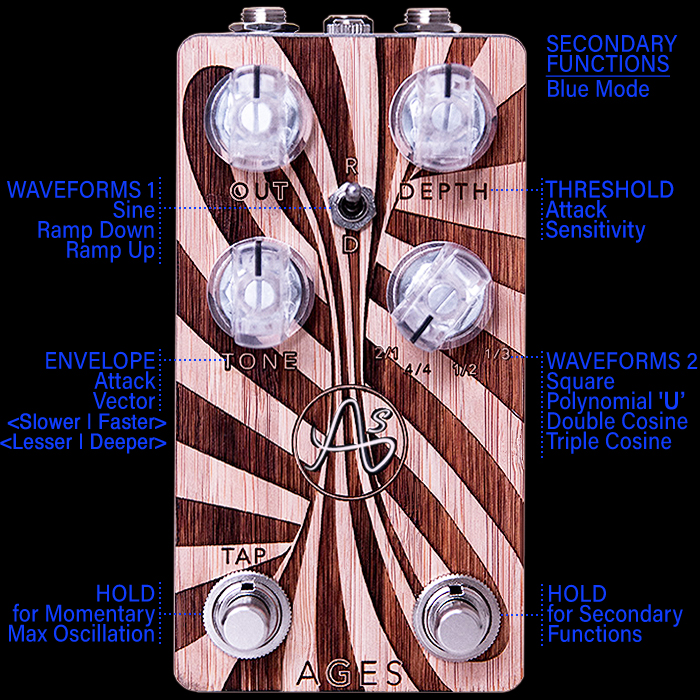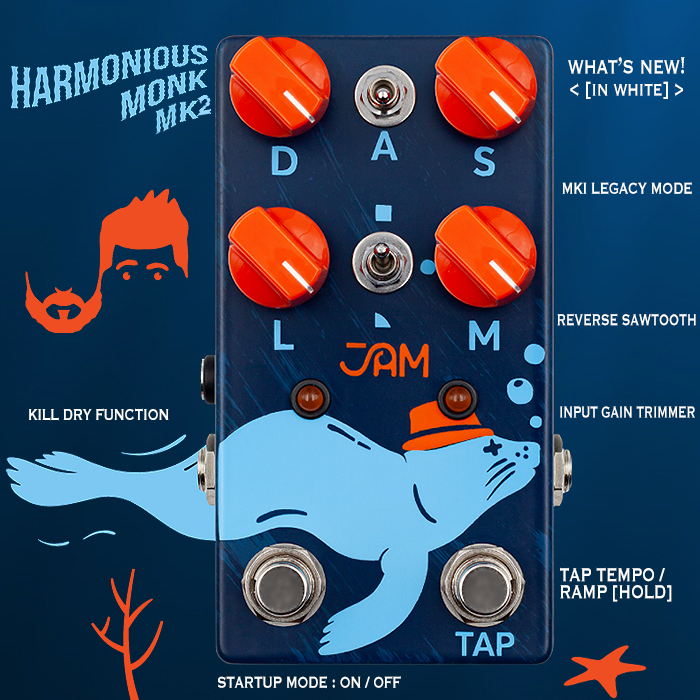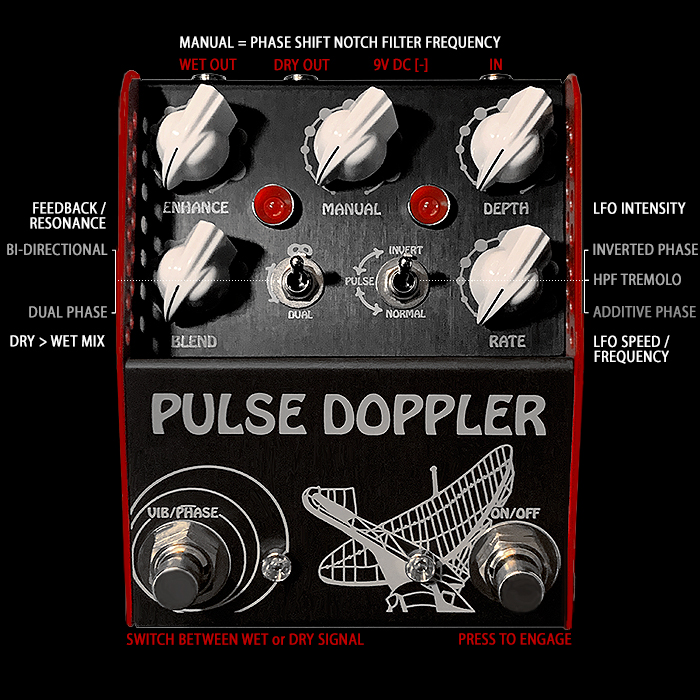Rounder Sounds Zebra-Trem is a super smart extremely versatile Amplitude Tremolo where you can create your own Waveforms on the pedal

This Rounder Sounds Zebra-Trem review was planned to have happened last month, while the pedal was held up in customs for too long, and then ended up being temporarily mis-placed within the local postal delivery service. And when it finally arrived it had obviously been a little ’battered’ along the way - i.e. likely dropped once or twice, and as a result - right at the start - the screen was simply just not appearing / booting up. Everything else worked fine - the blinking LED came on, and we had output, and could tweak the various controls - but were essentially operating blind!
I had a couple of sessions with Bill Neal in an attempt to resuscitate the screen, but none of the obvious cursory remedies seemed to have any impact. A few days later I had a thought that I should disconnect all the different plug connections, inspect and clean out each of those joints, and firmly but gently press down on every component to ensure they were fully socketed / connected as such. An half hour methodical procedure then marvellously resulted in the screen fully booting up for the first time. And ever since it’s been plain sailing - but obviously we lost a little time in the interim!
Controls - Level, Waveform Select / Waveform Edit (Press / Press-Turn), Depth, BPM, Bypass Footswitch, Tap Tempo Footswitch.
Ports : In, Out, External Tap Tempo, Micro-B USB (for firmware updates and to transfer app waveforms).
The basic operation of the pedal could not be easier - where you have 16 pre-prorgrammed / factory waveforms immediately at your disposal via the larger waveform selector / edit knob :
- Sinewave Triplets
- Sinewave 16ths
- Square Wave Triplets
- Square Wave 16ths
- Sawtooth / Ramp Up
- Reverse Saw / Ramp Down
- Triangle Wave Triplets
- Triangle Wave 16ths
- Alternate Triangle Triplets
- 2 Molars
- 1-345678
- Sine1234
- Shrug
- How Soon Now (Smiths!)
- Sine1aa3a4a
- Groove 16
You are limited to a 11 character display - so the names are somewhat truncated - but mostly very easily decipherable. The first set of 8 are you standard typical waveform shapes in two variations, and the 2nd set has more unique and individual forms.
Those 16 variants are already plenty - and genuinely sound exactly as you would like your Amplitude Tremolo to sound - with a warm richness of tone to their output, and a somewhat bright profile. The fact that you have both Level and Depth controls gives you a fully extended range of outputs!
For many those 16 onboard factory presets will be ample, but there’s a lot more under the skin here as we shall see!
Generating Your Own Custom Waveforms - Simple & Complex
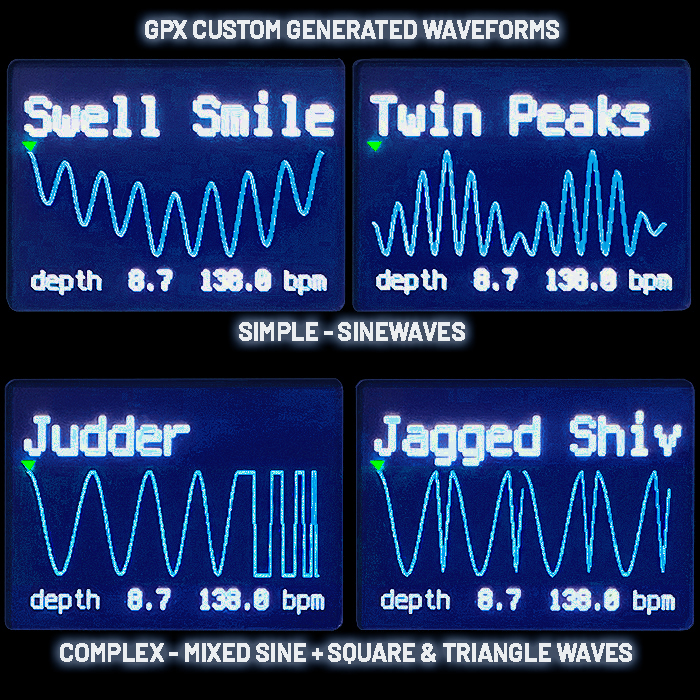
Of course the big attraction here is that you can create your own waveforms - on the actual pedal - using the large knob - where you press it to access edit - and scroll through the different editing parameters, and then Press-Turn to adjust the parameters. It's something that takes a little getting used to - but you get a handle on it pretty quickly, and there is a solid logic to the onboard app, while aspects of it are a little 'first-generation' and a little bit clunky in places.
I had an early 'chaperoned' session with Bill on-hand for assistance - while I created my first 2 custom waveforms Swell Smile (Simple) and Judder (Complex). I later returned for a solo session, where I created the Simple Twin Peaks waveform, and Complex Jagged Shiv - with ease!
In fact you have 2 different onboard Editing Tools - where the Simple variety is Sinewave only, and merely allows you to select 'number of bumps' (Waves), and then the corresponding heights of the various Peaks and Troughs, You edit each parameter one at a time, turning the knob for each subsequent parameter, and Press-Turning to adjust UP or Down - which I explain in a little more detail below!
You also have the option to use the online / browser-based Wave Editor - which I will further touch on below also.
Simple Waveform Editing
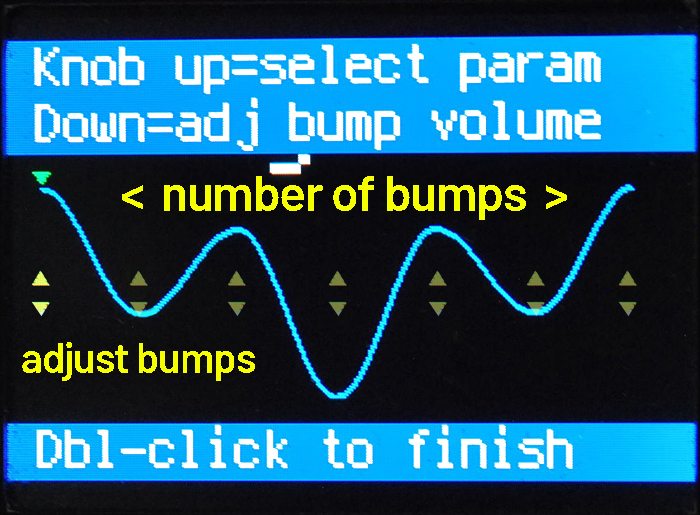
As mentioned above - the Simple Editor features Sinewaves only, where you can only adjust the 'number of bumps' / individual S-shape Wavelets, and their respective Heights for the Peak and Trough of each Wavelet - simply moving the parameters forward one at a time, and Press-Turning to adjust those heights. Where a double-click of the Edit knob takes you to the save menu.
Here follows the detail of the process as below. This is a really neat and simple to use utility - which everyone should be able to operate with ease - there are nor complexities or pitfalls with the Simple Waveform Editor! :
- Start by Clicking the 'edit' knob
- (knob up = select param, down = add waveform)
- Press-Turn adjusts parameters, turn on its own scrolls through different parameters on offer
- simple | complex | cancel - Click 'simple'
- Next Click 'edit' again
- < number of bumps >
- Press-Turn to Select Number of 'bumps' / individual S-wavelets
- ↕ = adjust Bump Height
- adjust letters 1-11 : < lowercase | NUMBERS123 & UPPERCASE >
- Dbl-click to finish
- save | discard | cancel - Click 'save'
- Job done!
Complex Waveform Editing
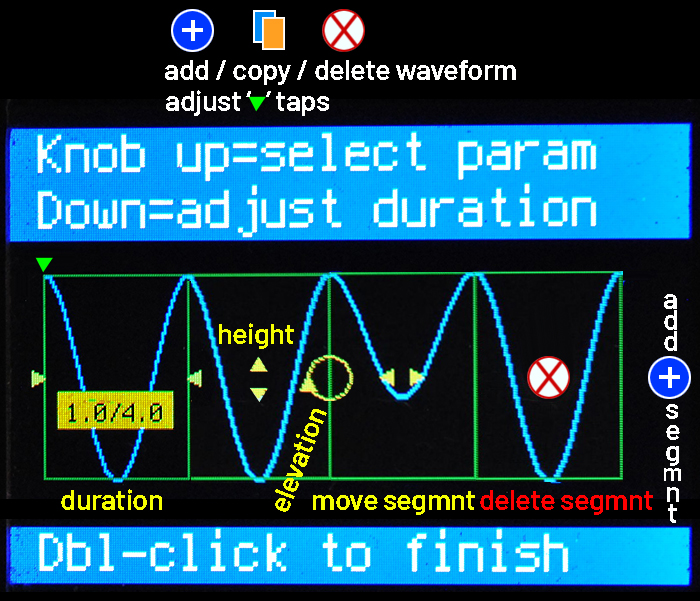
Complex Waveform Editing is understandably a far trickier proposition than the Simple one above. Here you get to mix up Sine, Triangle and Square Waveforms - and you can adjust every parameter. This still feels a little like an early stage app, where it could do with a number of refinements - particularly in how you access either end of the Sequential Parameter Chain. What this means operationally is that you end up scrolling back and forth from end-to-end quite a lot - and particularly when adding waveform segments. You get a long chain of different parameters per Waveform and Segment - where some parameters sit at the front of that sequence and some are towards the end. There really should be a function that if you turn the knob fast and expansively in either direction it takes you to the start or end of the sequence, while smaller gentler moves just advance the parameters one by one - as currently happens.
Adding Sinewaves is easy as you can create a whole S-shape wavelet at a time, while adding Triangle and Square Wave Segments is kind of clunky - as you need to add those as single 'Lines' - so a Triangle Wavelet is 2 x Lines appropriately oriented and elevated, while for Square Waves - you need 3 x Line segments - which are added one-by-one - and after you add each one the system returns you to the start of the Parameter chain - where Add Segment is at the other End!
There is however a consistent logic to the app, and despite its complexities - it's still relatively straightforward to generate unusual waveforms, while it can take quite a bit of effort / patience. Also the Rotary encoder can be a little temperamental - however gently you operate it - sometimes it doesn't move on at at, at other times it jumps over several parameters / fine-tuning adjustments at a time. Most of the time it works fine - in fact not dissimilar to the main rotary dial of my Miele washing machine!
Here then is a full sequential overview of all the Complex Waveform Editing Options :
- Click 'edit'
- (knob up = select param, down = add waveform)
- simple | complex | cancel - Click complex
- Click 'edit' again
- Options :
- ⨁ add waveform
- ⓧ delete waveform
- ▼ adjust taps
- ⨁ add segment
- ⨁ add segment options :
- sine | line | cancel
COMPLEX EDIT OPTIONS
- adjust duration [0.25 increments, 0.25 to over 100 which is much more than you would need!]
- ↕ adjust max (peak)
- ↕ adjust min (trough)
- ▴○ adjust start angle of elevation / slope (initial onset of wave)
- ▴○ adjust end angle of elevation / slope (wave exit position)
- ↔ move segment
- ⓧ delete segment
- adjust letters 1-11 : < lowercase | NUMBERS123 & UPPERCASE >
- []] copy waveform
- ⨁ add waveform
- ⓧ delete waveform
- ▼ adjust taps
Then ⨁ add segment again etc.
Dbl-click to finish
Dbl-click options : save | discard | cancel
Job Done!
A QUICK NOTE ON '▼' TAPS
Those green triangles - ▼ allow you to punctuate and split your waveforms into several 'beats' which correspond to your Taps on the Tap Tempo Footswitch - in that each time the beat hits - it hits on a '▼' 'TAP'. The fairly basic waveforms I've created to date are all based on a single Tap - which means I typically need to deploy those at relatively low BPM's - to get the full feel of a complicated format. With more Taps you can better rhythmically control the nature of how those waveforms perform to the meter as such. I've not yet felt the need to use Taps - but you can see those in place on several of the Factory Presets - in the second set of 8. Where - '2 Molars', '1-345678', and 'Sine1aa3a4a' all have 2-Taps, and the final Groove 16 preset has 4-Taps - where each tap corresponds to a quartet of wavelets!
A QUICK NOTE ON BPM AND TAP TEMPO
As Bill frequently points out - the Zebra-Trem is both a 'Pattern' and 'Rhythmic' Tremolo at heart - with multiple waveforms provided from the start - and where you can generate your own patterns. Depending on how you deploy 'Taps' as just mentioned or not as may be the case - then the Tempo of the Tremolo is the key factor as to how good the waveform sounds - particularly when you have quite a spiky format. For some of my own generated Waveforms - the BPM dial needs to be near enough all the way back / down, for others they sound best with the BPM knob around about noon! Even with something like the 'HowSoon Now' pattern - which is totally genius! - you need to find the best tempo for that to work to its optimal potentia (95?)l! A lot of the time I have Level maxed out and Depth normally at around 3 o'c - mostly fixed, while I'm needing to change the BPM and Tap Tempo all the time for each different Waveform! When you're testing your waveforms you need a strong output so that you can fully experience all the subtleties!
Online Browser Wave Builder / Wave Editor
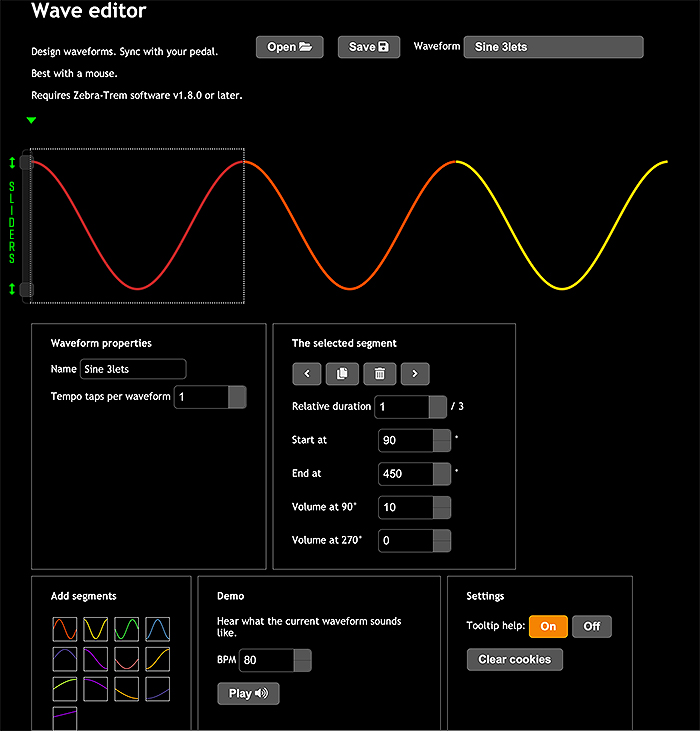
You also have an Online / Browser-based Wave Builder / Editor at your disposal which sits somewhere between the onboard Simple and Complex Wave Generators. It creates any variation of Sinewave with ease, but has that same clunkiness in generating parts of Triangle Waves, and while you can flatten any line or wave flat across horizontally - there is no perpendicular vertical element at your disposal - so you cannot currently create Square Waves on that app, while you can quite liberally throw down any combination of Sine and Triangle Waves.
Like the onboard pedal app - this also feels like an early stage app as it lacks any automated smarts, and employs no keyboard shortcuts currently - where you cannot use the arrow keys or delete option - which would of course have been handy. Note that Bill is always working on and improving the both apps - so all those wrinkles will be smoothed out in time!
The Browser App also works quite differently from the onboard app - so it's a different learning curve and has a logic of its own. I've always preferred being able to do everything on the pedal - so I do hope Bill keeps that in place. I believe he was thinking of only having the online app, but endowing the pedal with wireless capabilities so you can relatively easily zap new waveforms across.
This is a fairly handy app as such - with myriad Sinewave / Wavelet 'shapes' - but no drag-and-drop. While the adjustment sliders for the wavelet segments are of the click and drag variety. But you cannot adjust those with your keyboard's arrow keys alas or the scroll wheel of your mouse - unlike other slightly more mature apps.
The fact that you cannot generate square waves with this app is also a notable disadvantage, while of course Bill has some expansive plans on how to deal with all of those challenges.
Generally I personally much prefer working with the pedal app - it has more of a consistency for me, and can do every kind of waveshape - the app just needs to be refined a little - particularly when adding segments - where after you've added each one it takes to right back to the start of the sequence of parameters - where 'Add Segment' is at the far end. So a few niggles need to be smoothed out, but generally it works pretty reliably - and as you can see - I was easily able to create 4 of my own waveforms!
Final Thoughts / Pricing / Ordering

The Zebra-Trem Waveform-Generator Rhythmic Tremolo is available from the Rounder Sounds Reverb.com Store for just $229 / €212 / £169 + £20 delivery and equivalent. I would definitely class it as a Rhythmic Pattern Tremolo - and a great sounding and great value one at that - with truly expansive capabilities.
There does seem to be a little sensitivity with some of its electronic components - like the core micro-processor and the main screen. But generally if this device has been carefully handled it performs very robustly indeed. For an Amplitude Tremolo this surely has to be at the peak of those possibilities. A unique and distinct top-tier tremolo for sure, but one that could also do with a few refinements to its operation!
In terms of glitches in operation - he Wave Edit Rotary control very much has a mind of its own at times. Also when you switch between programs it's not instant - it takes a split second for the processor to adjust and load up the new form - and occasionally the LFO doesn't trigger - so you need to wiggle the BPM control a little or hit the Tap Tempo. You kind of get used to how the device works and what its quirks are - it certainly does have some quirks - but they're all very minor and mostly don't get in the way at all.
Because the pedal is microprocessor based - it means that the processor can crash out very occasionally. It's just happened once for me so far - where the screen just froze and the Rotary dial had no traction - nor could any other of the knobs or footswitches revive the pedal in that state - so a restart was required. As with many computing devices - if in doubt - power off and restart the device! I've been operating it for nearly a fortnight and it really has just been that one freeze - I was changing back and forth between different Programs / Waveforms - and I guess I just overloaded the system somehow!
I would like to be able to dual-press the two footswitches to scroll through the available onboard presets. And something needs to be done to more elegantly and expediently access either end of the parameter options chain for Complex Waveform Editing! Also there is occasional inconsistently in switching between presets which needs a little more refinement - so that part operates wholly consistently.
While the Zebra-Trem still works rather brilliantly as is 99.99% of the time, and where I actually prefer using its onboard app for waveform editing and creation - even though it's a little clunkier in places than the browser-based one. While for me the logic of the onboard app is a little bit more consistent overall.
This is Bill's first ever official pedal - so a commendable achievement for sure - while parts of it do feel a little at the more early developmental stage - I'm sure that Bill will suitably refine the pedal over the oncoming months - It's already brilliant enough though as it is - while it would be undeniably nice to have a couple of those refinements I mentioned!
And in terms of my favourite algorithms - of my 4 waveforms, the Twin Peaks one is the least successful - you need to run that one very slow to get anything (40 BPM), and then it hardly seems worth it. I guess the stronger performers are the choppy Judder and Jagged Shiv - both pretty decent really, while the Swell Smile requires some diligent dial-in on the tempo side - you can get some useful fluttery sounds out of that - but generally the Judder and Jagged Shiv are more fun!
While for the 16 factory presets, my 2 absolute favourites are HowSoon Now and Sine1234 - those are definitely top tier - indeed I can get lost in HowSoon now for almost an hour at a time! In the next rung are - 2 Molars, 1-345678, Shrug and Groove 16 - those are all excellent also. In fact I'm really liking the choppy rhythmic nature of the Groove 16 these days - while the MVP here is definitely HowSoon Now - Bill has dialled that one in brilliantly - and of course the Sine1234 is almost as brilliant.
This is truly a wonderful sounding and expansive tremolo, it's already great as is, while I feel it could benefit from a couple of refinements. As mentioned up top it has 16 onboard Factory Presets and room for circa 16 more of your own design - albeit it does depend a little on just how complex your waveforms are!
Note that I did not feel the need to buy another USB Micro B cable - I'm typically adverse to loading and updating things via cable - I've been enitirely wireless in all software updates for many many years now, and I don't really want to be using old-fashioned data transfer technology. In any case this is such a unique and great sounding device - you really should probably get your own Zebra-Trem now! A must for all fans of Tremolo!
Demos