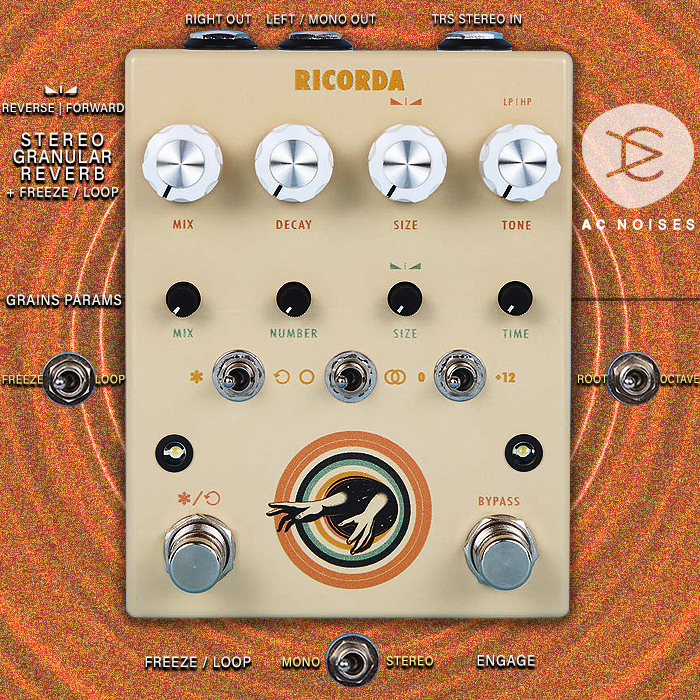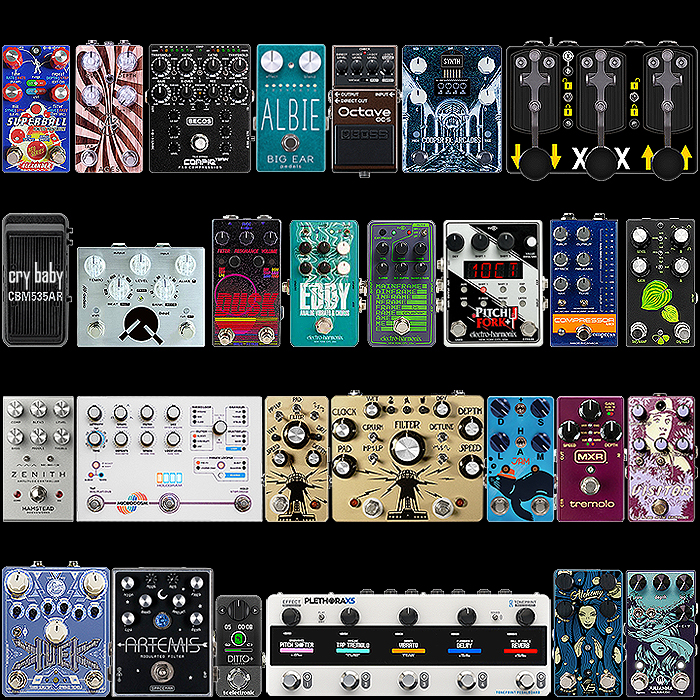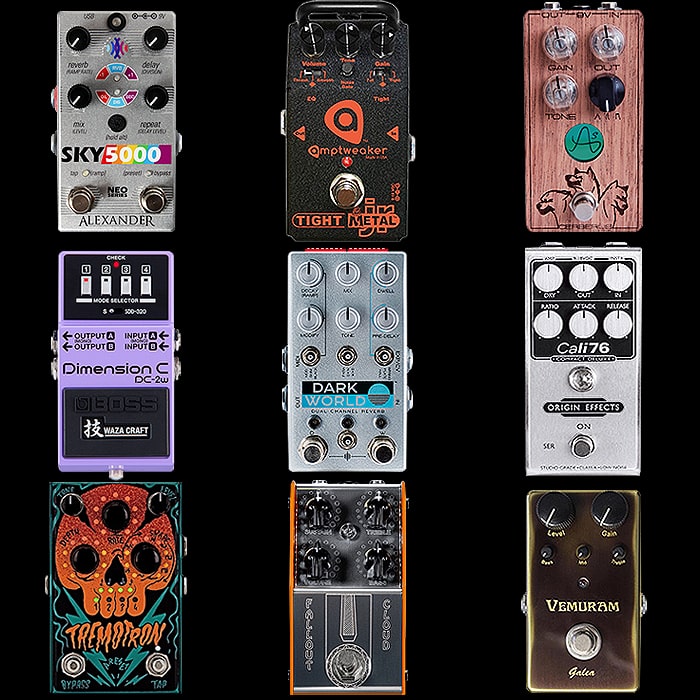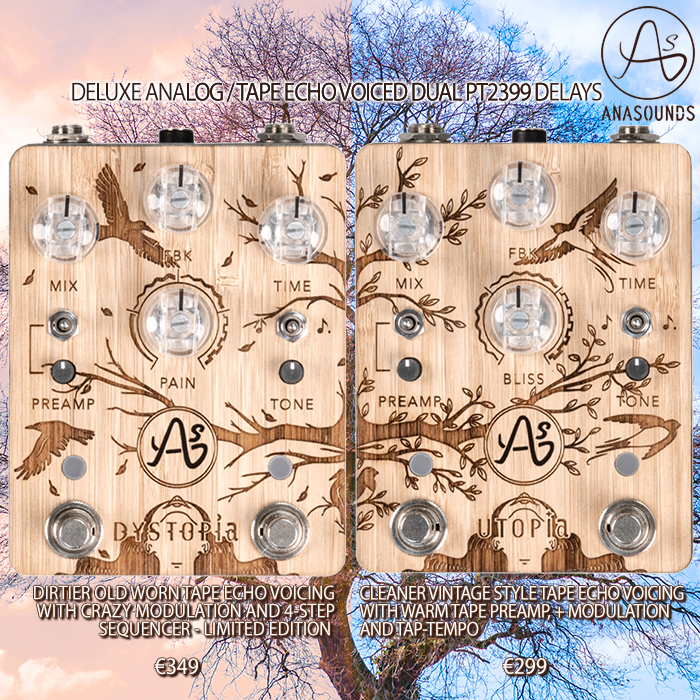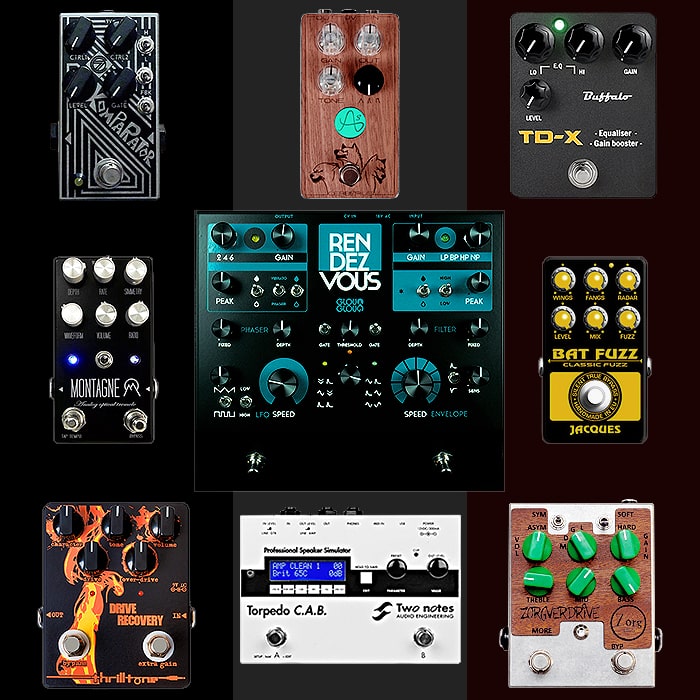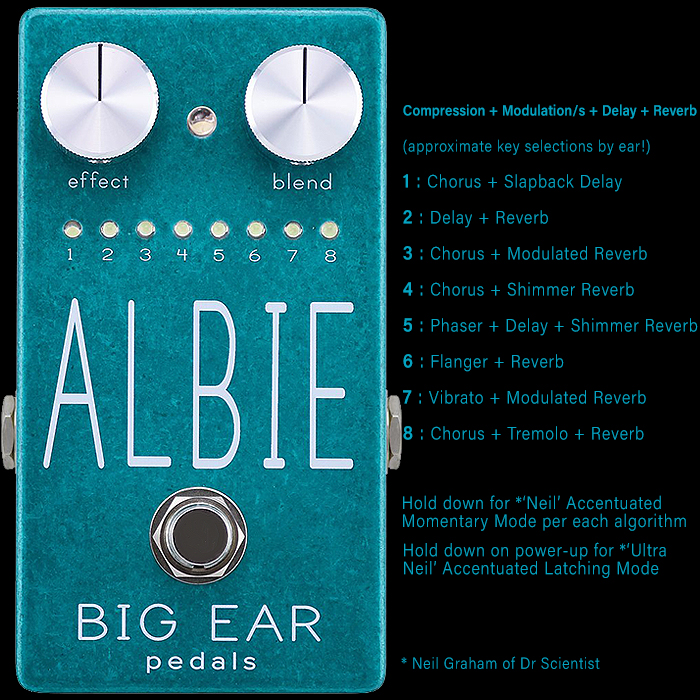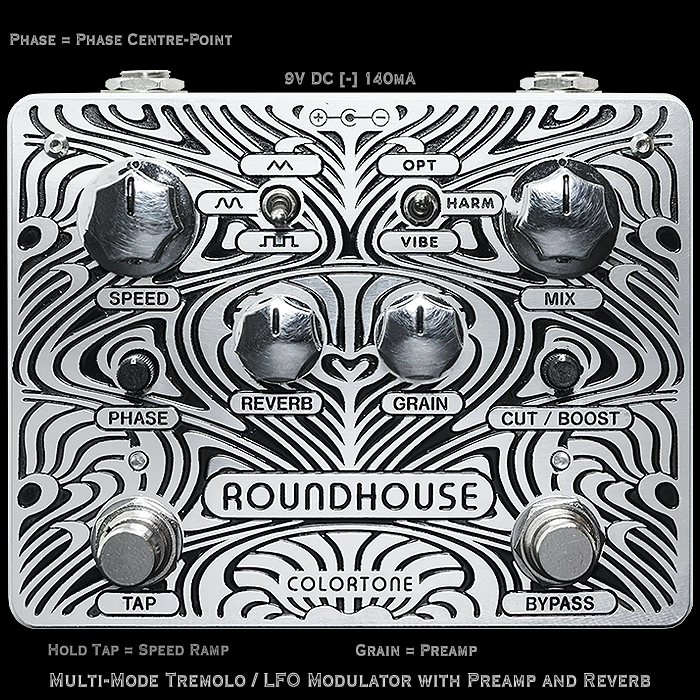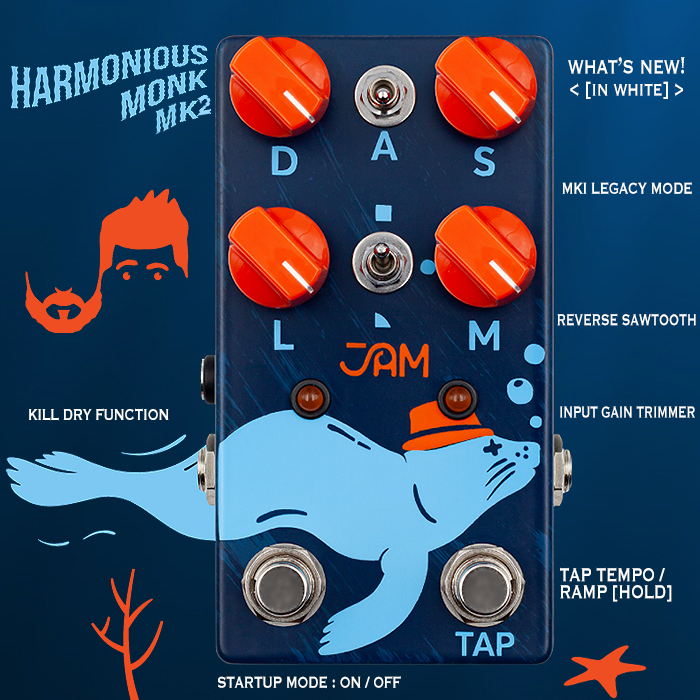Anasounds' Ages Analog Harmonic Touch-Sensitive Tremolo has a few cool tricks up its sleeve
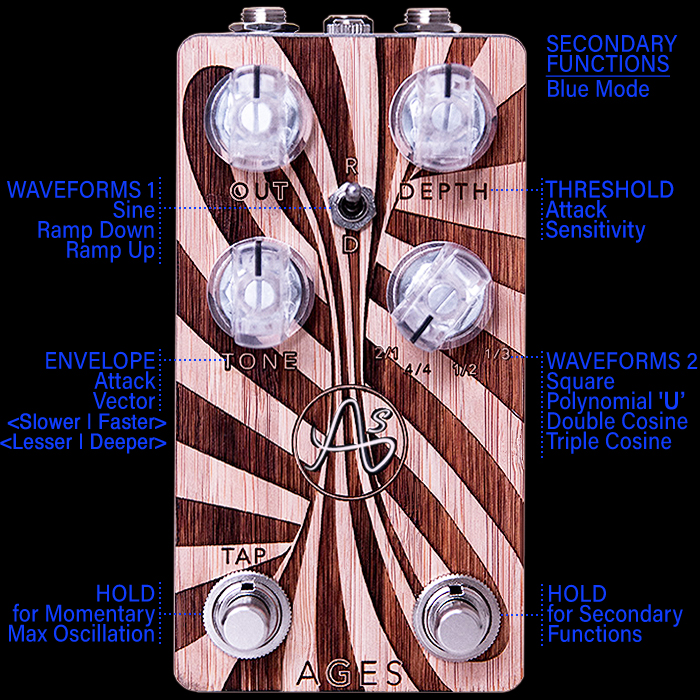
My readers will know that I acquired the Ages Anasounds Harmonic Tremolo as my current tremolo of choice - following the usual Winter NAMM new pedal release deliberations. Understandably considering the current climate - its arrival was somewhat delayed, and I further needed some input from one of Anasounds engineers - Damien Bodo - just to firm up my understanding of the 7 different waveforms, which I’ve done my best to transcribe here.
The pedal is an Analog Harmonic Tremolo (Frequency Modulation) Circuit with Digital Control Layer - much like with most of my Chase Bliss Audio pedals, and my new Alchemy Analog BBD Chorus from VS Audio. The digital surface layer allows you to do clever things like say presets or secondary modes and functions as is the case here.
In its basic operation the pedal could not be more straightforward to use - all the Parameters are perfectly logical and self explanatory - as detailed below. Note that there is no Rate control except for the Left-Hand Tap-Tempo Footswitch. Tone-wise it’s a fairly neutral sounding tremolo with no preamp gain stage in contrast to my previous incumbent Chase Bliss Audio Gravitas - which I still very much love. A gain stage can help you get a thicker sound on a clean input and somewhat fill out the tonal spectrum.
Here I find I generally tend to crank both Out and Depth knobs when playing on a clean signal, while if I put some dirt through the pedal I usually find I need to dial both of those back somewhat. I acquired the pedal specifically as I really like Harmonic Tremolos, and I wanted one with that touch-sensitive / dynamic pick-attack functionality - meaning you can vary the degree of Rate or Depth depending on your playing style, and how you set the secondary function values on the Depth (Threshold/Sensitivity) and Tone (Attach Vector/Degree). So if you strum hard as I mostly have it set up - the Rate ramps up a few levels before coming back to the set Tap-Tempo - just adding a more textural variety to the effect. Holding down the Tap-Tempo footswitch accelerates the LFO to maximum sort Ring Modulation style level.
The manual/guide that comes with the pedal does not adequately explain the 7 different Waveform modes - which are split across two switches - the R/0/D 3-way Toggle Mode Selector, and Tap-Division Rotary Selector - where you need to activate the Secondary Functions first by holding down the On/Bypass Footswitch until the main LED changes to Blue - then it simply remembers whichever of the 7 modes your manual switching / manipulation ended up on - meaning I tend to move the appropriate switch forth and back to my desired destination - then tapping the On/Bypass switch again returns you back to standard playback mode - which also happens automatically a few seconds after the last Knob or Switch has been moved.
The pedal is really a joy to deploy and doesn’t distort the character of your tone unless you feed a whole lot of saturation through it - and then you can simply temper that via the Out, Depth and Tone controls - which all have just the right amount of range you need to get the most out of this pedal.
I really really love my Chase Bliss Gravitas - and this new Ages Tremolo certainly has a lot to live up to, but so far it’s doing very well for me indeed. As before I’m really heartened to witness the innovation going into these types of Analog with Digital Controls format pedals. The one improvement I would suggest here would be to have some onboard presets - in any case - this is a wonderful Tremolo in its own right as it is and I encourage you all to try it out. I also encourage you to take note of your favourite settings - so that you know where to return the dials too when applying Secondary parameters. The Ages Harmonic Tremolo is available right now from the Anasounds Store for €249 and I would think most would be delighted with it - it certainly delivers quite a bit more than your typical tremolo.
Default / Primary Controls
- Out = Level
- Mode Toggle = Rate-Sensitive / Standard / Depth-Sensitive
- Depth = Intensity of Effect
- Tone = CW for more Brightness
- Tap-Divisions = 2/1 | 4/4 | 1/2 | 1/3
- Left-Footswitch = Tap Tempo
- Right-Footswitch = On/Bypass
Note that the default / factory-set Waveform is Sine - which you can easily change to one of the 6 others as detailed below :
Secondary Controls
Blue LED Secondary Function Mode triggered by holding down Right-Hand Footswitch :
- Out = Level - Wholly Analog Control maintains Primary function
- Waveforms 1 = Up for Sine, Middle for Ramp-Down Sawtooth, Down for Ramp-Up Sawtooth
- Threshold = Attack Sensitivity - CW for more Sensitivity / Pick Attack
- Envelope = Attack Vector - static at 12 o’c, move CCW for slow-down / lessening depth and CW for faster increase in speed and increase in depth - depending on R/D mode selected
- Waveforms 2 = Far-left for Square, then Polynomial ’U’ Dip, then Double Cosine, and Triple Cosine for far-right selection
- Left-Footswitch = Hold for Momentary Max Oscillation / Ring Modulation
- Right-Footswitch = Hold for Secondary Functions and LED changes to Blue - press again once settings have been made or just leave for a few seconds for pedal to exit Secondary mode