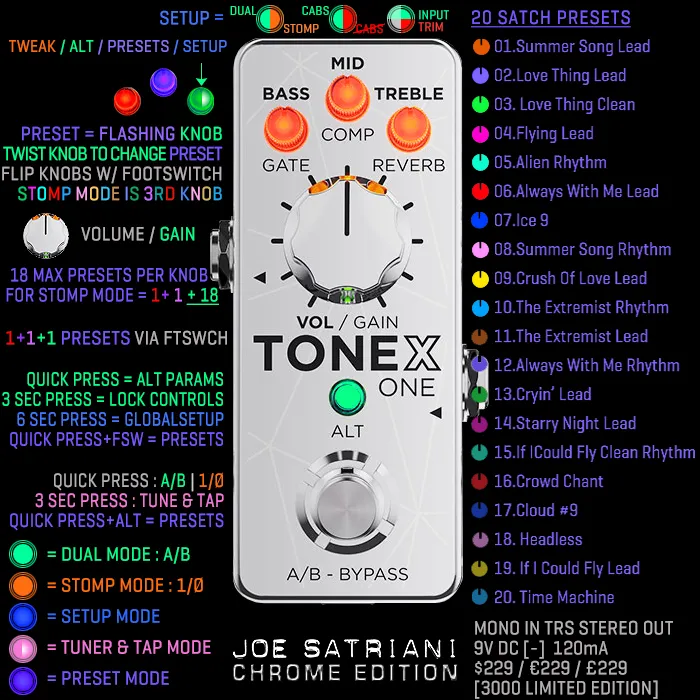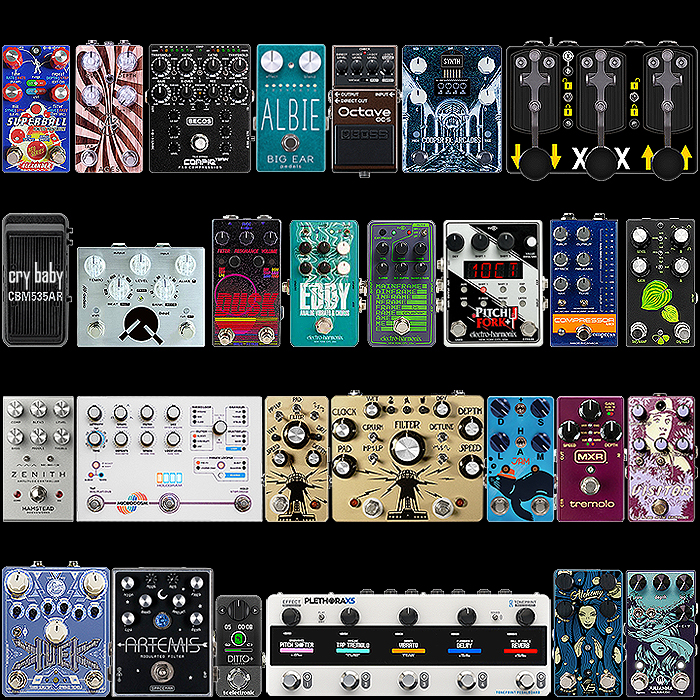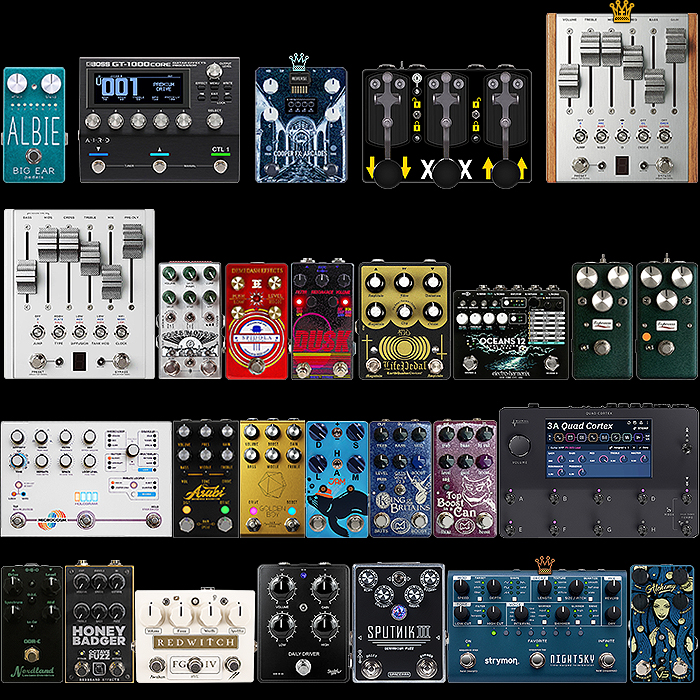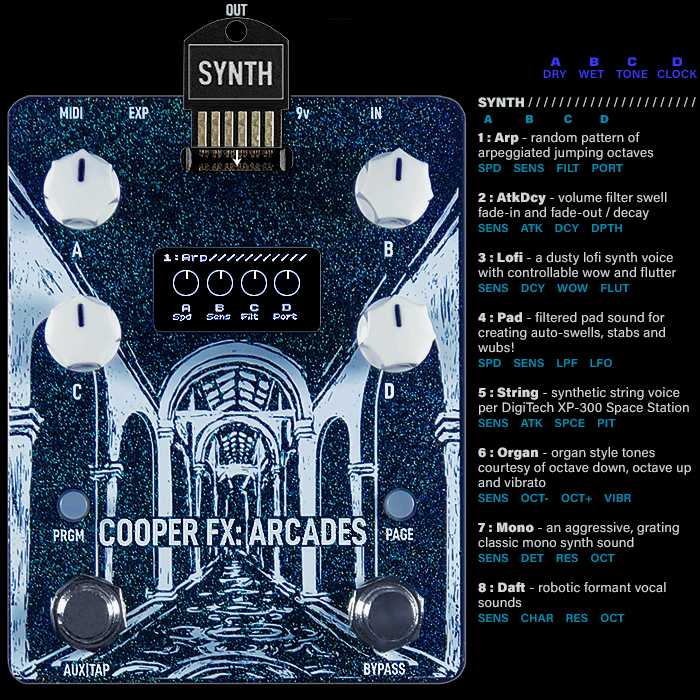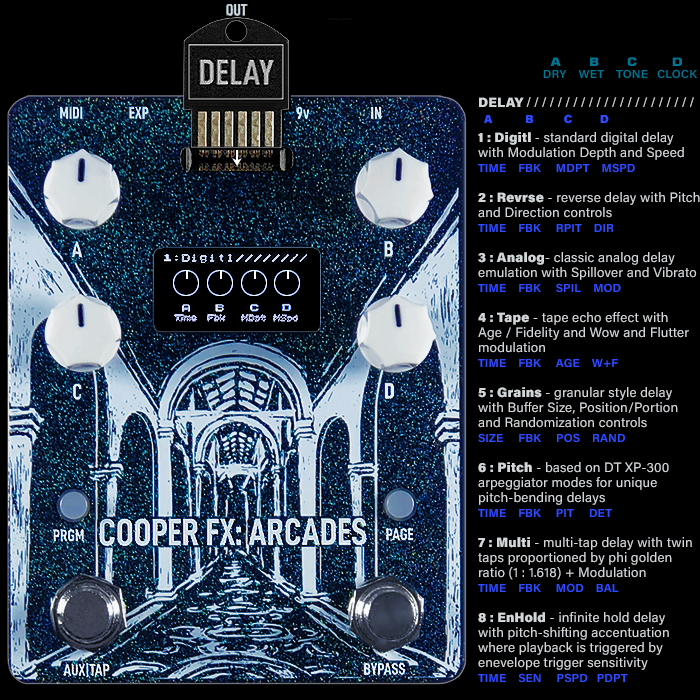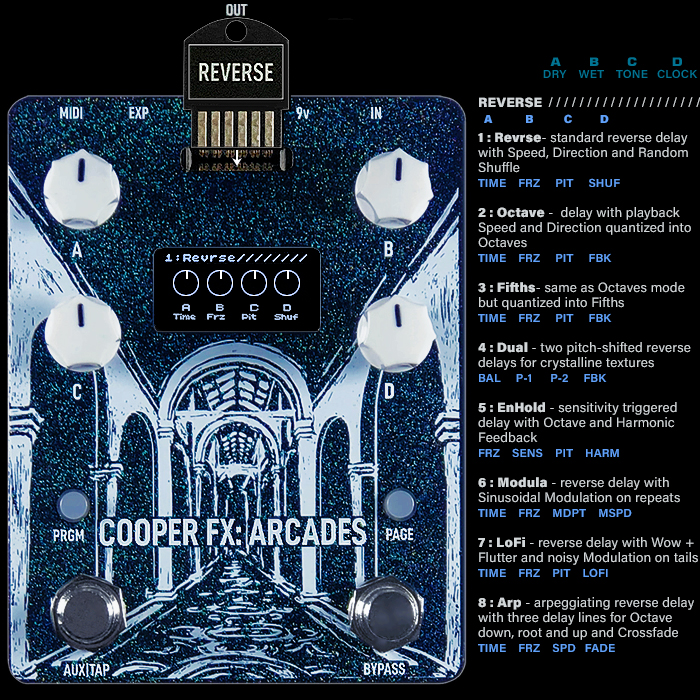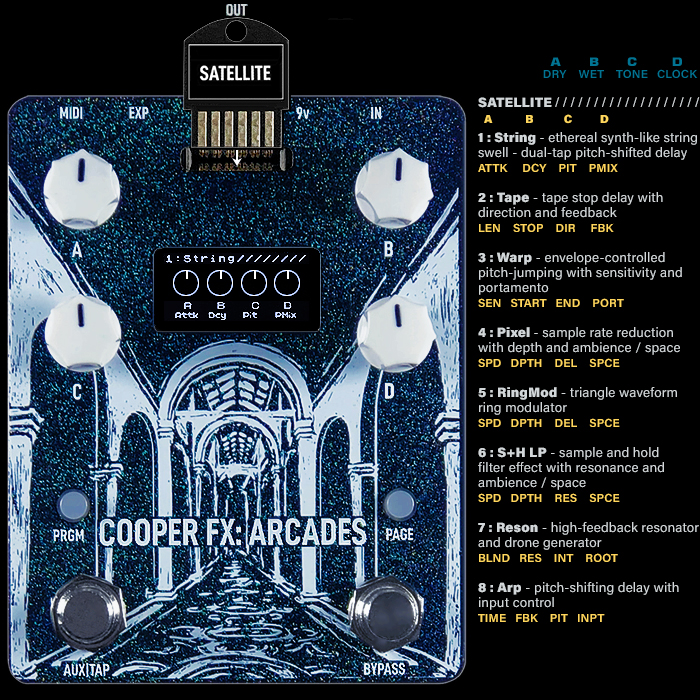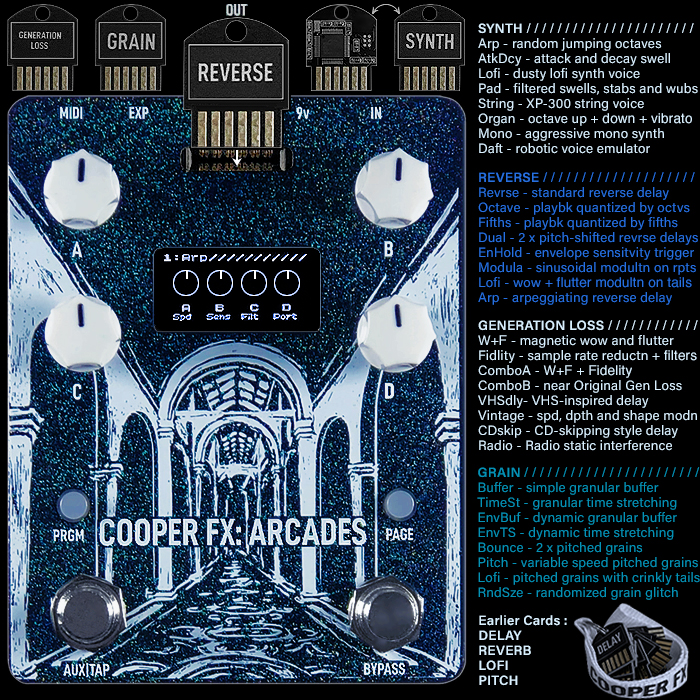Cooper FX Arcades Modular Multi-FX Workstation : Card Spotlight Series #7 : GRAINS

I’ve always loved granular delays - those disjointed skittery delay taps - since my very first encounter with the Montreal Assembly Count to Five. However I’ve oft times struggled to dial in the right balance of texture and effect to ensure that it fully delivers its character - without unduly interrupting or overly colouring the flow of music.
It can be quite tricky at times to dial such effects in fully musically - and some patience is definitely required for the process of calibration, as micro amounts of tweak can make all the difference. These sorts of character delays are particularly great for intros and outros to live sets - while real care and craft needs to be taken over dialling in your preferences within a more traditional song structure. I would say this is most definitely a somewhat advanced level pedal in that department - as getting the balance spot on can be a somewhat time-consuming and fiddly exercise.
Newbies should really look to other Cards first before they have a go here - while some fo these algorithms are noticeably easier to dial in than others - but still an acquired taste, and largely an acquired skill overall.
All these algorithms are Granular Delay Buffer Effects of one kind or another - where you sample, cut up and play back snippets or grains of sound which are split up from the whole.
These Granular Delays largely have 3 key parameters in common :
- SIZE = Audio Clip Size / Sample Size / Buffer Size - large Grain CW, tiny Grains CCW
- FRZ = Non-additive feedback - meaning grain loops generally without any change to pitch, fully CW you ’Freeze’ playback for infinite loop / sustain
- POS = Pin-point your playback Position within the Buffer / Grain / Sample
Tip 1 - Vary Clock Rate for slightly different textures
Tip 2 - Use the Tone Control judiciously - as some of these delays can come across slightly sharp and staccato and may need softening a touch
Tip 3 - These can be quite ’loud’ effects, and particularly the pitch-shifted algorithms - so you need to keep an eye on the Wet levels.
1 : Buffer - Simple Granular Delay Buffer with Density and Freeze Controls
A sort of slightly uneven mechanical shuffle with my settings - the Density knob requires very careful dialling in typically. With most of these effects you need to watch the Wet Level and Tone - as the delay effect can otherwise render fairly sharp - while I quite like to play with the Clock Rate and Tone - to get slightly more subtle softened lo-fi style effects.
- A : SIZE - Audio Clip Size / Sample Size / Buffer Size - large Grain CW, tiny Grains CCW
- B : FRZ - Non-additive feedback - meaning grain loops without any change to pitch, fully CW you 'Freeze' playback for infinite loop / sustain
- C : SPD - Speed and Direction of playback - middle is stop, CCW is Forward Speed, CW is Reverse
- D : RAND - Random Jumps within the Buffer
Example / Preferred Settings :
'A' 'B' 'C' 'D'
(2) (1) (1) (3) o'clock (7 is min, 5 is max)
2 : TimeSt - Granular Time Stretching with Forward and Reverse Speed and Randomization
This renders for me, with my preferred settings, as a sort of drifting blooming reverb with an occasional smattering of relatively subtle mechanical delay taps. The stretch effects certainly have something of a reverb vibe to them - but then with a sprinkling of pattery delay taps / reflections.
- A : SIZE - Audio Clip Size / Sample Size / Buffer Size - large Grain CW, tiny Grains CCW
- B : FRZ - Non-additive feedback - meaning grain loops without any change to pitch, fully CW you 'Freeze' playback for infinite loop / sustain
- C : SPD - Speed and Direction of playback - middle is stop, CCW is Forward Speed, CW is Reverse
- D : RAND - Random Jumps within the Buffer
Example / Preferred Settings :
'A' 'B' 'C' 'D'
(2) (1) (1) (3) o'clock (7 is min, 5 is max)
3 : EnvBuf - Simple Granular Delay Buffer with Envelope Follow Sensitivity based on playing dynamics
The Envelope follower version of the #1 Simple Granular Delay algorithm - this renders somewhat differently for me to the original - with slightly harsher, skittery and staccato delay taps - seemingly slightly randomised in playback. You get more control over the pattern of the delay via the dynamics of your playing - and how you set the Sensitivity of the Envelope Follower.
- A : SIZE - Audio Clip Size / Sample Size / Buffer Size - large Grain CW, tiny Grains CCW
- B : SENS - Sensitivity of Envelope Follower - triggered by playing dynamics
- C : POS - Pin-point your playback Position within the Buffer / Grain / Sample
- D : DENS - Density of Granular Buffer - CCW single grain with less density, CW Fuller, more dense Grains
Example / Preferred Settings :
'A' 'B' 'C' 'D'
(2) (11) (11) (11) o'clock (7 is min, 5 is max)
4 : EnvTS - Granular Time Stretching with Forward and Reverse Speed and Envelope Sensitivity in place of Freeze
This Envelope Follower version of the #2 Granular TimeStretching algorithm gives you a lot more control over the dynamics of how the delay hits - it somehow renders slightly softer than for my #2 take - where the delay taps are a little more subtle. Once again - a lot of fiddling with the Density knob - you need to move it a micro amount to get to the desired texture - while patience of course pays off in spades here!
- A : SIZE - Audio Clip Size / Sample Size / Buffer Size - large Grain CW, tiny Grains CCW
- B : SENS - Sensitivity of Envelope Follower - triggered by playing dynamics
- C : SPD - Speed and Direction of playback - middle is stop, CCW is Forward Speed, CW is Reverse
- D : RAND - Random Jumps within the Buffer
Example / Preferred Settings :
'A' 'B' 'C' 'D'
(2) (11) (11) (11) o'clock (7 is min, 5 is max)
5 : Bounce - Granular Delay with Two Grains played back at different Pitches
A shuffle-like see-saw sort of rhythmic patter of static sounding taps with either-way pitch-shifting punctuating the highs and lows - particularly prominent at the extremes of the Pitch dial.
- A : SIZE - Audio Clip Size / Sample Size / Buffer Size - large Grain CW, tiny Grains CCW
- B : FRZ - Non-additive feedback - meaning grain loops without any change to pitch, fully CW you 'Freeze' playback for infinite loop / sustain
- C : PIT - Unquantized Pitch-Shifting which increases CW where one grain increases an Octave Up, while the other decreases an Octave Down
- D : FBK - Additive Feedback Looper where each progressive loop is pitched incrementally to previous - based on Pitch setting
Example / Preferred Settings :
'A' 'B' 'C' 'D'
(2) (12) (5) (2) o'clock (7 is min, 5 is max)
6 : Pitch - Pitch-Shifted Granular Delay with Change to Speed and Pitch
A rather more even sort of pitch-shifted delay - where the Pitch control also governs the speed of modulation. I found this algorithm actually relatively straight forward to dial in - especially when you realise to what extent the Pitch control is governing the speed.
- A : SIZE - Audio Clip Size / Sample Size / Buffer Size - large Grain CW, tiny Grains CCW
- B : FRZ - Non-additive feedback - meaning grain loops without any change to pitch, fully CW you 'Freeze' playback for infinite loop / sustain
- C : PIT - Unquantized Pitch-Shifting : -5th -Oct CCW, Root / no-pitch in centre, then +5th +Oct CW
- D : FBK - Cascading Additive Feedback Looper where each progressive loop is pitched incrementally to previous - based on Pitch setting
Example / Preferred Settings :
'A' 'B' 'C' 'D'
(2) (12) (5) (8) o'clock (7 is min, 5 is max)
7 : LoFi - Pitch-Shifted Granular Delay with Change to Speed and Pitch and LoFi Modulation
A slightly oddball delay with my settings - a sort of clatter of delay taps accompanied by a warbly ghostly cello when you play relatively lightly - and more strident viola when you pick hard! I had quite a lot of fun with this one once I got to grips with it - meaning you really need to play in line within the rhythm of delay to get the most out of it..
- A : SIZE - Audio Clip Size / Sample Size / Buffer Size - large Grain CW, tiny Grains CCW
- B : FRZ - Non-additive feedback - meaning grain loops without any change to pitch, fully CW you 'Freeze' playback for infinite loop / sustain
- C : PIT - Unquantized Pitch-Shifting : -5th -Oct CCW, Root / no-pitch in centre, then +5th +Oct CW
- D : LOFI - LoFi Modulation : Wow + Flutter and Noise
Example / Preferred Settings :
'A' 'B' 'C' 'D'
(2) (12) (5) (11) o'clock (7 is min, 5 is max)
8 : RndSze - Glitchy Granular Delay with Randomization Intensity and Speed
Skittery Uneven Ramdom Glitchy Granular Delay with burst of staccato machine-gun trills. An effect that you have to be patient in dialling in to ensure it's as musical as possible. I really like those machine-gun trills - but calibrating the Random parameters is a very fine-margin job - where it's tricky to get to a place where there are just the right sort of amount of trills - while they don't overly dominate or cut up the underlying rhythm and musical flow of the song.
- A : SIZE - Audio Clip Size / Sample Size / Buffer Size - large Grain CW, tiny Grains CCW
- B : FRZ - Non-additive feedback - meaning grain loops without any change to pitch, fully CW you 'Freeze' playback for infinite loop / sustain
- C : RAND - Degree of Randomization of Grain playback : CCW = 0%, CW = 100%
- D : RSPD - Speed / Interval of Randomization
Example / Preferred Settings :
'A' 'B' 'C' 'D'
(2) (2) (4) (1) o'clock (7 is min, 5 is max)
Final Thoughts
As I mention a few times here - some fo these can be tricky to dial in to get just the right balance of effect, and to render said effect entirely musically. As with a few of the Algorithms on the Arcades - for this Card you need to largely adapt your playing style to fit those algorithms.
You also need to pinpoint melodically and structurally where these sorts of effects best fit in. As I say at the start here too - these are great for live stage intros and outros as they generate a sort of interesting kinetic atmosphere all by themselves and continue to morph ad infinitum if the FRZ control is set just right.
Note that you will be on extensive 'range-finding' duties here to discover the best sweet-spots. Most of these algorithms require a lot of experimenting with to get just right.
My favourites here are for sure the two Time-Stretch effects, the Envelope-assisted Simple Granular Delay, and the rather oddball Lofi algorithm - which I had a lot of fun with.
This is definitely an acquired taste and not really intended for the mainstream or fresh-faced player - as you need to dedicate some significant time into getting to grips with each of the algorithms and discovering its sweet-spots - that requires a lot of patience - compared to the much easier to deploy Delay Card for instance.
To get this right requires a certain knack too and understanding of how to apply - and while some love these sorts of effects and will adapt to them quickly - others might really struggle here. I feel a good grasp of rhythm is a real advantage - and the question is - can your fingers dance to these beats?