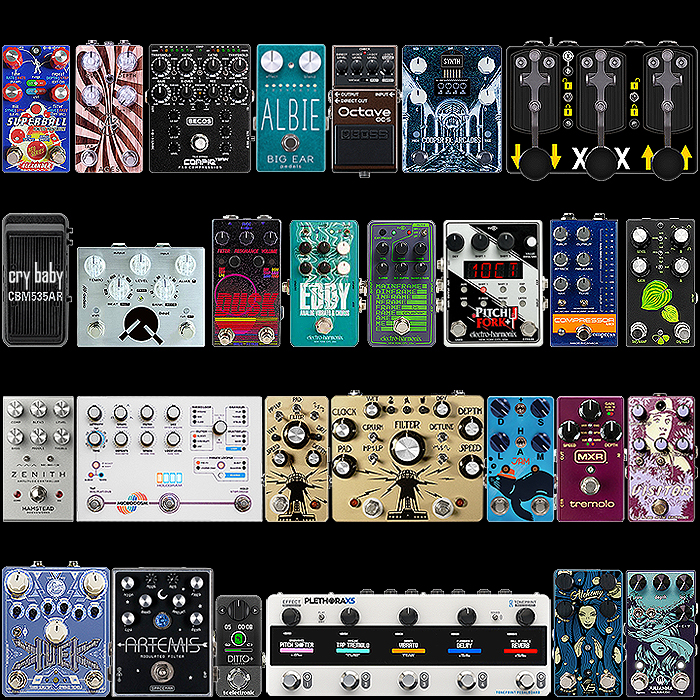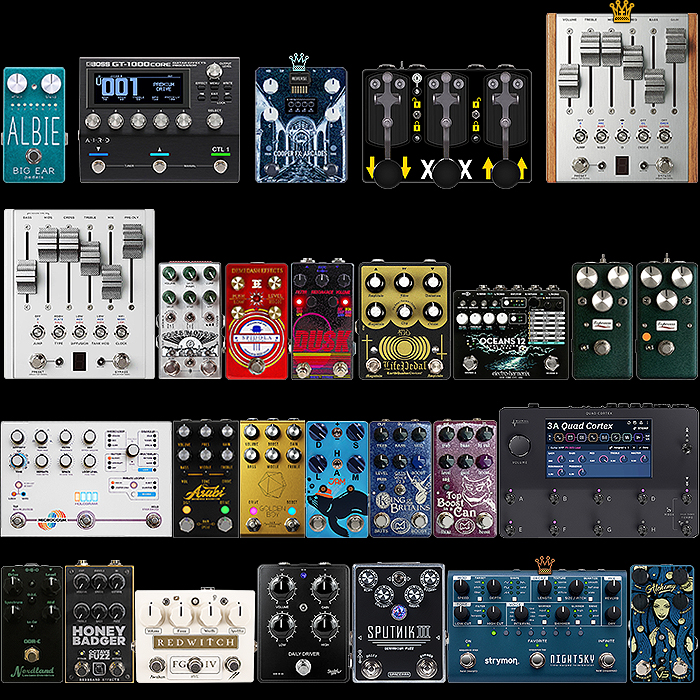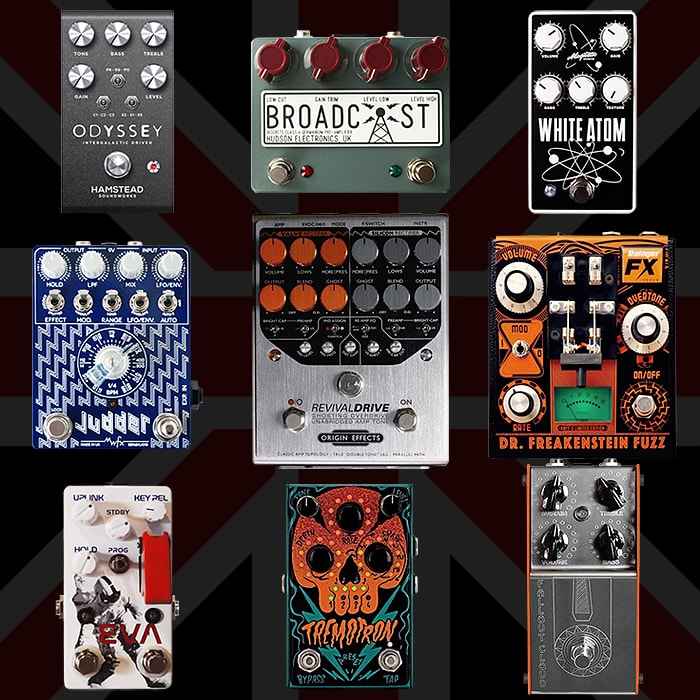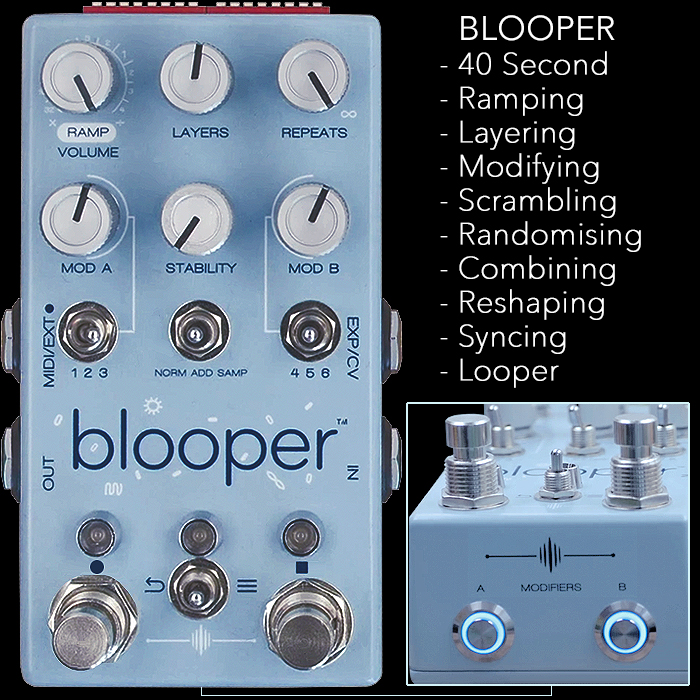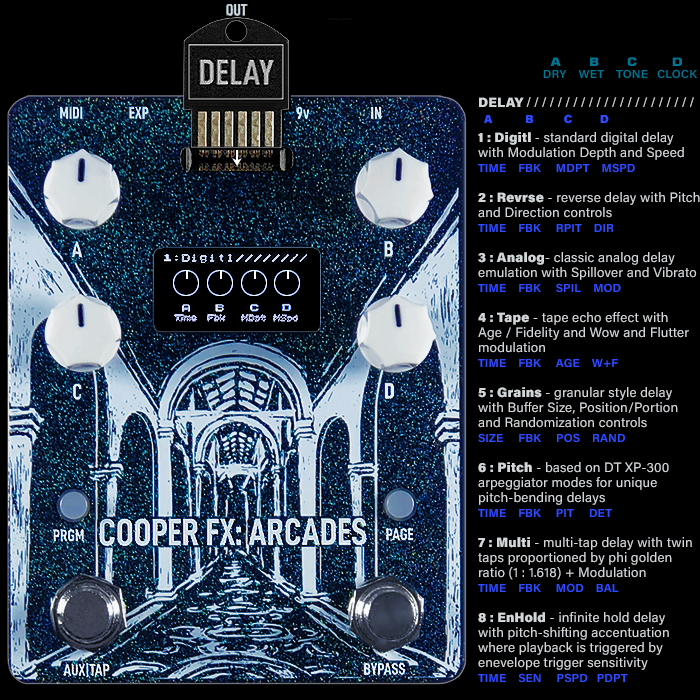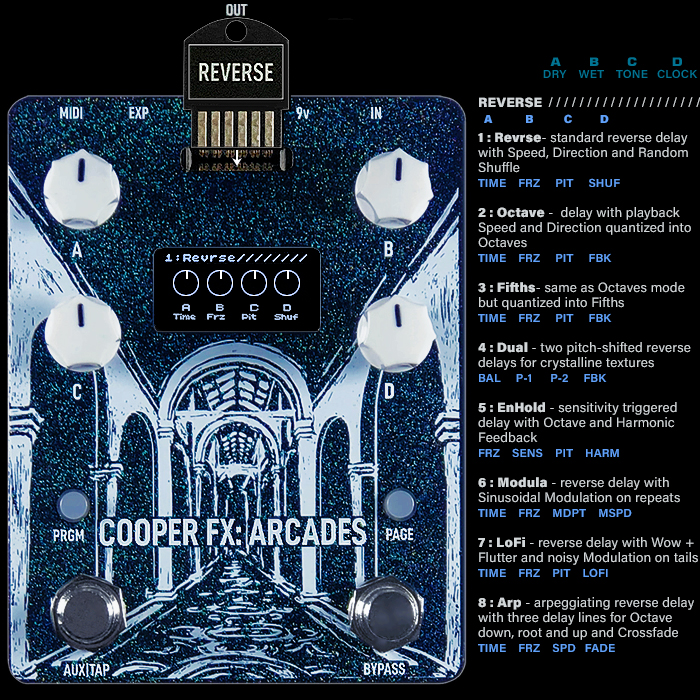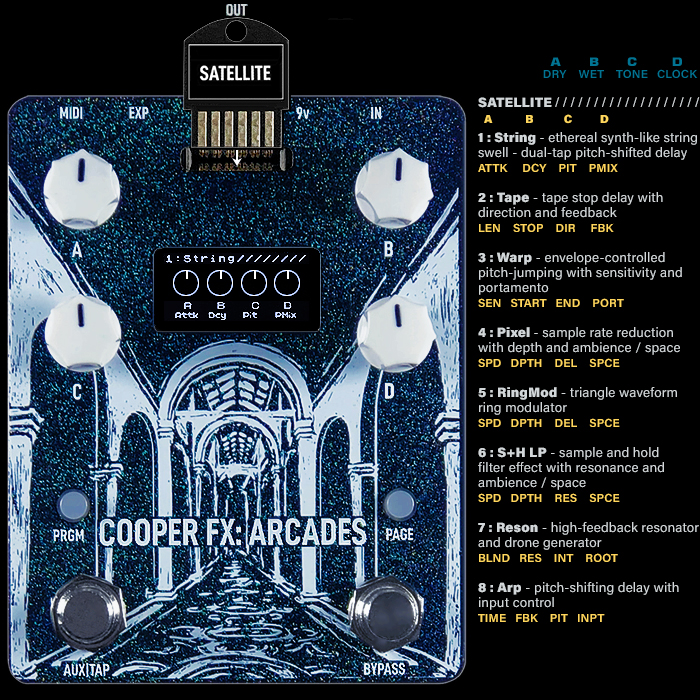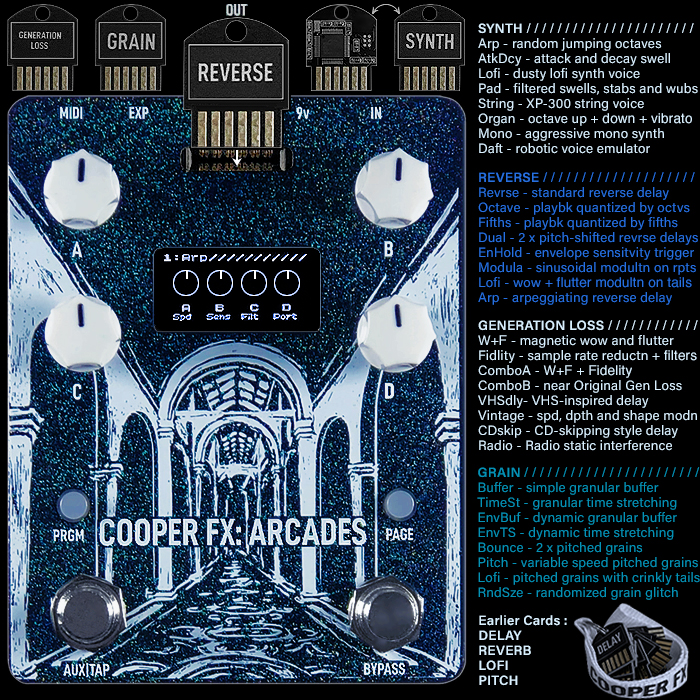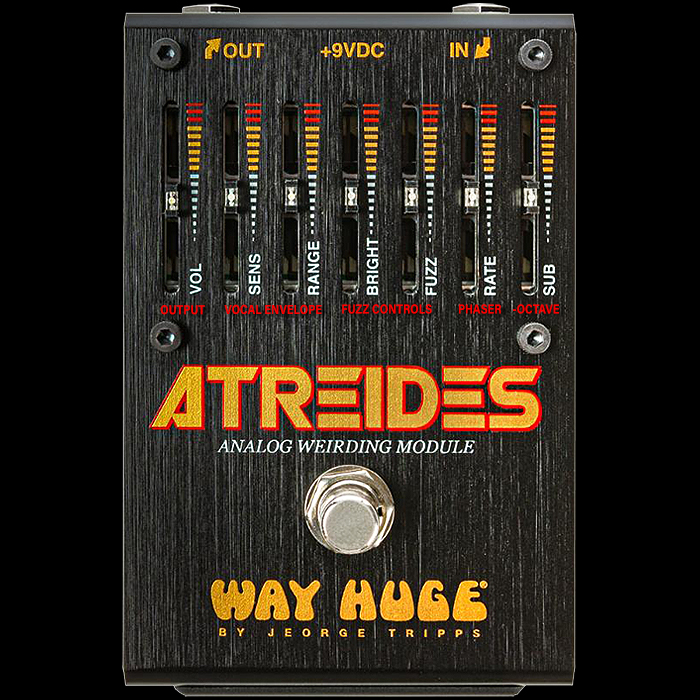Cooper FX Arcades Modular Multi-FX Workstation : Card Spotlight Series #1 : SYNTH
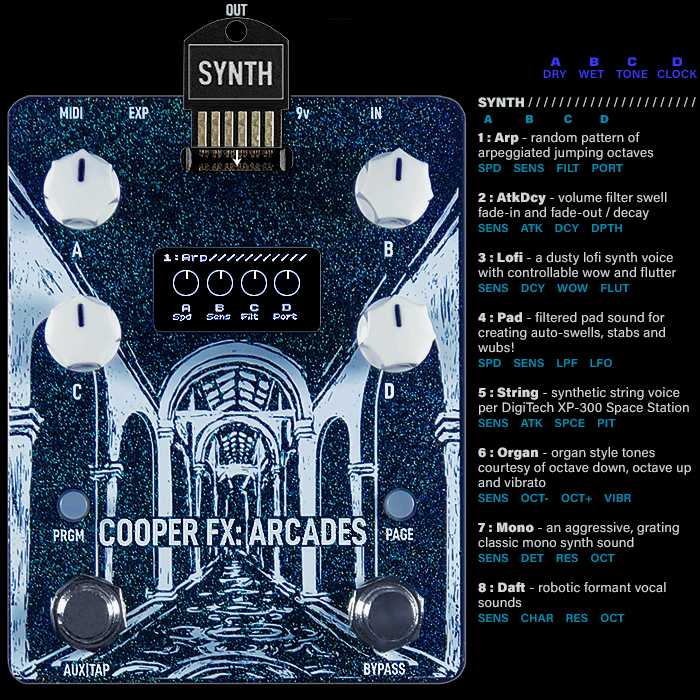
So far there are 8 Themed Modular Cards for the Cooper FX Arcades to date - and each one is really a separate Multi-FX pedal in its own right - within that specific category. As I explore each of the cards in detail, I thought it would be opportune to share my experiences and whatever tips and preferences I picked up along the way.
I was initially in a quandary as to which order to approach these cards in - older series first or more recent ones first? So in the end I decided it would be best actually if I mixed them up and ended up settling on the following sequence :
- Synth
- Delay
- Reverse
- Reverb
- Generation Loss
- Lofi
- Grain/s
- Pitch
As with many devices there are patterns and commonalities to be found alongside a few idiosyncratic quirks - while if the device has an inherent intuition in its use - then the quirks just add to the experience really.
Each Algorithm here can be shaped by 4 variable and varying digital parameters - while there are also 4 constant analog parameters - Dry, Wet, Tone and Clock Rate - accessed via the PAGE button.
The way the interface works is that a quick press on the PRGM button cycles through the 8 algorithms, while a longer press accesses CONFIGURATION - or global controls, including Presets. Each algorithm screen clearly visualizes the A | B | C | D knobs and assignable Parameter - e.g. for SYNTH algorithm #1 - Arp - you get SPD (Speed), SENS (Sensitivity), FILT (Cut-off frequency) and PORT (Portamento/Glissando).
With the right-hand PAGE button you access the analog controls as mentioned with the quick press (Dry, Wet, Tone, Clock) - while a longer press first accesses Footswitch assignment, then long-press again for Expression assignment - and cycle round again. You need to always press / click out of PAGE mode - as if you immediately hit the PRGM button while in PAGE mode it will move you on to the next algorithm - just be aware of that as it caught me out a few times initially - in fact it still does on occasion.
SYNTH has one essential parameter that is used for every algorithm - SENS : Sensitivity - which sets the Envelope Detector / Tracking Sensitivity. The quirk here is that SENS appears mostly as the ’A’ parameter, except for Arp and Pad - where it is the ’B’ parameter, and ’A’ becomes SPD. I initially personally would have thought it more logical to have all the ’A’ as the common ’SENS’ but Tom explained to me that this is more about the Tap-Tempo footswitch application / association - so for Arp and Pad it makes sense to have SPD on ’A’.
Note also that I occasionally mis-hit up the knob order - and I mentioned to Tom in my first review that it would probably be more ergonomic sense to have the knobs assigned vertically rather than the horizontal configuration they currently sit in - as for me it’s more logical for the 2 left-hand knobs to control A and B parameters and the 2 right-hand ones control C and D - while currently they are naturally clustered towards A and C, and B and D - you to get used to that pretty quickly though.
Another thing to note here is that certain modes have a sort of ducking components to them - Lofi, Pad and String in particular - where you’re best off playing in a palm-muted style - and the sounds swell up when you palm-mute your guitar strings and stop the signal input essentially.
TIP 1 : There is a knack to playing several of the SYNTH modes - where you have a sort of pre-delay / almost ducking element - and you need to apply a palm-muting playing technique for best results as each of those SYNTH effects sort of swells up after you palm-mute the strings
TIP 2 : Lofi, Pad (Wub), Mono and Daft sound particularly good with the ’C’ analog Tone parameter (PAGE) dialled right back
TIP 3 : Several modes work better with little or no ’A’ analog Dry signal parameter (PAGE)
TIP 4 : Dialling back the Clock Rate ’D’ parameter (PAGE) to lower levels can often introduce more interesting ambient textures
NOTE - I feel the SYNTH card is slightly more for experienced players as there is a lot of interactivity with the A-D knob settings - and you really need to dial those knobs in together - where you need to adjust a couple of parameters each time in tandem really - and it can be a little tricky initially to hit up those sweet-spots. Also you very much need to adapt your playing technique here to get the most out of some of these modes. So where the DELAY Card is pretty much beginner level in terms of overall ease of use - the SYNTH card requires a little more experience and patience - and technique!
The following notes are intended to be used as a supplement to Tom’s own excellent : Card Instruction Manuals
Here follow my notes on the 8 distinct Modes / Algorithms :
1 : Arp - Arpeggiator (Tom favourite)
This mode delivers a random pattern of arpeggiated jumping octaves. I learned from Mark Johnston to set the Clock Rate more into its left-hemisphere for more texture and ambient mood. The higher you dial the clock rate - the more pristine the signal, the lower it gets the more it approaches bit-crusher territory - and there are some fantastic in-between spots which just have the most amazing subtle texture to them.
The first Synth Mode as such is one which combines the following 4 parameters :
- A : SPD - Speed of Arpeggiation (can be controlled by Aux/Tap footswitch)
- B : SENS - Sensitivity of Tracking / Envelope Detector
- C : FILT - Minimum Filter Cut-off Frequency for ramp wave sweep
- D : PORT - Portamento / Glissando - the smoothness in glide between pitch jumps
Example / Preferred Settings :
'A' 'B' 'C' 'D'
(2) (2) (8) (7) o'clock (7 is min, 5 is max)
2 : AtkDcy - Attack and Decay (Tom favourite)
This is a cool Volume Filter Swell where you control the speed of onset and decay or fade-in and fade-out / DPTH sets the degree and starting point of the swell where it seems to be at maximum intensity around 10 o'c for me. Note also that you get a really cool sort of 'swoosh' decay if you set that just right - which is around 9 o'c for me.
- A : SENS - Sensitivity of Tracking / Envelope Detector
- B : ATK - Attack Rate / Time for onset
- C : DCY - Decay Rate / Time of fade-out
- D : DPTH - Depth, Degree and starting point for Swell
Example / Preferred Settings :
'A' 'B' 'C' 'D'
(2) (10) (2) (10) o'clock (7 is min, 5 is max)
3 : Lofi - Degraded signal voicing
There's a variety of Lofi / disrupted signal tones / textures possible here - where my preferred variety (per example settings) is a sort of Sci-Fi high-tension drone - somewhat reminiscent of Spielberg's War of the Worlds and Ridley Scott's Blade Runner. To get your maximum drone on here you need to set the 'C' analog Tone setting (PAGE) to full CCW! In fact I seem to have maxed out all the digital settings here!
- A : SENS - Sensitivity of Tracking / Envelope Detector
- B : DCY - Decay / Rate of fade-out
- C : WOW - Degree of Warble
- D : FLUT - Degree of Flutter / noise / fast modulation
Example / Preferred Settings :
'A' 'B' 'C' 'D'
(5) (5) (5) (5) o'clock (7 is min, 5 is max)
4 : Pad - Swells, Stabs and Wubs!
Filtered Pad style sounds for creating auto-swells, stabs and WUBS! For me it's all about the Wubby dubby sound - which works best with the Tone dialled right down!
- A : SPD - Speed of Filter Modulation
- B : SENS - Sensitivity of Tracking / Envelope Detector
- C : LPF - Low Pass Filter - Cut-off frequency
- D : LFO - Wave-shape for LFO - Ramp-down (7-10), Sawtooth (10-2) and Triangle (2-5 o'c)
Example / Preferred Settings :
'A' 'B' 'C' 'D'
(11) (5) (12) (7) o'clock (7 is min, 5 is max)
5 : String - XP-300 slow-fade synthetic strings
This distinctly ducking-style effect emulates the Synthetic Strings algorithm from the DigiTech XP-300 Space Station. Higher notes can get a little pitchy and strident - which I mollify by dialling down the Tone and Pitch.
- A : SENS - Sensitivity of Tracking / Envelope Detector
- B : ATK - Attack Time, CW is Slow
- C : SPCE - Space, Amount of Reverb applied to transition
- D : PIT - Pitch, quantized to Root > +4th > +5th > +Octave
Example / Preferred Settings :
'A' 'B' 'C' 'D'
(12) (7) (10) (7) o'clock (7 is min, 5 is max)
6 : Organ - Octaves plus Vibrato voicing
The most straightforward and easy to understand of these algorithms - where you simply combine Octave Down with Octave Up and Vibrato. There is still some nuance in the relative proportions of Octave and Vibrato parameters - but this is a really easy one to dial in generally.
- A : SENS - Sensitivity of Tracking / Envelope Detector
- B : OCT- - Octave Down Level
- C : OCT+ - Octave Up Level
- D : VIBR - Degree of Vibrato on effected signal
Example / Preferred Settings :
'A' 'B' 'C' 'D'
(11) (11) (10) (10) o'clock (7 is min, 5 is max)
7 : Mono - Aggressive Monophonic synth voice
This is another fairly easily understandable mode as is its following 'Daft' sibling - as they share quite a few similarities. Tom notes that these are only intended for single note use - but I get some interesting effects - particularly for Mono with certain chords so I actually very deliberately break the rules! I could do with this going a little bit nastier even, and I feel that I need slightly more volume here - while the tone I get is very satisfactory - again with the Tone parameter dialled right down.
- A : SENS - Sensitivity of Tracking / Envelope Detector
- B : DET - Degree of Detune
- C : RES - Amount of Resonance on filtering
- D : OCT - Root note of Oscillator
Example / Preferred Settings :
'A' 'B' 'C' 'D'
(11) (1) (3) (9) o'clock (7 is min, 5 is max)
8 : Daft - Robot voicing
This is quite a close sibling to the above Mono algorithm where the main difference is the 'B' Character parameter which adjusts the main timbre of the robotic voicing. I have both this and Mono dialled in really very similarly - while this is obviously more vocal formant sounding.
- A : SENS - Sensitivity of Tracking / Envelope Detector
- B : CHAR - Character of Robot voicing
- C : RES - Degree of Resonance, CW for stronger effect
- D : OCT - Root note of Oscillator
Example / Preferred Settings :
'A' 'B' 'C' 'D'
(11) (1) (2) (10) o'clock (7 is min, 5 is max)
Final Thoughts and Take-aways
As I mention above - I consider this as one of the more advanced, or at least intermediary level cards as there is a lot of interactivity in control here - and some of these effects can be a little tricky to dial in - say versus the Delay Card which is really very simple in use all-round.
A number of the effects here are a little 'ducking' in their mechanics such that they swell up after you palm-mute the strings. Which means you need to adapt your playing technique slightly for those modes.
There's also a slight inconsistency in output volume from one algorithm to the next - where I felt on a few occasions I could have done with more volume. At other times there is quite a jump in volume when moving between lower and higher strings/ notes. For 'String' for instance you get some stridency and volume peaking when playing notes on the high E string. I am able to mollify this to a degrees by dialling down Tone and Clock Rate / Resolution (PAGE) - but it would be nice to have a little more level-matching / balancing here.
Each of these modes is capable of sounding really great - while for some modes those sweet-spots are a little more hard to come by. It took me a while to get acclimatised to the nature of the SYNTH Card - but once you get used to it - it kind of becomes second nature - and I am able to dial in multiple great-sounding tones on each mode with relative ease - particularly compared to where I started off.
The SYNTH Card is Tom's current favourite - and he really enjoys / prefers the Arp, AtkDcy and String modes - while my personal favourites here happen to be Lofi, Pad, Mono and Daft - so you can probably take your own pick here.
Generally these are all great sounding algorithms with sufficient nuance and versatility - I would prefer a little more volume on a few of these - otherwise I'm very satisfied with how the SYNTH Card works and what it delivers.