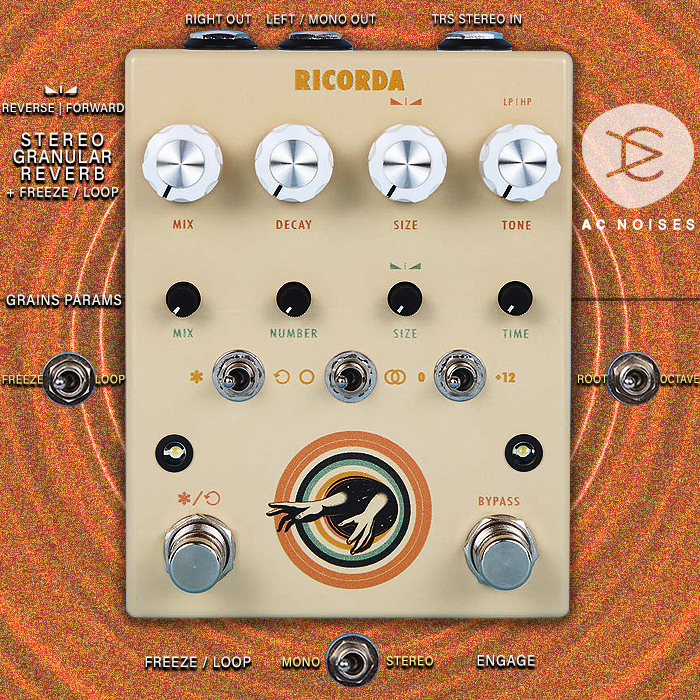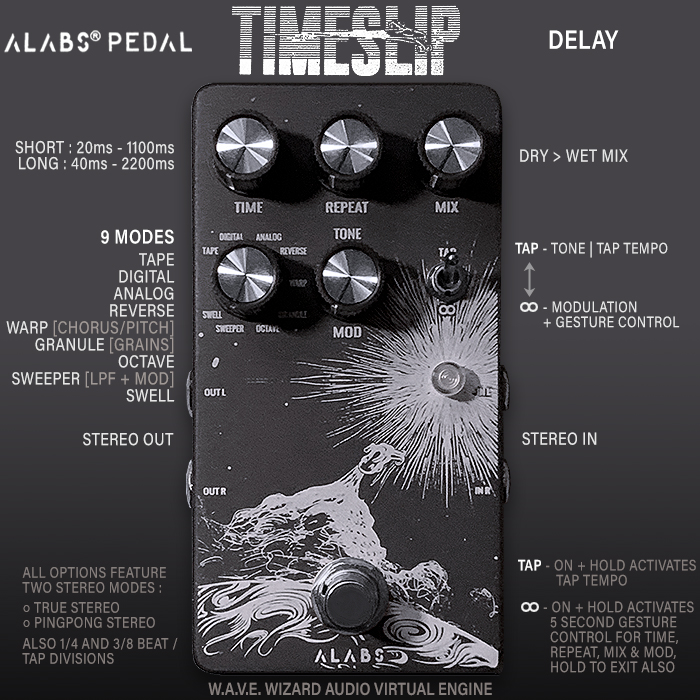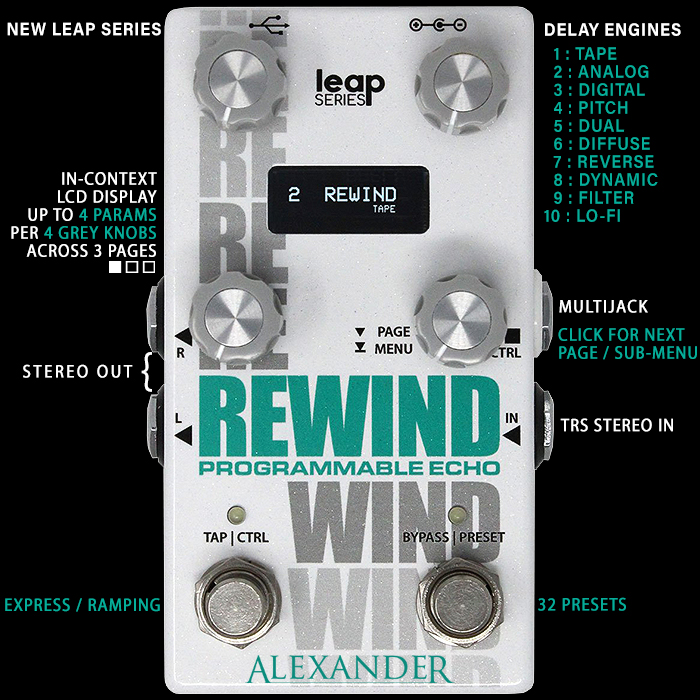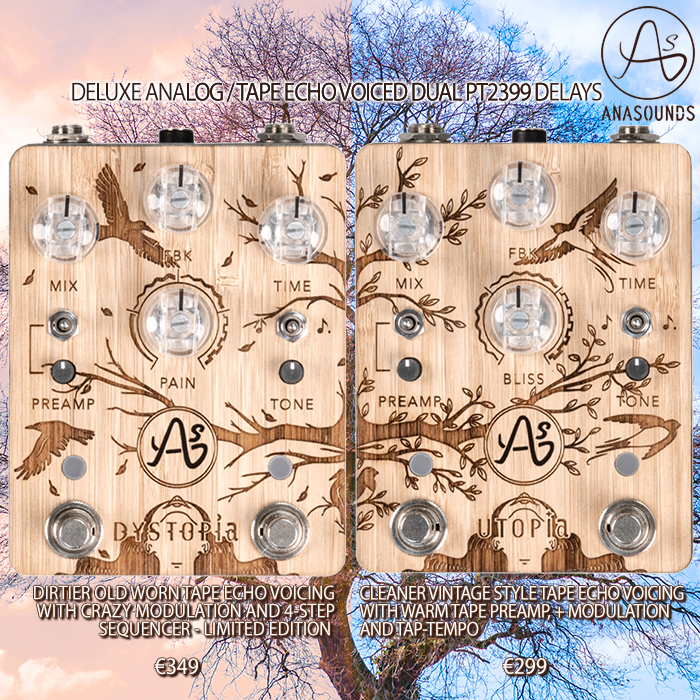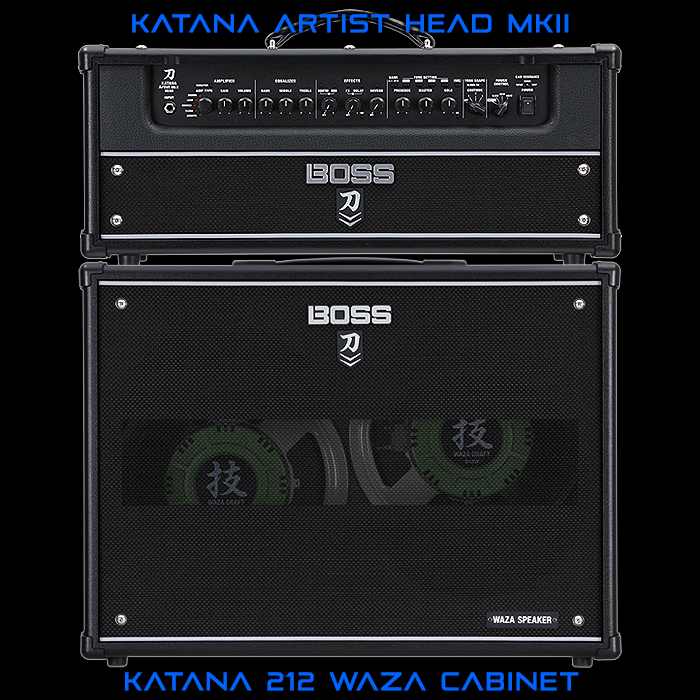Boss SDE-3000D and SDE-3000EVH Dual Digital Delays Replicate and Enhance the Legendary Roland SDE-3000 Rack-Mount Digital Delay System first introduced in 1983

I guess this can sort of be seen as another Roland 50th Anniversary Project really as it replicates its very first proper Digital Delay that really pioneered that genre all the way back in 1983. There were other rack delays already out and about by then, but few had the immediate impact of the SDE-3000 - so special was its tone - that pro musicians flocked to it - even though it was somewhat clunky to configure and mono output only - I guess technology was typically challenging back in those days. This same delay then went onto inspire the very first Digital Delay Pedal - the Boss DD-2 which appeared later that same year!
The original SDE-300 Rack Unit was most famously used by Eddie Van Halen, but also Steve Vai, Steve Lukather, Eric Clapton, The Edge, Matthew Bellamy and many more. Pretty much most guitarists of note in the 80’s came to use the SDE-3000 at one stage or another. As these were Mono units they were usually paired up to deliver Sterero, or Wet / Dry / Wet as in the case of Eddie Van Halen.

And so Boss took to the task of recreating this pioneering device - with all its former glory firmly attached - including its uniquely and gloriously textured modulation. Boss used 7 original SDE-3000 units to fully and deeply profile every aspect of that delay - and to the highest level of authenticity and resolution.
This is largely a ’Retro’ inspired project as the display - / 500/20/35/30/15/ - /TIME/FB/OP/RT/DP/ - is identical to the 1983 rack units - with blue numerical LEDs and much the same style of buttons / keys. While in the Boss pedal equivalent you in effect have as many as 4 of the rack units encompassed in this one pedal (2 each per DDL1 and DDL2) - with a bunch of new features and functionalities attached. Interestingly the Blue LED’s came about as Roland wanted to differentiate itself in the marketplace - and everyone else at the time was using Red LED’s - to me the electric glow of the blue LED’s is so much cooler - and looks really striking on this new pedal too.
The pedal looks pretty simple on the surface while there is quite a bit of idiosyncrasy to the controls of this unit - with a metric tonne of hidden and secondary features and lots of dual button pressing and holding. Even saving a preset is a touch tricky and involves holding down the BANK A button until ’WRITE’ appears on the screen - then you hit SETUP / ENTER, next use the DEPTH button to select appropriate Preset slot and then hit BANK A again to save!

As you have Time (0-3000ms), Feedback (%), Out(put) (%), Mod Rate (%), and Mod Depth (%) right on the surface - those settings are easy to employ - as are Bank A/B and Bank EVH 1-4 & 5-8 (where appropriate) - meaning you get quick access to the first 8 presets on either side - but then have to use the DDL1 and DDL2 Footswitches to access further ones. We could have done with an extra rotary encoder or two here - but so fastidious are Boss in their detail authenticity here that we are allowed only a few concessions to modernity!
So for the deeper-level features you have a learning-curve of an interface which involves a very ’click-heavy’ process in getting to where you want to (2 or 3 Levels down) - with some slightly opaque navigation also within the limitation of the numerical display (Π = M / ∀ = W / l l = X) - several of those buttons have secondary or tertiary features even and you need to occasionally press and manipulate 2 buttons in tandem.
The basics are pretty straight-forward - while editing the delay structure, beat divisions, etc. definitely has a learning curve. I’ve had this device for about a week before this launch - so I will try and include as many usage tips as possible - while a lot of this is still fairly fresh to me. You still need to read the manual a few times - and even then there were things I wasn’t 100% clear on before it finally all snapped into place - with some assistance from genius Matt Knight.
This means that the aesthetic choices here definitely got in the way to a degree - of the usability and learnability of this pedal. The biggest concession to modernity is the Tap Tempo Footswitch - most everything else is rooted in the 80’s - with a few more lettered options appearing here that obviously weren’t in those original units. And indeed you can play back as many as 4 delay lines simultaneously!
The setting of Time Signatures - say dotted eighth and whether you want Panning or automatic offset between your two delay channels - all those things have a certain learning curve to them and are found in slightly different parts of the navigation.
The first thing you probably will want to do is change the FS.Πd ’Footswitch Mode’ setting to (ΠAnuAL from ΠEΠorY) - as detailed below. You then need to familiarise yourself with linking the L&R Delays in various ways - of course across DDL1 and DDL2 - so plenty to get stuck into.
I recommend you start by editing the various presets - and checking their DDL1&DDL2 Settings, and the various SETUP categories - including ΠAStEr and SYStEΠ sub-categories too - you will spend a lot of time navigating those particular paths!

There are already some gorgeous presets available on tap (8) - while I’m still trying to figure out which of the EVH Presets is intended for which of the typical songs I riff on - like ’Ain’t talking’ bout love’. Apparently Eddie Van Halen Thesaurus Pete Thorn was involved in the programming of the presets - along with official representatives from the EVH camp - and Pete supposedly doing one of the main demos - I’ve not seen that yet as of writing this up in advance of the launch event - but hopefully it is included at the point of launch - I will upload to this page whatever and whenever it goes live!
The important thing here is for you to play around with this pedal - edit its presets in particular (I mostly messed around with A.02) - you definitely need to experiment, and see where you land - the interface seems a touch clunky at the start - but you get used to it fairly quickly. I was making some stupid errors at the start - like continuously holding down the Arrow key for secondary functions - where it’s often just a quick dual press that does the job not Hold-Press as I presumed initially!
For preset A.02 I experimented with the different NOTE Values / Tap Division, PHASE inversions, repeats FILTER etc. and applied PAnninG for a cool Ping-Pong style effect! If you over-do the crazy you can always dive into the SETUP options and do a FCt.rESEt.
Anyway - go and have some fun - it’s a magnificent 4 Delay-Line Modulated Digital Delay - and you should be able to create some really incredible soundscapes with it! You do need to get used to dialling intervals in Milliseconds - and remember that the BPM [bPΠ] Setting is only active and directly updatable when you have NOTE / Tap Divisions applied - that should be enough of a pep talk to get you started - more comments in the Final Thoughts section below!
I will try and break down everything you definitely need to know here - starting with the 3 key control button clusters :
7-Segment, 13-Character, 5 Section, 4-Page Blue LED Display Screen
A 13-digit display shows you the TIME (Milliseconds), FEEDBACK %, OUT(put) %, RATE (Mod) %, and DEPTH (Mod) %
/TIME/FB/OP/RT/DP/
e.g. / 500/20/35/30/15/
The '<' Left and Right '>' / Exit Arrow Keys are used to scroll through the 4 Screen Pages / Types - where the Preset Number (Bank/memory) is listed by default - say A.01, and then you can scroll to :
< inPut LV < > Tempo (bpΠ) < > Parameters < > Preset / Memory >
< /_ _ _ /_ _ /oo/0 /50/ (Input Level Screen)
< > /Π.120/20/35/30/15/ (BPM Screen)
< > / 500/20/35/30/15/ (Main Parameter Screen - for Editing)
< > /A.01/ > (Memory / Preset Name)
NOTE that the limitation of just 7 Segments to make up each Numeral / Character - means we need to use special character to represent the letters M, W and X!
1 : Primary CONTROLS : 5 Controls - TIME, FEEDBACK, OUT(put), RATE (Mod), and DEPTH (Mod)
Those 5 up/down buttons below the display screen give you instant access to the main basic parameters. While in SETUP Edit Mode TIME selects the SETUP Category, and DEPTH the Parameter Option.
Also by pressing the '< ' Left arrow button and TIME Up/Down - you can increase Parameter Values faster with leaps of 10
Where pressing Right '>' button and TIME Up (just once) allows you to adjust TIME PARAMETERS - Divisions etc. with the TIME Up/Down buttons
2 : Secondary CONTROLS : 8 Buttons - BANKS and Arrows Menu : 1 | 2 | 3 | 4 | BANK A | BANK B (EVH) | < | >
Another seemingly simple menu - top row is easy enough - as you select first either BANK A or B or EVH Red or Green and then the corresponding number - Red LED denotes 1-4, Green LED is 5-8. If you want to go higher then you need to use the 3 Footswitches where DDL1 + DDL2 is Down a Bank and DDL2 + TAP/CTL1 is Up a Bank - 2 Presets / Memories at a time!
The BANK A button is also the HOLD-SAVE button - where you then click on the SETUP / ENTER Button and back to BANK A to confirm Preset Save. The right '>' arrow key EXITS you out of Menus - for instance from SETUP.
While both < | > arrow buttons have additional functions :
Hold '>' button and press TIME Up/Down to change Note Value / Tap Division.
Hold '<' button and press TIME Up/Down to increase Parameter Values more rapidly.
NOTE that the EVH PRESETS have wholly hidden Parameters - and the only thing you can just there is the OUT(put) Level.
BANK A.01 to A.04 is lit up on buttons as Red
BANK b.01 to b.04 is lit up on buttons as Green
BANK EVH 1 to EVH 4 is lit up on buttons as Red (Wet / Dry / Wet)
BANK EVH 5 to EVH 8 is lit up on buttons as Green (Standard Stereo)
3 : Tertiary CONTROLS : 8 Buttons - FILTER, TIME x2 [1500 / 3000ms], DELAY PHASE [±], MOD [On / Off], FEEDBACK PHASE [±], DIGITAL DELAY 1 [L/R Channel], DIGITAL DELAY 2 [L/R Channel], SETUP
FILTER : Delay Repeats Tone Enhance Filter
TIME x2 : Off = 1500ms / On = 3000ms
DELAY PHASE : Normal / Inverted Delay Sound
MOD : Modulation On / Off
FEEDBACK PHASE : Normal / Inverted Delay Sound Feedback
DIGITAL DELAY 1 : Toggles DDL1 Params on - L & R Channels alternatively
DIGITAL DELAY 2 : Toggles DDL2 Params on - L & R Channels alternatively
SETUP / ENTER [Hold for LOCK]
SETUP Parameter Options : in out / ΠASTEr / ddL1 / ddL2 / SEnd rEturn / nS / Foot VoL / CtL / ASSiGn / GA-FC / SYStEΠ / Πidi / Πidi.PC.ΠAP / FCt.rESEt
v ΠASTEr Parameter Options : StruCt / dir.LEVEL / out.GAin / tEΠPo.HLd / d1.CrYoVr / d2.CrYoVr / bΠP
v SYStEΠ Parameter Options : FS.Πd / Π.Πod / ΠEΠ.Πin / ΠEΠ.MAX / El lP1.PL.Hd / El lP2.PL.Hd
Key SETUP Parameters

Structure : SETUP > ΠAStEr > StruCt
SEri = Two delays connected in series
PArA1 = Two delays connected in parallel
PArA2 = Outputs Sound Independently split via Left and Right Output jacks
In / Out : SETUP > in out
in : Πono / StErEo
out : Πono / StErEo / dir.EFll (Output Direct) / dir.ΠUtE (Output EFX L Jack)
Footswitches Mode : SETUP > SYStEΠ > FS.Πd
ΠEΠorY = Bank Up/Down moves 2 Memories at a time - you then select one or the other
ΠAnuAL = Bank Up/Down moves 1 Memory at a time - easier to figure out what is happening with linked delays and to better control DDL1 and DDL2.
NOTE that a Memory can feature up to 4 Delays - i.e. L+R on DDL1 and L+R DDL2
Memory Mode : SETUP > SYStEΠ > Π.Πod
∀Ait : Requires extra Press to select Memory after you've Banked Up/Down [Wait]
iΠΠEdit : Immediately switches on next Memory when you Bank Up/Down [Immediate]
Noise Suppressor : SETUP > nS
nS.S∀ : oFF / on (Noise Suppression)
tHrESHLd : 0-100
rELEASE : 0-100
nSPrF : ΠEΠorY / SYStEΠ (Individual Memory or Global Noise Suppression Preferences)
Note that S∀ denotes SW / Switch
Note Values / Tap Divisions : PARAMETERS Screen on : Press '>' button and TIME Up simultaneously to access this mode, then use Time Up/Down to select appropriate value
1_16 = Sixteenth note
8t = Eighth-note triplet
16d = Dotted sixteenth note
1_8 = Eighth note
4t = Quarter-note triplet
8d = Dotter eighth note
1_4 = Quarter note
2t = Half-note triplet
4d = Dotted quarter note
1_2 = Half note
1t = Whole-note triplet
2d = Dotted half note
1_1 = Whole note
NOTE that bPΠ / Π.120 etc. can only be adjusted on-screen when you're using Note Values / Tap Divisions
Delay Parameters / SETUP > ddL1 / ddL2
d1.S∀ : oFF / on [DDL1 / DDL2 Switch on/Off]
d2.S∀ : oFF / on
d1.tYP : StErEo / PAn [Type]
d2.tYP : StErEo / PAn
d1.tΠ.LinK : oFF / on / oSt [Time Link, oSt is Offset]
d2.tΠ.LinK : oFF / on / oSt
- - oFFSEt : -99 > 0 > 99 [d1 / d2 Time Link Offset Value]
d1.∀AVEFΠ : tri / Sin [Waveform]
d2.∀AVEFΠ : tri / Sin
d1.Πod.PH nor / inV (L-R Phase)
d2.Πod.PH nor / inV
d1.Fb.E9.tP : oFF / orG / uSr [Feedback EQ]
d2.Fb.E9.tP : oFF / orG / uSr
d1.Fb.LC.F : FLAt / 20-800 [Low-Cut Filter Frequencies]
d2.Fb.LC.F : FLAt / 20-800
d1.FB.HC.F : 630 - 12.5K / FLAt [High-Cut Filter Frequencies]
d2.FB.HC.F : 630 - 12.5K / FLAt
d1.Fb.HC.G : -24 > 0 [Feedback EQ Hight-Cut Gain]
d2.Fb.HC.G : -24 > 0
Carryover : SETUP > ΠAStEr > CrYovr (Trails)
d1.CrYoVr : oFF / on [Carryover / Trails]
d2.CrYoVr : oFF / on
BPM Tempo : SETUP > ΠAStEr > bpΠ [Time]
bpΠ : 40-250 Beats per Minute
FACTORY PRESETS

A.01 - DDL 1 is set to sixteenth note, and DDL 2 is set to 502 msec
StruCt : SEri
bpΠ : 120
Display : /TIME/FB/OP/RT/DP/
DDL1 L : /1_16/ 6/30/ 0/ 0/ [d1.S∀ : on / d1.tYP : StErEo / d1.tΠ.LinK : oFF]
DDL1 R : /1_16/ 6/30/ 0/ 0/
DDL2 L : / 502/25/30/40/30/ [d2.S∀ : oFF / d2.tYP : StErEo / d2.tΠ.LinK : on]
DDL2 R : / 502/25/30/40/30/
A.02 - DDL 1 is set to 400 msec, and DDL 2 is set to 376 msec
StruCt : SEri
bpΠ : 160
DDL1 L : / 400/30/30/ 0 / 0/ [d1.S∀ : on / d1.tYP : StErEo / d1.tΠ.LinK : on]
DDL1 R : / 400/30/30/ 0 / 0/
DDL2 L : / 376/25/96/40/30/ [d2.S∀ : oFF / d2.tYP : StErEo / d2.tΠ.LinK : on]
DDL2 R : / 376/25/96/40/30/
A.03 - DDL 1 is set to 450 msec, and DDL 2 is set to 500 msec
StruCt : SEri
bpΠ : 120
DDL1 L : / 450/44/25/ 0/ 0/ [d1.S∀ : on / d1.tYP : StErEo / d1.tΠ.LinK : on]
DDL1 R : / 450/44/25/ 0/ 0/
DDL2 L : / 500/25/96/40/30/ [d2.S∀ : oFF / d2.tYP : StErEo / d2.tΠ.LinK : on]
DDL2 R : / 500/25/96/40/30/
A.04 - DDL 1 is set to 380 msec, and DDL 2 is set to 500 msec
StruCt : SEri
bpΠ : 120
DDL1 L : / 380/35/30/48/ 5/ [d1.S∀ : on / d1.tYP : StErEo / d1.tΠ.LinK : oSt]
DDL1 R : /o. 70/35/30/48/ 5/
DDL2 L : / 500/25/96/40/30/ [d2.S∀ : oFF / d2.tYP : StErEo / d2.tΠ.LinK : on]
DDL2 R : / 500/25/96/40/30/
b.01 - DDL 1 is set to: 15 msec for L, 10 msec for R, and DDL 2 is set to 370 msec.
StruCt : SEri
bpΠ : 120
Display : /TIME/FB/OP/RT/DP/
DDL1 L : / 015/ 5/50/41/85/ [d1.S∀ : on / d1.tYP : StErEo / d1.tΠ.LinK : oFF]
DDL1 R : / 010/ 5/50/41/85/
DDL2 L : / 370/20/23/10/ 4/ [d2.S∀ : oFF / d2.tYP : StErEo / d2.tΠ.LinK : on]
DDL2 R : / 370/20/23/10/ 4/
b.02 - DDL 1 is set to 446 msec and DDL 2 is set to 455 msec. The slight difference in delay time between the L/R channels gives a spacious feeling to the sound
StruCt : SEri
bpΠ : 160
DDL1 L : / 446/45/15/ 3/15/ [d1.S∀ : on / d1.tYP : StErEo / d1.tΠ.LinK : on]
DDL1 R : / 446/45/15/ 3/15/
DDL2 L : / 455/60/25/50/ 5/ [d2.S∀ : oFF / d2.tYP : StErEo / d2.tΠ.LinK : on]
DDL2 L : / 455/60/25/50/ 5/
b.03 - DDL 1 is set to : 502 msec for L, 498 msec for R. DDL 2 is set to: 373 msec for L, 375 msec for R. The two delays are connected in series for a spacious delay sound
StruCt : SEri
bpΠ : 120
DDL1 L : / 502/85/23/ 0/ 0/ [d1.S∀ : on / d1.tYP : StErEo / d1.tΠ.LinK : oFF]
DDL1 R : / 498/85/23/ 0/ 0/
DDL2 L : / 373/95/23/ 25/ 6/ [d2.S∀ : oFF / d2.tYP : StErEo / d2.tΠ.LinK : oFF]
DDL2 R : / 375/95/23/25/ 6/
b.04 - This delay combines DDL 1 (eighth-note delay) and DDL 2 (507 msec delay) in series
StruCt : SEri
bpΠ : 120
DDL1 L : / 1_8/42/10/ 0/ 0/ [d1.S∀ : on / d1.tYP : StErEo / d1.tΠ.LinK : on]
DDL1 R : / 1_8/42/10/ 0/ 0/
DDL2 L : / 50 /24/10/ 0/ 0/ [d2.S∀ : oFF / d2.tYP : StErEo / d2.tΠ.LinK : on]
DDL2 R : / 50 /24/10/ 0/ 0/
Display : /TIME/FB/OP/RT/DP/
EVH PRESETS
EVH 1-4 : Wet / Dry / Wet Setup Presets
EVH 5-8 : Stereo Output Presets
NOTE that for the EVH Presets the Parameters are hidden / trade secret, and you can only adjust the OUT(put) for those!

SDE-3000D Dual Digital Delay - $529 / €529 / £458
Powerful dual delay pedal based on the legendary Roland SDE-3000 rackmount digital delay from the 1980s.
Released in 1983 at the dawn of the digital effects era, the Roland SDE-3000 is a hallowed icon among fans of classic gear.
The SDE-3000D brings you not one but two authentic reproductions of the much-loved SDE-3000 in a floor-based pedal. Fully independent delays, flexible internal routing, and expanded I/O offer modern versatility for all types of mono and stereo rigs. Modulation and tone-shaping capabilities have also been enhanced, and there are 100 memories for storing favorite setups. And with a wealth of onboard and external control options—including deep MIDI support—you can integrate this inspiring vintage voice with any stage or studio setup.
- Faithful floor-based reproduction of the legendary Roland SDE-3000 rackmount digital delay from the 1980s
- Classic warm digital delay sound with extended features for modern rigs
- Distinctive retro display and panel controls based on the original SDE-3000
- Includes two full-featured delays, each with independent parameters, mono/stereo modulation, and panning
- Widely adjustable delay time with two range settings: 0–1500 ms and 0–3000 ms
- Characterful modulation inspired by the original circuit design
- Phase switches for the primary delay and delay feedback loop
- Powerful EQ for shaping delay feedback sounds
- Two inputs and two outputs for dual mono, wet/dry, or stereo setups
- Selectable series or parallel operation for the two delays
- Save and recall sounds with 100 memories
- Assignable onboard footswitch control for tap tempo, hold, and more
- Jacks for extended operation with up to four footswitches, two expression pedals, or the GA-FC/GA-FC EX foot controller
- MIDI I/O on space-saving mini TRS jacks
SDE-3000EVH Dual Digital Delay - $629 / €629 / £544
The authentic Eddie Van Halen stereo delay sound in a modern pedal, developed in collaboration with EVH.
EVH and BOSS join forces to bring you the SDE-3000EVH Dual Digital Delay, an authentic recreation of the stereo delays at the heart of Eddie Van Halen’s massive three-cabinet live stage guitar sound.
Based on the vintage Roland SDE-3000 rackmount delay, this powerhouse processor puts two fully featured SDE-3000s in one floor-based pedal, coupled with extensive connectivity to build a wet/dry/wet rig just like Eddie’s. You also get eight presets curated by EVH with the exact settings from his actual delay units, allowing you to experience the master’s expansive spatial delay tone in your own setup.
- Special edition dual delay pedal jointly developed by EVH and BOSS
- Based on the legendary Roland SDE-3000 rackmount digital delay from the 1980s
- Eight EVH presets with the exact settings from the two SDE-3000 delays in Eddie Van Halen’s live rig (the EVH presets are locked internally but allow for output level adjustments)
- Versatile connectivity for creating an EVH wet/dry/wet rig and integrating with various mono and stereo setups
- Classic appearance with the signature EVH logo and stripes
- Warm vintage digital delay sound with extended features for modern rigs
- Distinctive retro display and panel controls based on the original SDE-3000
- Includes two full-featured delays, each with independent parameters, mono/stereo modulation, and panning
- Widely adjustable delay time with two range settings: 0–1500 ms and 0–3000 ms
- Characterful modulation inspired by the original circuit design
- Phase switches for the primary delay and delay feedback loop
- Adjustable low-cut and high-cut filters for shaping delay feedback sounds
- Send/return functionality for patching in an effect pedal or using the four-cable method
- Selectable impedance on the effect return for optimizing tone with different amplifiers
- Selectable series or parallel operation for the two delays
- Save and recall sounds with 100 user memories
- Adjustable noise suppressor
- Assignable onboard footswitch control for tap tempo, hold, and more
- Jacks for extended operation with up to four footswitches, two expression pedals, or the GA-FC/GA-FC EX foot controller
- MIDI I/O on space-saving mini TRS jacks
- Includes three ground-lift cables for eliminating hum with multi-amplifier setups
Recommended Accessories
- Footswitch: FS-5U, FS-5L
- Dual Footswitch: FS-6, FS-7
- Expression Pedal: FV-500L, FV-500H, Roland EV-5, EV-30
- Foot Controller: GA-FC, GA-FC EX
- Instrument Cable: BIC Series
- MIDI/TRS Cable: BMIDI-5-35, BMIDI-1-35, BMIDI-2-35, BCC-1-3535, BCC-2-3535
Final Thoughts

So this is mostly about having fun with Presets and figuring out how best to set them.
I of course tried to recreate the Andy Timmons Halo Dual Echo Effect to the best of my guesstimation- where you need one delay line as a dotted eighth at 375ms, and the other as a quarter note at 500ms - and then adjust the modulation to taste - this is very approximate here - as my Light Bending Edition of Halo has still to arrive - but for a rough approximation it already sounds pretty superb.
These are my settings - assigned to Preset C.01 - which is most easily reached by targeting 'b.04' and the +1 on the Footswitches!
DDL1 : [8d] / 375/25/20/20/10/ - FILTER, DELAY PHASE, MOD, and FEEDBACK PHASE all set to 'on' (i.e. lit up)
DDL2 : [1_4] / 500/30/20/20/10/ - MOD set to 'on'
I already mentioned that I messed around a lot with Preset A.02 - where I added all the extras in - as for DDL1 above, and set d1.tYP to PAn - for a cool sort of Ping-Pong effect.
Other presets I had a lot of fun with were : A.03, b.01, and b.03 - all are pretty decent actually - but those were the ones that I gelled with the best and most wanted to monkey around with!
And I'm still trying to fully decipher the 4 mysterious EVH ones - hopefully we get some further insights with the video launch materials which I have yet to see - and I'm sure you guys will shed some further light here too - please feel free to use the comments below.
There is an obvious learning curve with this pedal - but once you've plaid around with different settings for a few days it all begins to fall into place. I of course had the added benefit of having Matt Knight on tap - who helped me with some of my more obvious misunderstandings - as long as you have ΠAnuaAL memory mode set you should be fine - it all becomes much more easily understandable that way. Currently I believe the SDE-3000D's have ΠAnuaAL by default - while the SDE-3000EVH's are set to ΠEΠorY which you will need to change over from via SETUP > SYStEΠ > FS.Πd - as detailed above!
The Boss SDE-3000 certainly delivers - but at times makes you work for for it a little! As a Modulated 4-Delay-Line Machine - this is capable of so much - all kinds of tape style effects and Delay-Line Modulations too - and it really looks the part!
I feel there's going to be a lot of community preset-sharing - we could have done with the Quad Cortex feature where you just beam your best pals' presets in via Bluetooth phone app - maybe that could happen in the next edition!
Further Demos and References