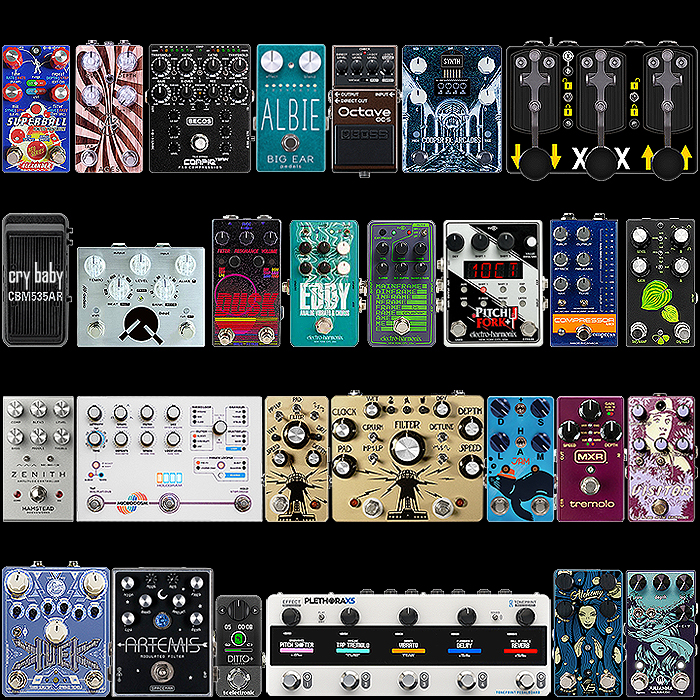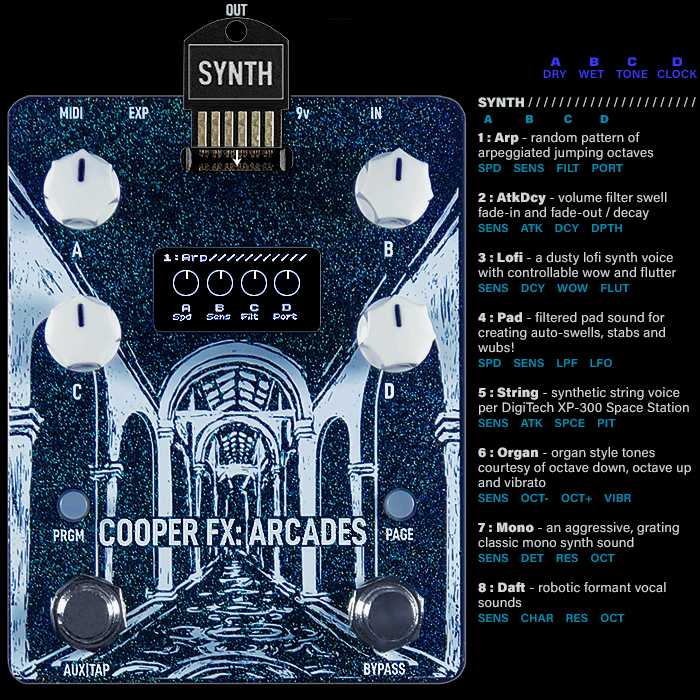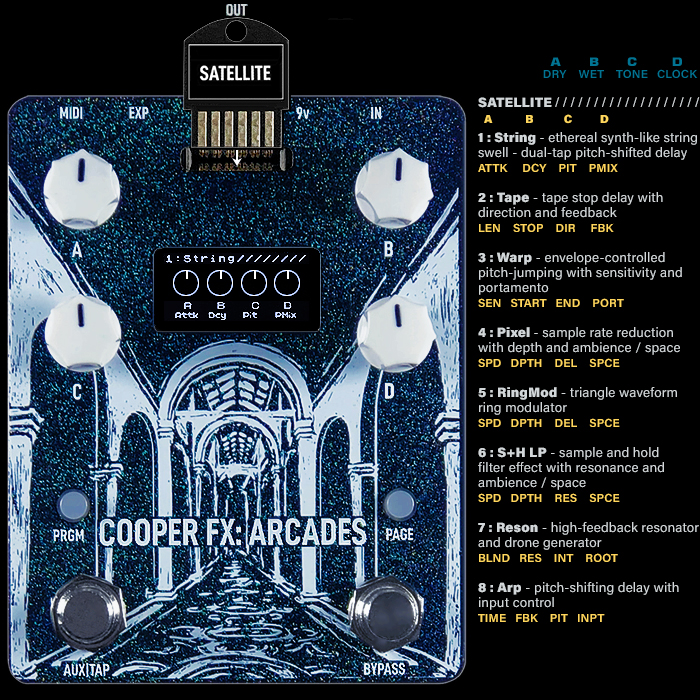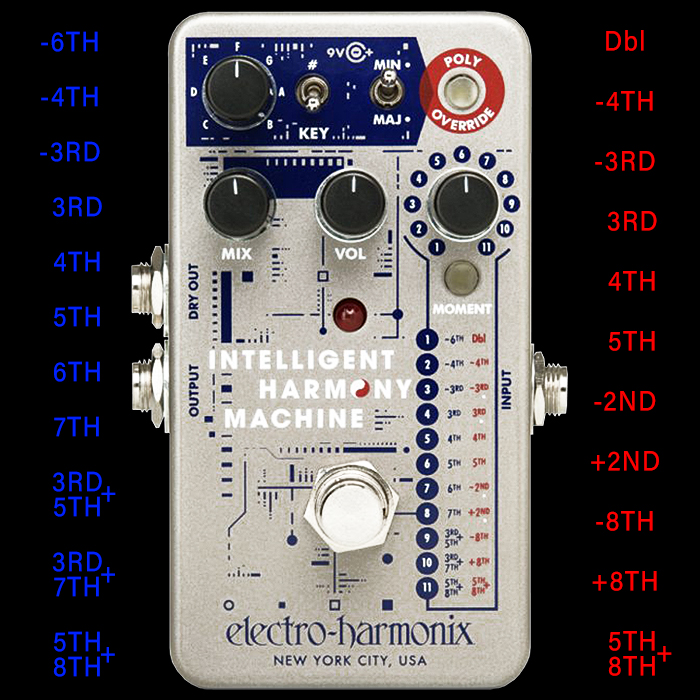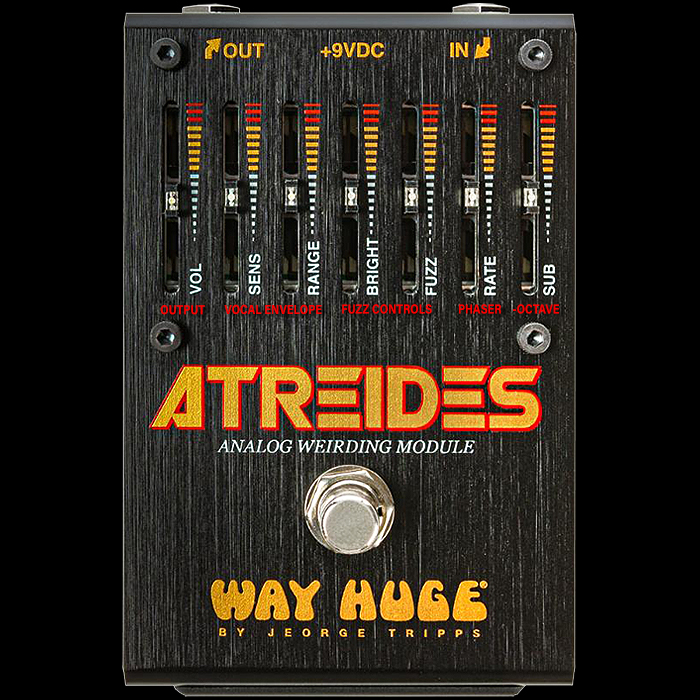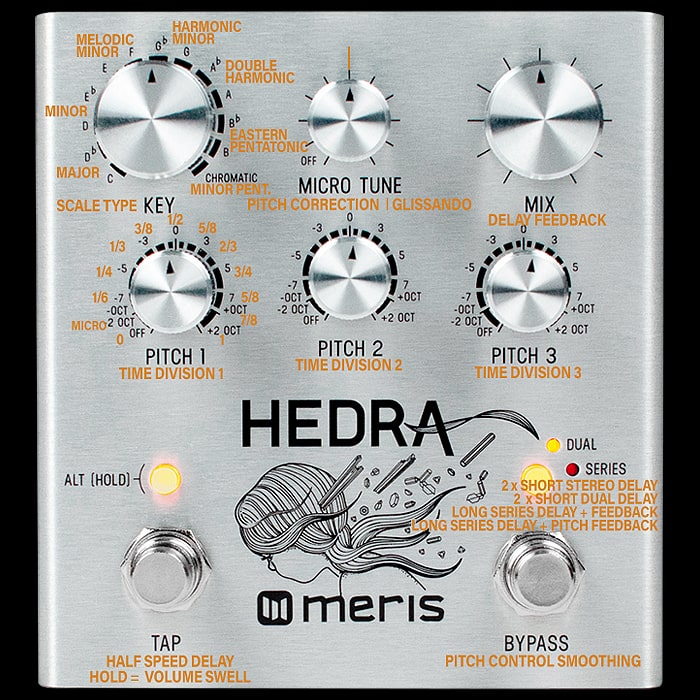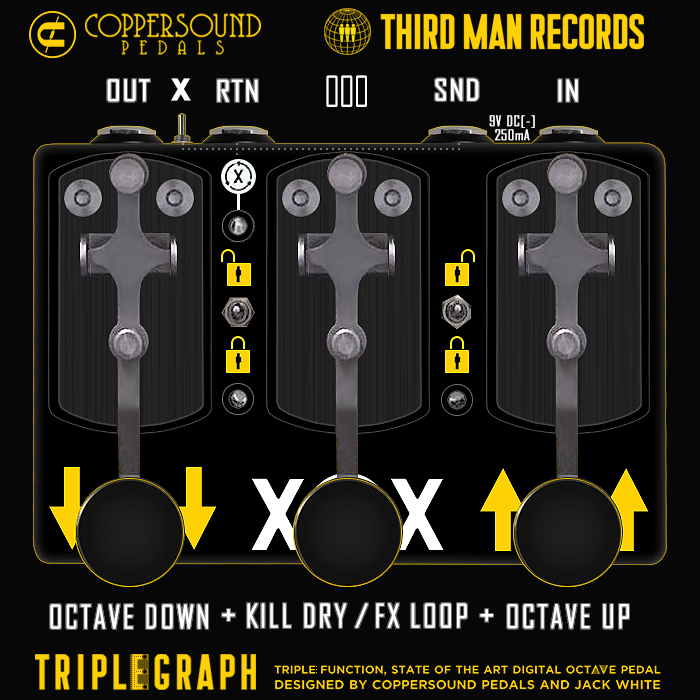Banana Effects Releases Innovative Tararira Arpeggiator 8-Step Pitch-Shifter Sequencer

Hot on the heels of the Darkglass ADAM comes another wonderful modern confection of disparate parts - from those creative Japanese fellows at Banana Effects. I’ve still to get in a few of their minis - but his may be even more enticing still.
Actually a fantastic 8-Step Sequencer / Arpeggiator with all kinds of clever tricks up its sleeve - including numerous onboard presets and handy DSP subroutines.
I will give you a general features overview first - as below - which is rather extensive - before rounding things up in a Final Thoughts section. Generally I’m very impressed by this innovative device, while I’m not yet 100% sure that it’s entirely for me, and that I will get a lot of use out of it. Should definitely be a favourite for the likes of Mikey Famiglietti and those long-term users of MOODs, Bloopers, and Microcosms - a definite twinkly delight!
Here follows the overview :
Mini OLED Display/Screen : This is where all the magic is controlled
4 Push/Twist Main Knobs : Volume, Mode/Scale/SFX, BPM/DIV/STEP, and Sequence
12 Touch Controls : Pitch/Bank Save, Clock (Rate), Random, Envelope, 8 x individual Step selectors
3 Footswitches : Middle one is On/Bypass, Left activates Sequence FX, and right is Tap-Tempo and Patch/Bank. Once in Patch Mode you can recall different Batches of 3 Presets via each of those same 3 footswitches.
VOLUME - KNOB 1
- Master Volume : Adjusts the volume of the master volume
- Dry Volume : Adjusts the volume of the clean volume
- Wet Volume : Adjusts the volume of the effect sound
- Option Volume : Adjusts the different controls for different modes
- Normal : Filter Organ: 5th Mix
- Hold : Root Mix Square: Root Mix
- Sine : Oct Mix
MODE | SCALE | SFX - KNOB 2
8 x Modes :
- Normal : Pitch-shifter based mode. You can apply filter for Tone
- Organ : Pitch-shifter with additional 5th harmony
- Hold : Temporarily holds the sound that is playing when it is turned on and shift the pitch
- Square : Converts the input signal into a square wave, allowing you to pitch-shift the sound like a retro game or fuzz
- Sine : Converts a monophonic input signal to a sine wave and shifts the pitch
- Sine Hold : Holding the sounding note when it is turned on and then converting it to a sine wave and shifting the pitch (monophonic)
- Glitch : Samples the input signal in a short time and sequences the output with different playback speeds and direction
- Toy Box : Switches between 8 mini-effects using a sequencer :
- Low Pass Filter
- Fuzz
- Vibrato
- Bit Crusher
- Feedbacker
- Octave Up
- Octave Down
- Ring Modulation
27 x Different Scales - with 3 User-editable Scales
- Ionian : Major scale - same interval as CDEFGABC
- Dorian : Minor scale with the 6th raised a semitone - same interval as DEFGABC
- Phrygian : Minor scale with the 2nd lowered a semitone - same interval as EFGABCDE
- Lydian : Major scale with the 4th raised a semitone - same interval as FGABCDEF
- Mixolydian : Major scale with 7th lowered by a semitone - same interval as GABCDEFG
- Aeolian : Minor scale - same interval as ABCDEFGA
- Locrian : Minor scale with the 2nd and 5th lowered a semitone - same interval as BCDEFGAB
9 x Sequence FX
- 2x : Doubles the speed of the sequencer
- Reverse : Reverses the sequencer’s direction
- Pause : Pauses the progress of the sequencer at the current step
- Retrigger : Immediately jumps to the start position of the sequencer
- Momentary Random : Randomizes the sequence only when the Sequence Fx switch is held down
- Once : Stops the sequencer’s progress at the last step
- Skip : The sequence proceeds by skipping the next step
- Gallop : Progresses through the sequence alternating between constant speed and double speed
- Freeze : Stops the sequence at the current step and leaves it sounding regardless of the envelope
BPM | DIV | STEP - KNOB 3
- BPM : Adjusts the BPM of the sequence from 60 to 400
- DIVIDE : Selects which note division to use for the tempo of the sequence - Quarter Note, Eight, Dotted Quarter, Triplet, Sixteenth, Dotted Eighth, 3/4
- STEP : Sets the number of steps in the sequence from 1 to 8
SEQUENCE / EDITING - KNOB 4 + PATCH / BANK | SAVE Touch Button
The Sequence Knob lets you select the appropriate steps, click and set the pitch/interval and effects. You can also use the 8 Step Touch pads to go direct to each step - or scroll using the Sequence Knob.
You then save your new sequence to 3 banks x 3 Patches via the 3 footswitches - which also navigate to those 9 Presets. The right-hand TAP | Patch/Bank footswitch also lets you scroll the patches by first pressing and holding, and then stepping through the options.
You can also use the Patch / Bank | Save touch-button to navigate and save those presets.
CLOCK TOUCH BUTTON
Switch Sources by tapping on Clock Button :
- Internal Clock : Uses the internal clock of the pedal. If you switch to other sources, the BPM setting will be disabled
- Midi Clock Sync : Synchronizes with the clock signal from an external MIDI device such as a DAW. For accurate synchronization, the master side should output only the clock signal
- Midi Note Control : The sequence can be controlled by note signals from an external MIDI device. MIDI NOTE C0-C1 corresponds to pitch 1-8 respectively
- Expression Pedal Control : When an expression pedal is connected, it can be used as a pitch shifter to change the pitch by step
RANDOM FUNCTION TOUCH BUTTON
Each time you press the button, it toggles between sequential and random. Meaning you can make some or all of the steps random as you wish.
ENVELOPE TOUCH BUTTON
Each time you press the button it toggles between 4 Envelope Modes :
- Sustain
- Staccato
- Fade Out
- Fade In
DIAGNOSTIC MODE
The Pedal has a Mode / Sub-routine which allows you to internally check that the controls and inputs/outputs are all working correctly.
PRICE AND AVAILABILITY
The Tararira is available right now on Amazon.com ($299)[Correction! Sold Out!) and Amazon.co.uk (£249), sold out already on the Banana Effects Store! Note that power draw is 9V, 150mA.
Demos and Sound Samples
Final Thoughts
No doubt a crazy cool pedal - for the 'Mikey Famiglietti' crowd as such - so those who love the sort of glitchy stuff sort of like what the Hologram Microcosm does amongst others.
I think this is incredibly cool - both in scope and execution, but I'm not 100% sure this is exactly for me - definitely a wishlist item, of undeterrmined priority so far. I really just want to get my hands on it to get to grips with that interface and functionality - in a similar way to how I was attracted to the recent Darkglass ADAM.
I'm not sure how much I would use this, and where exactly it would go in the chain. Could be a temporary rotation swap-out on the Automatone Preamp II slot if need be. It's fantastic to witness the steady evolution of this sector - this is definitely capable of some incredible effects. So far nice to have - kind of 50:50 for me right now - we'll see how it all pans out through the year. Most of the first batch are sold out already - so likely will need to wait for subsequent batches in any case - really decent proposition though and very good value for everything it delivers!
What do you folks think?