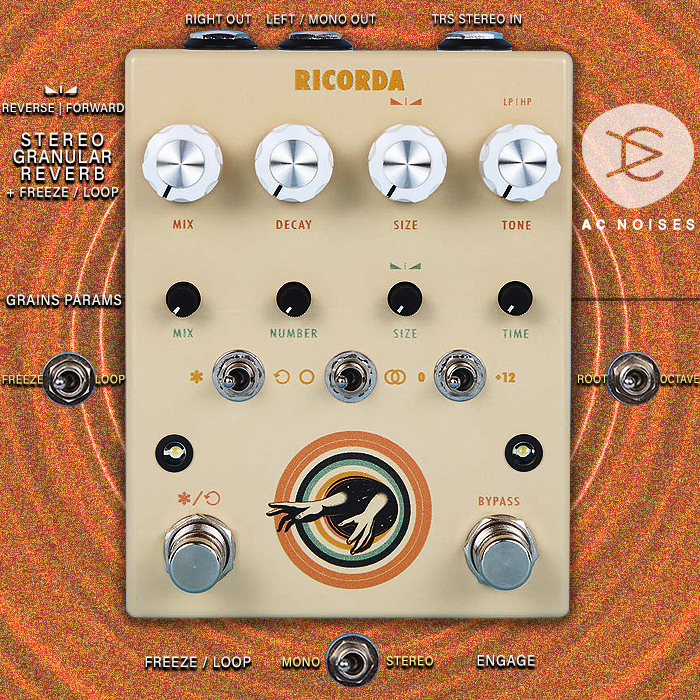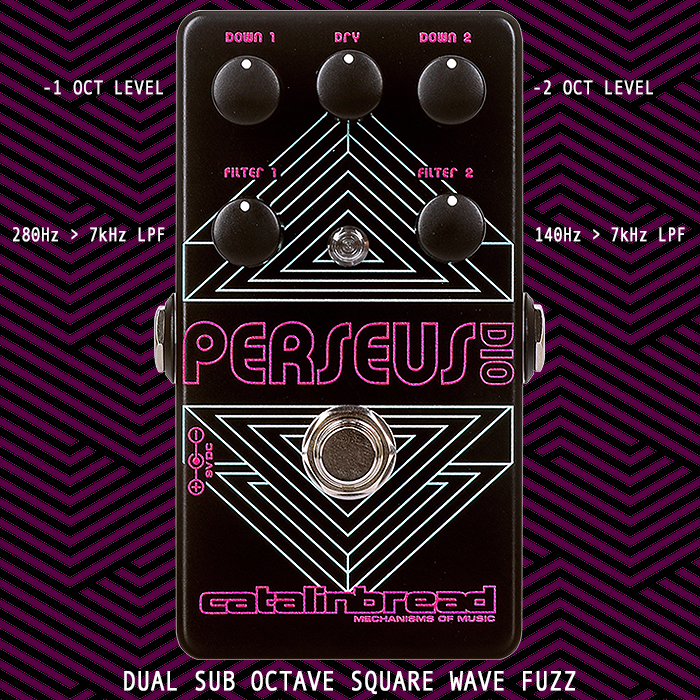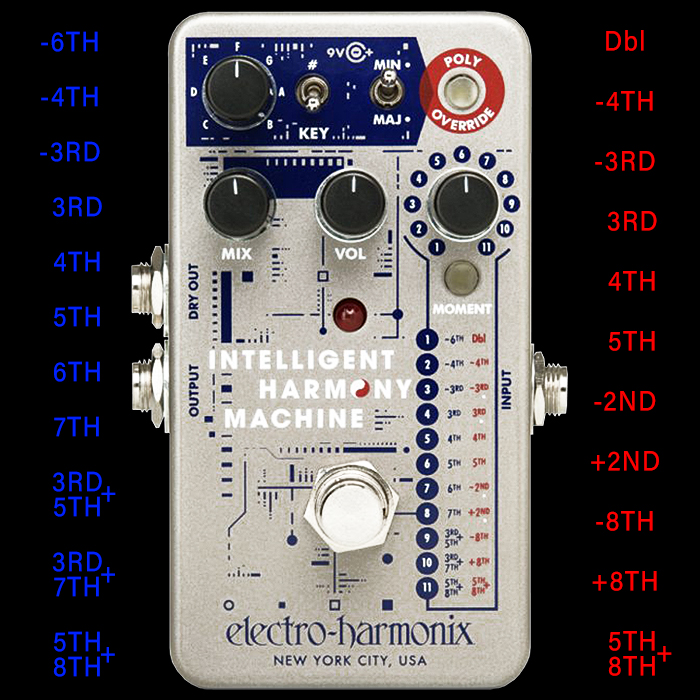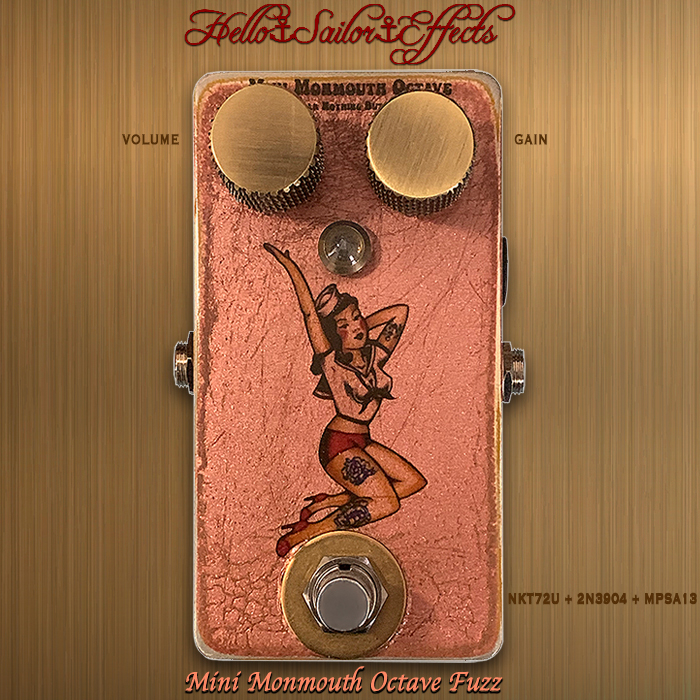Keeley's Octa Psi Transfigurating Fuzz is a marvellous confection of Fuzz, Octa-Fuzz and Polyphonic Ramped Pitch-Shifting

The Octa-Psi has been over 3 years in the making - and I can see why! A pretty potent richly textured Fuzz voicing - particularly on the PSI (Max Undertones) Mode. On the other side we have the most fantastic polyhonic octaver and pitch-shifter with multiple Interval choices, and smart blending functionality - to accentuate, elevate, or ameliorate the key constituents. Also with killer Momentary Pitch Ramping - which climbs up to the selected interval and drops back down to the root - kinda sorta DigiTech Whammy / Tom Morello style!
The Fuzz side takes zero effort to figure out - just crank up the Fuzz and Level, set Fuzz Mode to ’Psi’ (Max Undertones), and adjust Tone to taste - and hey presto - killer Fuzz voicing! The Fuzz footswitch allows you to flip between Momentary (Ramping) and Latching Modes for the Octave side, and on power-up you can press-hold to flip between True and Buffered Bypass. It’s an all Silicon Transistor Fuzz - while I could not pick out exactly how many of those are on board - but overall it leans very much into the Muff side of things really.
The Octave/Pitch side has something of a learning curve to it - at least as to what the ’Blend’ knob does and as to what the various different Interval types / modes do. The Blend control is a multi-mode knob who’s function changes as to whether you just twist it, press-twist it, and what Octave Mode you are on, and which footswitch is depressed at the same time! - across Up / Dual / Down Modes.
For Up & Down you set the individual levels, and with the press can crank the knob fully clockwise to flip to an alternative Interval - as indicated in the ’Pitch Matrix’ / infographic visual below. When in ’Dual’ Mode, the Blend knob adjusts the Interval Blend between the Up and Down values. Finally, double-tapping on the Blend knob switches the output signal to ALL WET. The Pitch Matrix for sure takes a while to get your head around - I just tend to set the Mode and press-wiggle the Blend knob to see what differences occur - that’s the best way to learn how that aide of the pedal works. While some of those intervals will require particular applications to sound good - and can otherwise sound somewhat discordant and otherworldly!
The Dual Pitch Intervals :
DY : (Detune / Chorus) % Detune Up/Down CW/CCW
M2 : Up #9 / Down P4 & b7 (Stacked 4ths)
M3 : Up M3 / Down P5
P4 : Up P4 / Down P5
P5 : Up P5 / Down 1 Oct
M6 : Up b5 / bb7 & #9 (Diminished 7th)
Oct : Up 1 Oct / Down 1 Oct
2 Oct : Up 2 Oct / Down 1 Oct
The Pitch Matrix reveals the Alternative Interval values - which are engaged by press-holding-twisting the Blend knob on Up or Down Octave Modes.
A really cool feature on this pedal is the Momentary Ramping on the Octave footswitch - which you actually activate by a long press on the Fuzz footswitch. To adjust the Ramp Speed/Time - you press-hold the Octave footswitch and you adjust the Ramp Speed by press-twisting the Blend knob at the same time.
The final Top Tip is that you can invert the Fuzz <> Octave effects order - which is default set Fuzz into Octave - by simultaneously press-holding both footswitches. The LED’s will go off briefly and then you will get a double flash on whichever LED side is then first in the order!
Controls and Intervals!
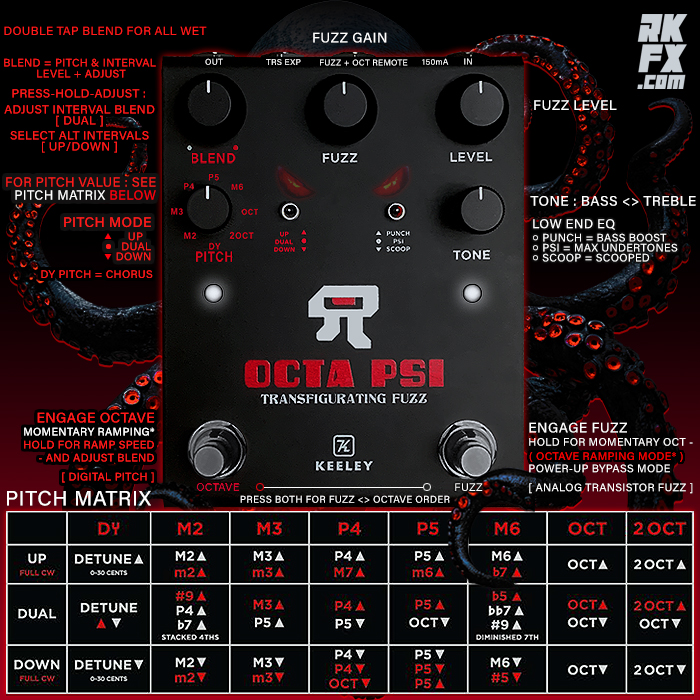
Fuzz Controls - Fuzz/Gain, Level, Tone, Low End EQ : Punch (Bass Boost) / Psi (Max Undertones), Scoop (Scooped), Fuzz Footswitch (Press-Hold to flip between Octave Latching and Momentary Ramping Modes), Press-Hold on Power-up to flip between True or Buffered Bypass.
Octave / Pitch Controls - Blend (Pitch and Interval Levels / Interval Blend / Alt Interval Selection), Octave/Pitch Mode : Up / Dual / Down, Pitch Interval : DY (Detune / Chorus), M2, M3, P4, P5, M6, OCT, 2 OCT, Octave Footswitch - press-hold and then press-twist Blend to adjust Ramp Speed, works beautifully for Momentary Ramping (enabled by press-holding Fuzz footswitch!)
Order Switching (Fuzz <> Octave) - Press-hold both footswitches to flip order of effects.
Rear Ports - Input, 9-18V DC [-] 150mA, Remote (Tip=Fuzz/Ring=Octave), Control (TRS=Exp Pedal/TS Order SW), Output.
For me the best way to get to grips with this pedal - is to start on the Fuzz side - set that to your preferences, and then start working your way through the Blend knob functions and Intervals on the Octave side.
You can always default to the 1 Octave or 2 Octaves Pitch Modes which are the easiest to understand and deploy, along with the DY Detune / Chorusing option. The more musically trained and minded - will already know how to deploy all the different Pitch Interval combinations - while for many of us it will be a matter of trial and error - and simply matching those to serve the melody of the music we are creating. Some Intervals for sure will have more specialist applications.
I would suggest once you're familiar with the basic setup - the first thing you should do is enable the Momentary Octave Ramping which is just such a cool effect - and something that makes this pedal extra special - if it wasn't already killer enough for you!
Finally you can experiment with simultaneously pressing both footswitch to flip the effects order - which typically involves then adjusting the Blend / Mix of the octaves - as those are far more subtle before than after the Fuzz!
You should keep the instruction card or my visual handy - to remind you of the various Interval choices - while you should pretty soon get to grips with the basic operation.
If in doubt - just default back to the simplest octave settings. There is also the ability to reset to factory settings - which I won't cover here, but is nicely covered on the instructions card - for when you've switches up to all Alt Intervals - and you want to bring the pedal back to stock settings.
This pedal for sure has a tonne of hidden depths. Where I placed it at the front of my chain - as Octave / Pitch pedals typically need the strongest input for accurate pitch tracking. And I must say that the tracking here is very impressive up and down the fretboard - seemed to be pretty spot on for me at all times. The Upper Octaves tend to come through particularly strong at times - so you will find yourself adjusting the Octave / Pitch Levels and Blend quite. a lot - to fully balance the two sides of the pedal.
Both sides work beautifully independently too - and I use those intervals into other fuzzes and overdrives too!
I feel this is the kind of pedal that you need to spend some time with - and it's infleucence within your chain will grow and grow as you get more and more used it. It's a proper Multi-FX pedal - and super useful in how it's been engineered and executed - Robert and team really seem to have thought about everything - and have properly pulled out all the stops to fully elevated this pedal to its full potential. It will surely live on a long time at the front of the chain - particularly as it kind of does that Morello thing I so like!
The Octa Psi is MAP RRP priced at a very reasonable $249 / €309 / £265 and of course available direct from the Keeley Electronics Webstore, as well as at all leading International dealers. I think a lot of you are going to be really bowled over by this one, I've loved using it! - highly recommended!

Demos