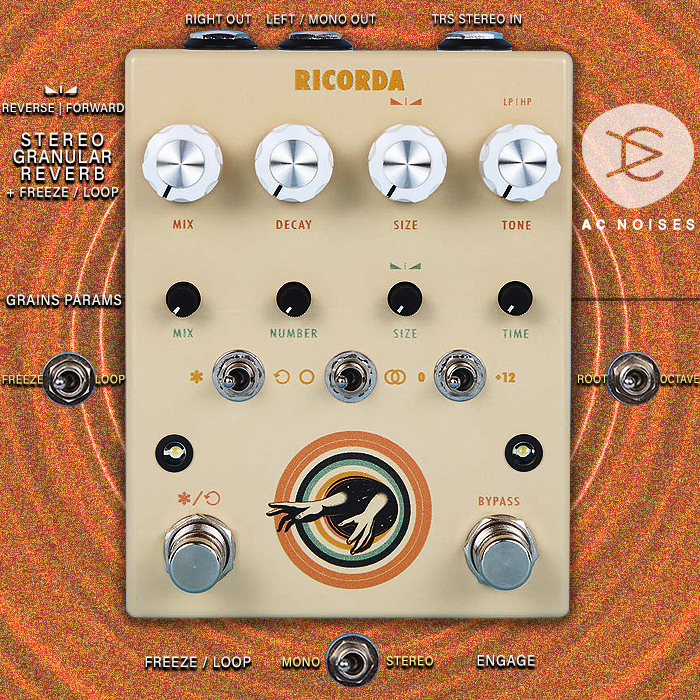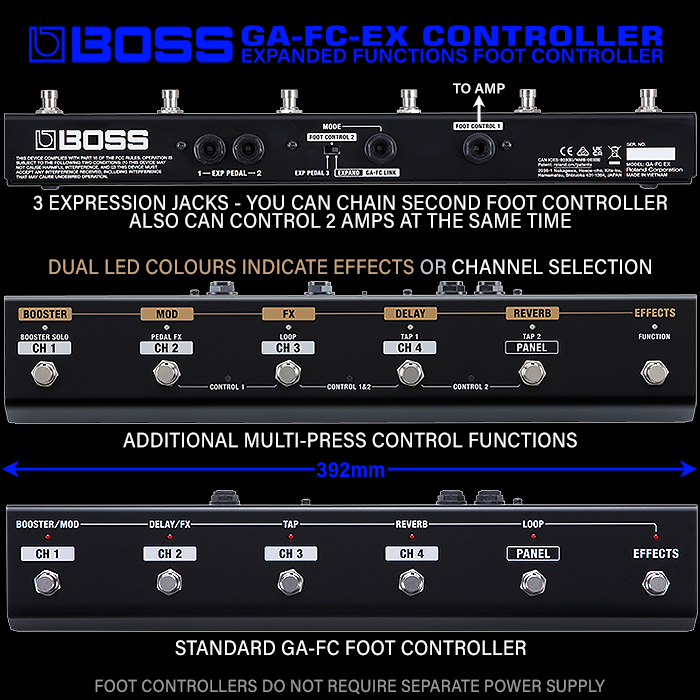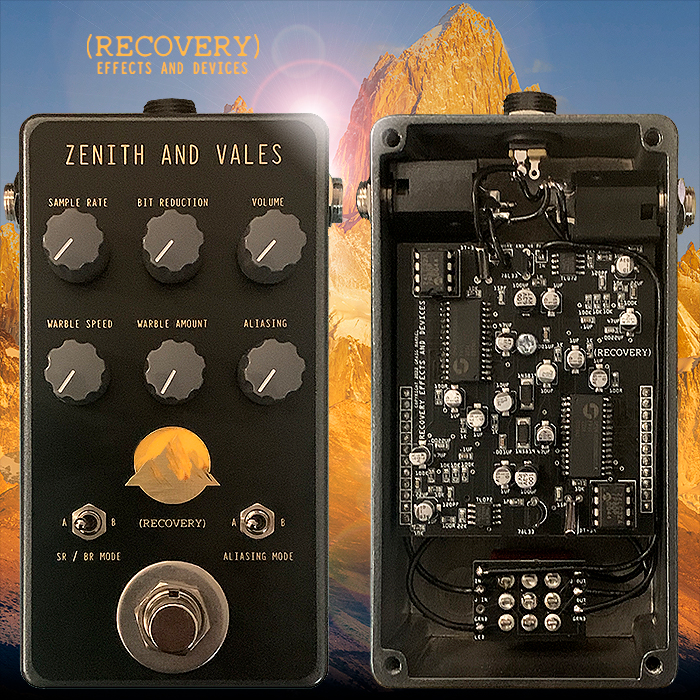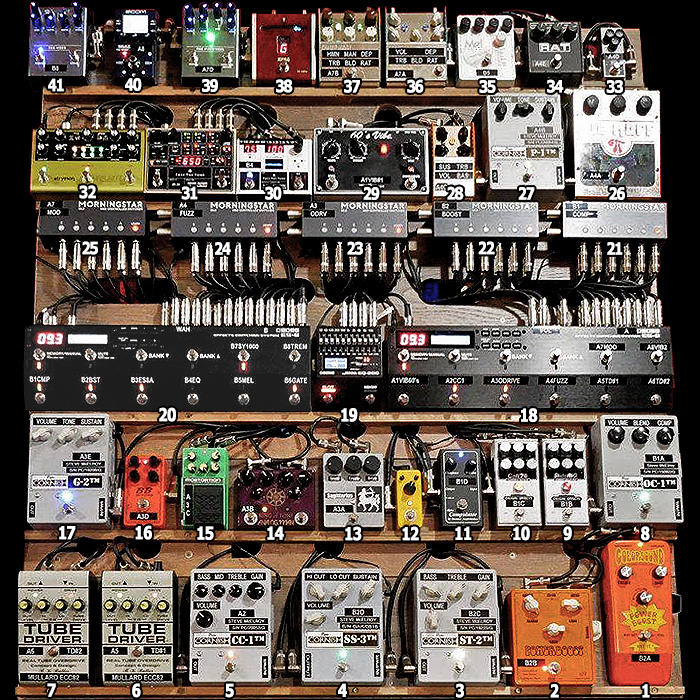MIDI is essential to getting the most out of the 2 Kernom Pedals - the Moho Magmatic Fuzz, and Ridge Augmented Overdrive

In my recent review of the Kernom Moho Magmatic Fuzz - I already lauded it to the high rafters as the greatest Multi-Fuzz pedal ever created. It’s the perfect tool for proper fuzz fans - and in particular for those who have fully mastered the relatively tricky Zvex Fuzz Factory and similar - all those should get along with the Moho fabulously. Newbie fuzz fans may find the device a little tricky to dial in - as every knob impacts the texture and tonality of the output - so pretty much all 6 knobs need to be tweaked in tandem. Not everyone is up to that task!
Both the Kernom Ridge and Moho have 128 Preset capabilities - but only available via MIDI - and each of those devices for sure easily has 128 worthy variations within them - and to access those you need to deploy a MIDI controller. Moreover some of those Preset settings can be quite hard to come by - several minutes of micro-tweaking and fine-tuning - and when you come across a killer tone / sweet-spot - you definitely want some way to preserve that for posterity - as you may not easily be able to dial that exact tonality in again in the same way. As I’ve said before - every tiny movement matters - and every one of those 6 knobs can cause significant changes to the timbre, texture, sustain, verve, and tonality of the pedal’s output. So if you’re serious about getting the most out of the MOHO Fuzz - then you’d better be serious about MIDI too!
This is actually my first foray into MIDI - it’s the first time I thought one of my devices really needed it. And I of course then embarked on my usual fact-finding mission of discovery. I had some inkling of the kind of MIDI Control Pedal I wanted - and was initially interested in seeking out the Selah Quartz + accessories, and Matthews Effects Futurist - but there were none of those about seemingly - in fact both look like they’ve been discontinued!

I of course reached out to the community and asked for MIDI Controller suggestions and recommendations - where I was inundated with suggestions of Morningstar, Disaster Area and OneControl varieties - but none of those really seemed to hit the spot exactly for my needs. Tech 21 NYC's MIDI Mouse was another commendable recommendation - but really none of those were wholly right.
I was looking for a relatively slimline pedal with Bluetooth fully baked in, a screen to tell you exactly where you were at too - and an easy-to-use App to set it all up quickly and efficiently. There are lots of cheap Chinese MIDI controllers out there - like the new M-VAVE one - but I've not heard particularly good things about those - and they tend to have a reduced feature set etc. and possibly some reliability issues too!
I was kind of left scratching my head for a while until I came across the following YouTube video about the Hotone Ampero Control :
That pedal pretty much ticked most of my boxes - it was a little larger than I wanted - but still relatively slimline. Where the App is a little clunky, and the 3-Digit LED screen a touch on the small side - but it really works! Or at least it did eventually!
I kind of made a schoolboy error at the start - as regards the TRS MIDI Cable I first acquired. I feel I did most everything right - but the Internet (and Amazon) let me down initially!
I entered the following search command into Google - 'TRS MIDI Type A Cable' - where one of the first results for that was Amazon. I tried searching specifically for that search string on a variety of dedicated Music sites - like Andertons - but that search yielded no results weirdly - most sites don't seem to categorise their MIDI cables into Type A and B varieties. So I acquired the first Amazon Prime entry that came up with L-shaped plug and next day delivery. When that arrived I spent a very long time trying to get the Hotone Ampero Control to work with the Moho. Using the App worked relatively easily - in assigning designated Preset Numbers to the 1-4 Footswitches and relevant bank (100 banks on the Ampero Control!).

The Bluetooth pairing seems to take an inordinate amount of time to process - while once the connection is finally established it works pretty well. I was saving those Numbered Presets on the Ampero Control with gusto - but when I tried to send the MIDI signal for the Ampero Control to the Moho - it just wouldn't work - the Flashing Blue Footswitch just wasn't changing to solid!.
Of course when you search for 'Kernom Moho not receiving MIDI messages' you mostly get 'Make sure you're using Type A TRS MIDI Cable'. Which at the time I was pretty sure I was - as that was what I had purportedly sought out.
So I went on a massive trouble shooting mission on both pedals - checking MIDI Channel assignment and running every conceivably test. I then came to realise that probably the cable must be the problem. It's the old Occam's Razor thing I suppose. I was kind of annoyed then - but also a little perplexed as to how to properly secure a Type A cable - when most webstores didn't reference the Type Variant at all - and on the two first cables I acquired there was nothing specifically noting Type A/B or device Compatibility.
Type A vs Type B TRS MIDI cable
- TYPE A - Kernom / Korg / Boss / Roland (as recommended by MIDI.org)
- TYPE B - Arturia / Make Noise (Rogue faction! - 'Judean People's Front' = Splitters!)
In fact the originators of MIDI - MIDI.org - long since stipulated that Type A should be the default and defacto method of MIDI TRS specification. It's the one supported by most of the leading synth brands - Korg and Roland among them, and Boss - and indeed the Kernom pedals. While the rogue faction - which includes Arturia and Make Noise - are responsible for this ridiculous happenstance. We could have had it so much easier if everyone simply subscribed to the same standard - but there are now 2 different competing standards out there - and most cable manufacturers don't readily classify their TRS MIDI cables as Type A or Type B - so it can be a little bit of crapshoot in securing the right one.
It made sense for me to get Boss BMIDI-PB1 cables (Roland connection too of course!) - which actually come in 3 lengths - 30cm, 60cm, and 100cm. I bought 30cm and 60cm varieties just to be sure - and indeed they worked perfectly from first installation. These Boss cables are extra handy 3-way cables - where you can set them to straight or L-shaped via a smart collar. I knew those would be Type A - and since they were smarter than the rest - and so therefore the perfect buy!
I kind of wish the Ampero Control App had some proper Macros on it - so I can just generate the 128 PC Preset slots in 1 move. But no - you seemingly have to set those slots up one by one. Making sure MIDI Channel 1 is selected, PC rather than CC, and then whatever #Number you wish to assign that slot to!

So not really that plain sailing by any means - but still relatively straightforward in the end. And I'm kind of glad I received a lesson or two in there also - as I would have been none the wiser about the ridiculousness of Type A vs Type B MIDI TRS had I not experienced it first-hand! Another convention I learned along the way - was that the optimal numbering for the first 4 footswitch presets / first bank - tends to be to have them labelled # 0, 1, 2, 3 - where '0' is actually the 'Favourite' Footswitch slot on the Moho pedal too - so I guess that's supposed to be at the start of the count - and then you can use the MIDI controller for everything!
I watched quite a number of YouTube videos about MIDI - about the rudiments and inner working of the actual standard, and more specifically how that applied to the Kernom pedals. I totally get the purpose of 'In' and 'Out/Through' connections and feel I could easily fully wire up a whole Pedalboard for Midi if I needed too - while it's unlikely to happen any time soon for all the reasons I continually mention. If I seriously wanted to connect everything up fully - then I would for sure go for the full-fat TheGigRig G3 - but I would have to totally re-organise the pedal-chain and cull a lot of pedals for sake of available space / real estate and other key practicalities - which I really don't have any inclination to do currently!
The beauty of this system is that once you've got everything programmed in - the Ampero Control gives you instant access to those 128 numbered presets across just 32 of the 100 banks available.
I'm sure the App can be made better - and it would be nice to have a bigger screen - which contrary to some reports actually works just fine really as is. I can easily see the number on the small 3-Digit screen, and I instantly know which Preset I'm on. The use of tiny dots to indicate PC vs CC and Bluetooth Connectivity is slightly annoying too - but kinda sorta works - just not very visibly!
While anyone who's thinking of making full and proper use of the Kernom Moho and Ridge for that matter - definitely needs something like this Hotone example. The Boss cables were £12 / £15 for the different sizes, and I acquired the Ampero Control from HotRoxUK for £105. Really good value I think!
As I mentioned earlier - I have no inclination to go full MIDI on everything / across most MIDI compatible pedals in my chain - it's just not practical for my setup - as I chop and change pedals far too often - as many as 20 pedals change each month. So having to constantly re-program and re-wire the MIDI Controller would very soon get wholly tedious and be entirely counterproductive!
I think there is plenty of scope for innovation and improvement in this specific are and for this particular application - to produce a neater and smarter slimline MIDI Controller that can sit elegantly just in front of the Kernom Moho. The Hotone Ampero Control is pretty decent - the switching is solid - and I think it's built to last. While I do think that format can be slimmed down further and enhanced. I've actually recommended that Kernom make their own MIDI Controller variant - as such devices are so essential for getting the most out of their pedals - and it doesn't make sense for many / all players to get a larger format of Boss, Morningstar, OneControl or TheGigRig MIDI Switcher! It could shrink to as few as 3 footswitches - press-hold can be up and down banks on either side - it does need a a decent screen though - ideally where you can have some characters displayed - so that you can actually helpfully label your presets (versus just numbers)! Just a simple one-line kind of display though is all that is needed!
I would love to hear about your own adventures into MIDI - and in particular with regards to the Kernom Moho - I've already programmed in most of my suggested Presets - and am in the process of setting up several more. I'm not sure I will get to the full quotient of 128 Presets - but I'm definitely gong to try filling up the device and using every practical sweet-spot variation possible!