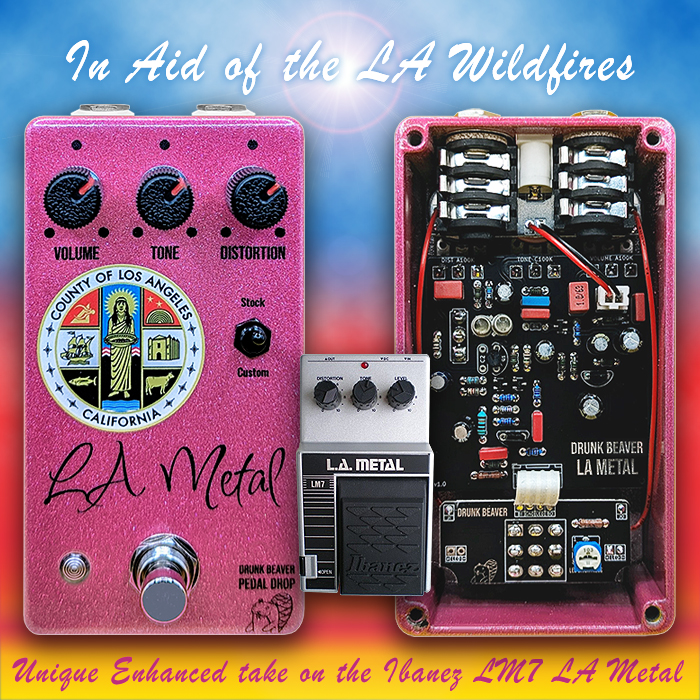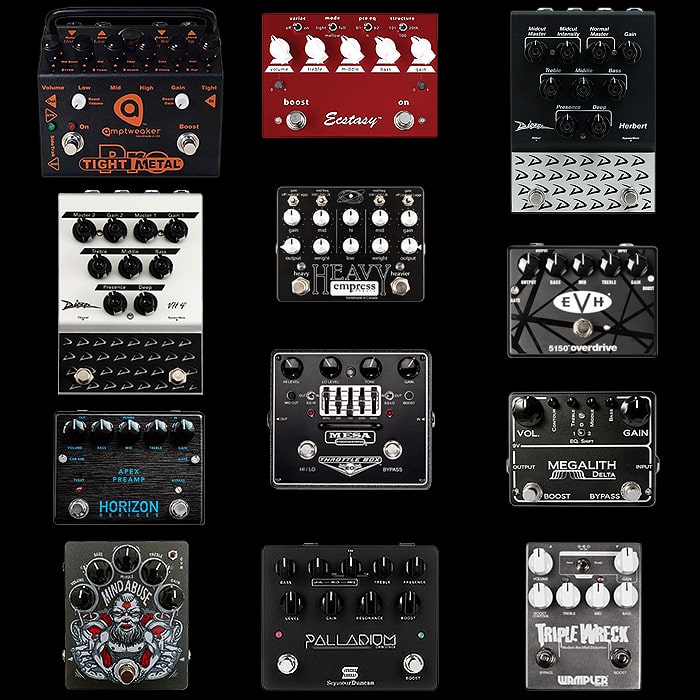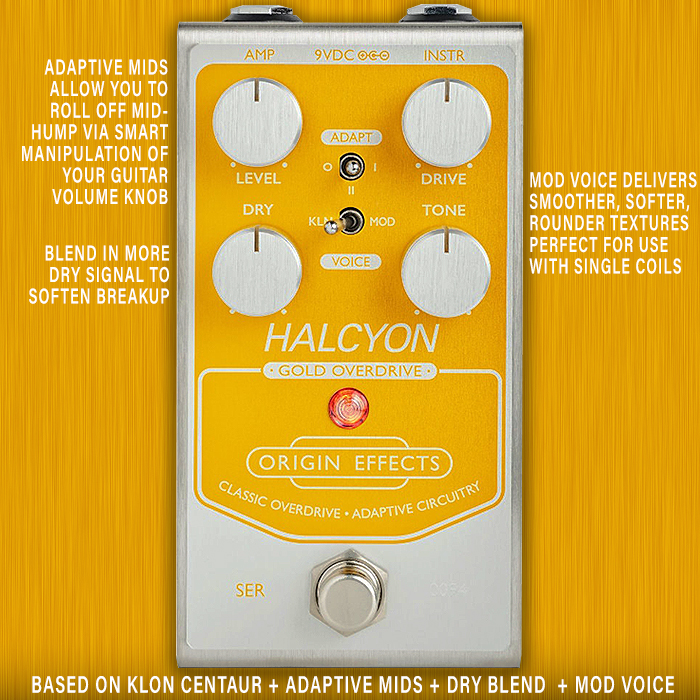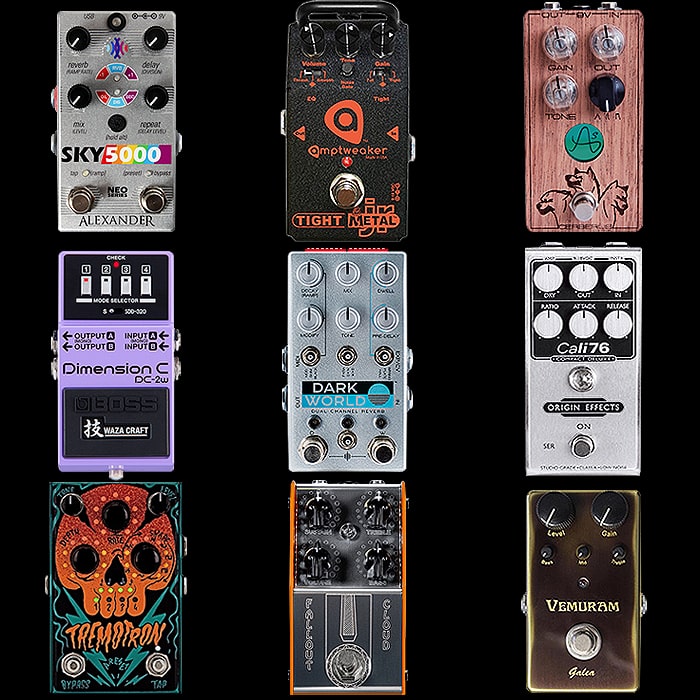Origin Effects RevivalDrive First Impressions
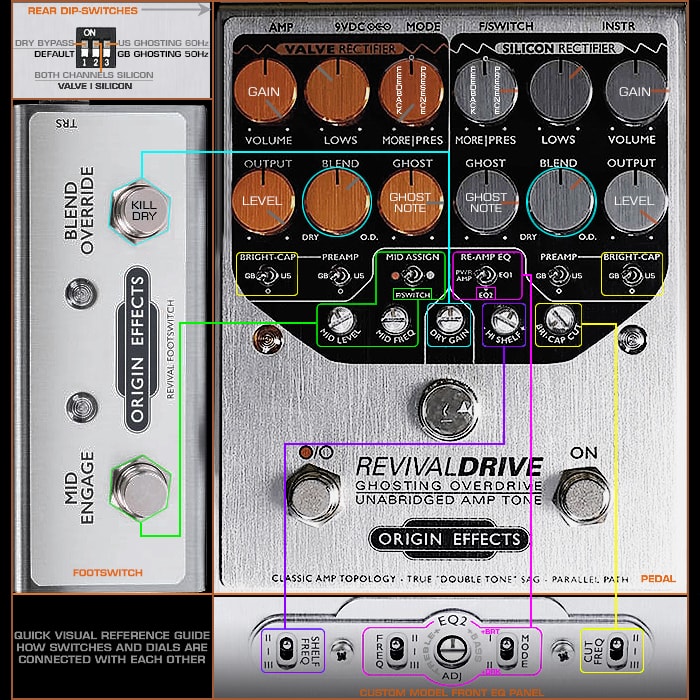
I was fortunate enough to take delivery of my Origin Effects RevivalDrive Custom (with extra front EQ panel) and optional (but essential) Footswitch yesterday. I have been eagerly anticipating this since the start of April when it was first announced - and I have to say that I am wholly delighted with the results to far.
My intentions were that this would become my Plexi pedal of choice - sidelining my excellent Empress MultiDrive. Yet the RevivalDrive is a veritable next level pedal amp workstation - with the chops to delivery a full range of classic British and American Amp Tones - not just one or two variations.
Simon Keats and his team have laboured hard to reproduce every nuance of an internal tube amp signal flow - taking into account everything from power supply dynamics, and transformers and near enough every micro-component and what its role and influence is in the throughput and output signal - lending additional colour and detail all along the way. The results of this are an unparalleled harmonic richness and dynamism hitherto not witnessed in solid-state form. I think the best way to describe this is in terms of texture and vibrancy - there are so many micro-nuances within the output signal that it all feels more vital and more alive - it’s exactly like it’s got an additional dimension to it.
At first sight the Custom pedal version with the additional front EQ panel can look somewhat forbidding and intimidating, yet for an avowed pedal-tweaker like me this just means more possibilities. It took a while to get to grips with the control topology, but everything is pretty straightforward once you know what everything does and how it connects. I have created the above visual to codify my notes on the pedal, and keep as a reference sheet so that I and others can benefit from the clarification of a quick reassuring glance.
Tweaking the pedal very much reminds me of a visit to an optician - where they use a ’Phoropter’ - one of those mechanical lens frames which switches between A and B options while you’re asked whether the letters are clearer with A or B, B or C etc. So you switch back and forth between two different modes essentially to see which works better for you. The slightly tricky thing with the RevivalDrive is that ’better’ is highly subjective here, and a better way to think of this is really which EQ ’shape’ you prefer for which purpose.
Working with the EQ2 setting and the Custom front panel, the central element is an ADJ screw-dial which lets you shift the EQ clockwise for more Bass, less Treble, or anti-clockwise for more Treble and less Bass. There is a MODE I|II switch where ’I’ gives you a brighter profile, and II a darker one. Those two Core Modes can then be fine-tuned further via FREQ, CUT FREQ and SHELF FREQ 3-way switches which are sort of neutral / in the middle, in position I and then brighter/more trebley up (II), and darker/bassier when down (III). Once you find a frequency setting you like, you fine-tune further using Bright Cap Cut and Hi Shelf screw-dials.
What I found is there were a number of combinations I liked for different frequency profiles - depending on exactly what kind of sound you are going for - and whether you want to sound more classic, or more doomy and extreme - those different frequency profiles give you a huge scope of different possibilities. So you can treat those as just elements to fine-tune your preferred classic sound, or you can use them as further modes within your tone arsenal.
Dialling Things In
I started on the Silicon side - aiming for my version of a preferred core Plexi-sound- leaning towards the more saturated / distorted extreme. I dialled in the main 6 pots - More|Pres, Lows, Volume (Gain), Ghost, Blend, Output - and then flipped the Preamp and Bright/Cap toggles around - to get to GB x 2.
I then starting playing around with Hi Shelf and Bright Cap Cut dials, before spending a very long time trying all the different EQ alternatives - forever going back and forth / option A/B I/II/III etc. I tend to have the Bright Cap Cut dialled fully off, Hi Shelf around 1 / 2 o'clock, the ADJ main dial is at circa 1 o'c, and pretty much everything else is in default Freq 'I' settings. My 'Core Mode' is 'I', but I had a lot of fun with EQ FREQ set at both I and III, while II was too bright and lacked bottom-end for my taste.
I can achieve great tones in both FREQ I and III positions and have been oscillating between a variety of options until settling on 'I' as my core default. I next checked the manual over for the 4th or 5th time and had a bash at dialling in a Vox AC30 type tone on the Valve channel - again GB selections on the toggles, More|Presence fully anti-clockwise and Volume (Gain) on full, a little lay-off on the Lows and Ghost Note permanently set to '3 o'c'. The Ghost Note is one of the best things about this pedal, and does much to elevate it above all else - it's like some kind of eerie echo of the note you play, but seamlessly emerging out of the darkness to give you more sizzle. Simon Keats recommends having this at 1 or 2 o'c for a more subtle impact, but for me the sweet spot is at 3 o'clock.
The Essential (yet optional) Footswitch
The Mid frequencies are added into the mix somewhat unusually as a sort of mid-hump bump. You can select the Mid Frequency cluster and the amount of boost, and then there is a 3-way toggle which allows you to apply it to one or the other Channel, or to the Footswitch where it can be activated for both. It has to be said that each of the different FREQ settings obviously already has different degree and range of the mid frequencies in the mix, so this is mostly intended to be used as a boost function.
The footswitch essentially gives you 2 additional voicings per Channel - Mid Frequency Boost, and Blend Override or Dry-signal Kill-switch for maximum distortion. Meaning that you can have 3 voicings per channel for really versatile live use. The Footswitch and the Front EQ Panel are both optional extras, but they are essential for getting the full potential out of this pedal.
The Rear Dip-Switches
There are 3 dip-switches on the rear of the pedal - by default they are all in the default / down / Off positions:
- Switch 1 is for Dry/Bypass - only intended for use then Re-Amp EQ setting is set to PWR AMP (Power Amp)
- Switch 2 allows you to have both Channels as Silicon if flipped up, by default you get Valve on Left Channel and Silicon on Right.
- Switch 3 allows you to change between GB and US Power-supply Ghosting Frequency, default is 50Hz GB, Up means 60HZ US - which gives you a slightly different character profile
Living with the RevivalDrive
This is a very expensive pedal, and beyond the means of many, while its cost is justified to a degree when you witness just how much has gone into this pedal, and the range of voicings it is capable of. In terms of a That Pedal Show analogy - Dan will love it, because it's a tweaker's delight, while it will likely be too much for Mick.
As mentioned previously, I am an avowed pedal tweaker and I love having additional controls to help me sculpt my preferred tones, and get the maximum potential out of the pedal. Some people like pedals which do one or two things very well and are really easy to dial in, and you can't really get a bad tone out of them - say for instance the Fulltone OCD. Other pedals - like say the Hamstead Soundworks Odyssey Intergalactic Driver are capable of creating much more including cacophony, and you need to spend some time with them to get optimal results. So for me, the Odyssey replaced my OCD in the chain as it has much more versatility and potential onboard, and can closely approximate the OCD tone within that vastly superior range.
Some people will just dial in two perennial preferences and then fire and forget and keep it that way ad infinitum, while we tweakers will continue to experiment - trying different combinations and really trying to push the pedal into uncharted territory.
There are excellent Example Setting at the back of the Owner's Manual - mostly Marshall-style, but also Tweed, Twin Reverb, AC30 and Laney. I read somewhere also that a Dumble-style tone was easily achievable too, so that will likely be my next experiment. Most likely longer-term though I will mainly use the Silicon Channel for my Core Plexi Tone, and the Valve Channel for a Vox AC30 -style tone.
My Rig
Not covered in any of the RevivalDrive guides I've seen so far is stereo application, but that is what I'm rocking and have done for the past couple of years. I have a 39 unit pedal-chain (which now includes the RevivalDrive mid-way) going into the front of a left-channel solid-state Boss Katana KT100, and with a Carvin V3MC tube amp on the right-channel. Both amps are tuned to have fairly similar output profiles, but the difference in technologies, valves etc. gives additional frequency variations which all-round produce a richer and more complex sound.
Said rig is not necessarily the easiest thing to manage, but it is part of the tweaker's philosophy - and everything is tuned for appropriate home-playing within a residential neighbourhood - so it needs to be fully saturated but not too loud - which means the reliance of pedal platform amp dynamics - where both amps are set to lush sparkly clean channels, and all gain and distortion is delivered via carefully selected, sequenced and stacked pedals - for ultimate tone-sculpting ability and fidelity.
I think that last half sentence would be a perfect descriptor for the RevivalDrive - for ultimate tone-sculpting ability and fidelity. Simon and the gang will surely and deservedly receive a tonne of awards for this particular effort. I hope many more of these find a happy home. Do note that some effort is required on your part though.
Simon Keats introduction to the origins of the RevivalDrive
Simon Keats talks through the Main Tone Controls of the RevivalDrive
Simon Keats introduces and demos Ghost Tones / Ghost Notes
Simon Keats explains the Utility / Frequency Controls, Footswitch and Dip-Switches
Simon Keats demonstrates how to maintain your core sound between different amp types
Final Thoughts
The RevivalDrive is intended to replicate classic British and American amps while delivering more texture than ever before in such a solid-state device. All the EQ setting are really intended for fine-tuning the pedal to your particular amp/s.
For my purposes however those different EQ settings have several viable solutions, and just give you different tonal options - which allow you to get more out of the pedal. The same has to be said of the also optional Footswitch which to my mind is an essential component of what makes the pedal great. The control topology can be a little overwhelming at first, but you get used to it very quickly and it has a huge range of tones - which do though involve a degree of tweaking.
The Custom EQ Panel and Footswitch are optional extras as such, but without them you don't get the full potential of this pedal. I see no point in acquiring this pedal without those two elements. Overall I have found the pedal a joy to use and its output is magnificent. If you can scrape funds together, it's wholly a worthy investment.