Bulletins User Guide
A quick overview of GPX Bulletins - how to Apply to be a Bulletins Submitter, and how to use the service.
What are Bulletins?
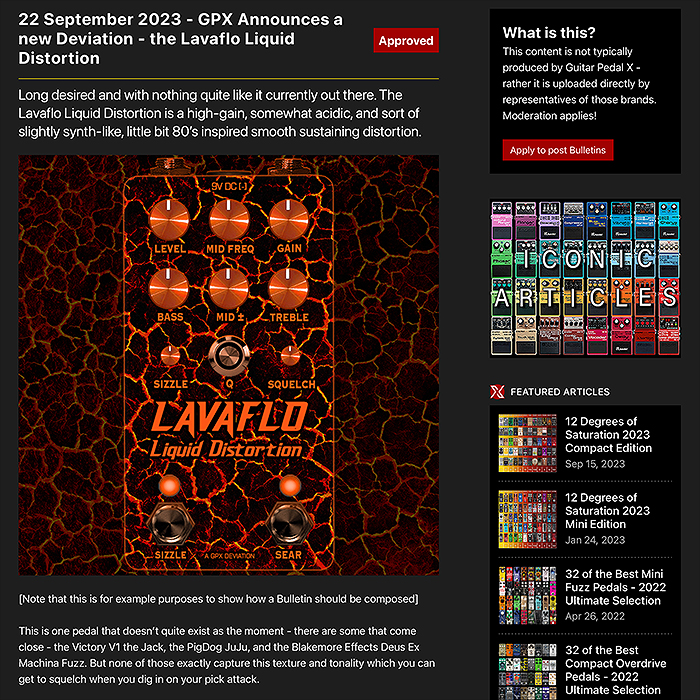
These are essentially short-form self-service press releases which you can submit direct to the site. And they will appear directly on the Bulletins Channel / Page - 2nd menu option along on the Main Menu.
There is a framework and regulations that we expect Bulletin Submitters to comply with - and if you do - then your Press Release/s will go up Live very rapidly and unadulterated onto the Bulletins Channel / Page. All submission are Moderated - those that infringe the rules too many times may be barred from the service.
Note that there is no date stamp on the content - if the Date is important you need to include it in the Tile - like I have done in my above example.
What do Bulletins Consist of?
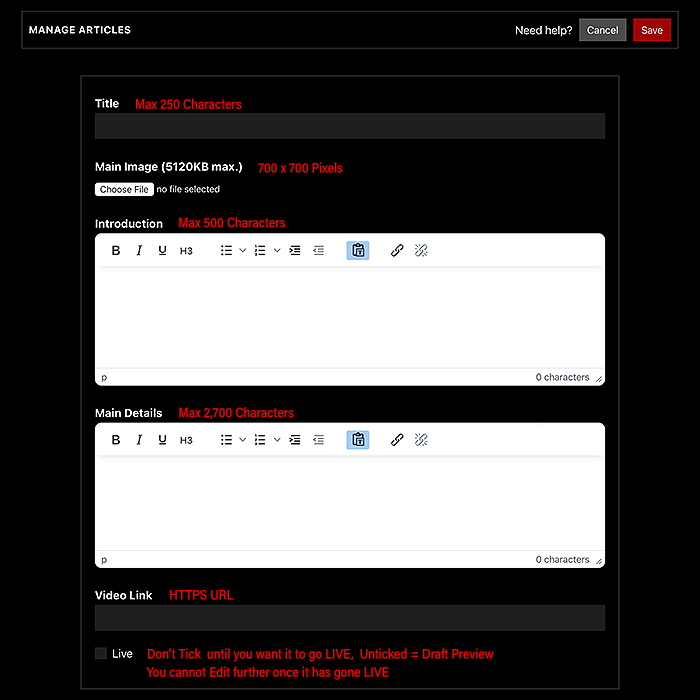
Just 6 Text and Media elements :
- Title [250 Character limit] (NO ALL CAPS HEADLINES)
- Main Image [700 x 700 pixels, 5MB Max)
- Self-generated Thumbnail (Automatic)
- Introduction text [500 Character limit] (above Main Image)
- Main Details text [2700 Character limit] (below Main Image)
- Video Link (Insert HTTPS URL for Video - e.g. YouTube or Vimeo)
How to become a Bulletins poster / submitter?
- You need to apply to become a Site Member and be Approved
- >> Apply via the Bulletins Application Form
- Approval means you have access and privileges to post against your Profile
- Once approved you can submit up 10 1,000 press releases on your account
- You need to comply with the Bulletins Editorial Rules at all times
- Failure to comply with the rules - means means that posts / press release won't be approved for live publication, and repeat offenders may get barred
What are the GPX Bulletins Editorial Guidelines?
- Bulletins are intended for quick and snappy product release posts - with not too many details
- These are not full press release submissions but rather more like shorter teasers or promos
- Interesting posts may then be picked up by the main blog and expanded to News Features
- Try to keep hype and superlatives to the minimum
- Any form of swearing or lewd text is prohibited
- Make it short and sweet!
- Cover pertinent details - including price, availability and any features / usage requirements out of the ordinary - power supply and current draw usually good inclusions too, and dimensions!
Submitting Bulletins
- Once you've applied and been granted access
- Navigate to the Bulletins Manager screen
- Click on your Profile (listed under Manage)
- Next hit the [Articles] button
- You can then see any Articles you've posted along with their Status - Draft / Submitted / Approved / Rejected
- You can Add Article first as a Draft - as you build it up - you can edit the Draft as you wish
- Next change Status to Submitted - after which time you can no longer edit - and the article gets submitted for approval
- Article will then be Moderated - Approved for immediate publication, or else Rejected for failing to comply with the rules
Issues with Bulletins
If you have any challenges or issues with Bulletins and need to connect with someone
Then Contact Us at stefan@guitarpedalx.com